Wondershare UniConverter 16
$59.95 $29.99
UniConverter is a centralized solution for converting, editing, burning, and downloading various kinds of audio and video content. It is packed with quick conversion technology, which speeds up conversion. You can convert to any device and any format you want. It is the only tool you will need for all your video conversion tasks. Check Offers on Wondershare’s Official Website.
Special Upgrade Offer: If you already have an older version of Uniconverter, check your eligibility for a 60% discount on the Upgrade.
Official Purchase | 30 Days Refund | Digital Delivery from Wondershare
Description
Do you frequently need to convert your videos? Wondershare UniConverter, previously known as Wondershare Video Converter Ultimate, can help you accomplish this task. With our exclusive Wondershare UniConverter coupon codes, available only on Dealarious, you can unlock premium features at an unbeatable price.
Are you looking for a comprehensive overview? Read our Wondershare UniConverter Review to learn more about its features and benefits. Also, remember to check our latest UniConverter coupons to secure the best discounts.
Wondershare UniConverter 16 Features
- New user interface
- Ultra-fast conversion speed (Wondershare claims there is a 20% increase in conversion speed with Intel graphics)
- Compatibility with up to 1000+ audio and video file formats
- Full support for 4K/8K HDR
- 130x Faster Video Conversion Speed
- One-Click Video Downloader
- DVD Burning Options
- Support for Blu-ray burning
- Wide support for different codecs, including H.264, HEVC, VP9, AV1, & VP8
- It is compatible with the latest devices like the iPhone 16, Xiaomi, Huawei, and Samsung.
- The latest version supports AI Batch Watermark Remover
- AI-powered tools like Noise Remover, Vocal Remover, Video Enhancer, Watermark Remover, Subtitle Editor and more
- New Thumbnail Maker (AI) in the Image Tools section
- New AI Subtitle Translation that translates subtitles in 130 languages
You can check all the new features on their official changelog.
User Interface
UniConverter is user-friendly, with a minimal interface featuring three sections.
- Home
- More Tools, and
- My Files.
There is a new Quick Access section where you can add the most frequently used tools for easy and quick access. Please note that you can add up to 3 tools only.
Home
The Home Tab is UniConverter’s main interface, where you can access the main features such as Converter, Compressor, and Downloader.
Converter
This tool is your hub for all video conversion needs. You can add videos from various sources and convert them quickly to your desired output format.
Compressor
Compress your videos with the new AI-driven Compression Mode.
Downloader
Use this tool to download videos from streaming services like YouTube, Vimeo, etc.
Screen Recorder
This feature allows screen recording, including audio. It’s a handy choice for many users.
DVD Burner
Once the media is ready, you can burn it to DVD folders or ISO files using Wondershare UniConverter.
More Tools
The More Tools Tab is where you can locate UniConverter’s add-on features. It includes additional features and utilities like a Screen Recorder, Downloader, GIF Maker, Video Stabilization, DVD burner, and more.
There are 4 categories of tools: Hot, Video, Audio, and Image.
Hot
The Hot category displays the most used features of Uniconverter.
- Compressor
- Screen Recorder
- Video Editor
- Video Enhancer AI
- Image Enhancer
- Watermark Remover
- Subtitle Editor, and
- DVD Burner
Video
- GIF Maker
- Speech to Text
- Merger
- Add Watermark
- Video Stabilization
- VR Converter and more.
Audio
- Noise Remover
- Voice Changer
- Text to Speech
- CD Burner
- CD Converter
- Transfer, and
- Fix Media Metadata.
Image
- Image Enhancer
- Watermark Remover
- Image Converter
- Background Remover, and
- Thumbnail Maker (New)
My Files
You can manage all your multimedia files from the My Files tab.
Discover seasonal UniConverter discounts on our bundle offers in the purchase section to maximize your savings.
Performance Metrics
Wondershare UniConverter 16 claims 130x faster conversion speed, which is made possible by GPU Acceleration Transcoding. The software also fully supports high-definition and 4K/8K content.
Compatibility extends to almost all new Graphics Card technologies, including Nvidia NVEC, AMD, and Intel. Remember to visit the conversion settings to enable GPU acceleration. With UniConverter 16, you now have the Enable Ultra-fast speed option for Ultra-fast conversion. Make sure to visit the conversion settings to enable the features, and consider our special UniConverter offer to get a premium at a fraction of the price.
Download Streaming Content
Wondershare UniConverter makes downloading videos easier than ever. Use our UniConverter discount voucher to save on your subscription and download content from platforms like YouTube, Vimeo, and Dailymotion.
Output Quality
The key factor is the output quality of converted videos with Wondershare UniConverter. Videos maintain their selected output quality. And if you’re converting from a high-quality source to a smaller device, expect lossless quality at a significantly reduced file size. Our testing of 2-3 videos confirmed excellent output quality.
Wondershare UniConverter 16: Pricing & Coupon Codes
Wondershare UniConverter offers multiple pricing options, including annual and 2-year plans and perpetual licenses. Our verified UniConverter discount codes are 100% guaranteed to work—no manual coupon entry is needed. Simply click our purchase links for automatic discounts. Visit our purchase section regularly for the latest UniConverter offers and flash sales.
FAQs
Q) Is Wondershare Uniconverter free?
No. Wondershare provides a 7-day trial of UniConverter with limitations.
Q) What are the trial version limitations?
The trial version of UniConverter allows you to convert only 1/3 of the length of the video, download one file with a maximum resolution of 480P, and more. Learn more about UniConverter trial version limitations.
Q) How do you activate UniConverter with Wondershare ID?
Launch Wondershare UniConverter. Next, click on the Login button in the top-right corner of the window. Enter your Wondershare ID (the license email) and password to activate UniConverter.
Q) How do I use the Wondershare UniConverter coupon code?
The Wondershare UniConverter coupon code is applied directly to your original purchase price. To proceed, click on the Buy Now link in the Wondershare UniConverter coupon section above.
Q) How many devices can I use the UniConverter license on?
If you buy an individual license for UniConverter, you can only use the license on one device at a time.
Q) What are AI Credits in UniConverter?
With a UniConverter license, you will have access to AI features. To use AI features, you would need AI credits. With the UniConverter perpetual plan, you will get 1000 bonus credits to use the AI tools. You can use all AI features according to the AI Credits Consumption Rule.
Please be informed that the AI credits are consumable; therefore, if you exhaust all your credits, you will have to purchase them.
Q) How do I get a refund from Wondershare?
Wondershare offers a 30-day money-back guarantee. Learn more about their refund policy.
Is Wondershare UniConverter Worth Buying?
In conclusion, Wondershare UniConverter 16 is a comprehensive media conversion and management solution. Our exclusive deals and promo codes offer excellent value. With it, you can easily download and convert streaming videos from various platforms. Alternatively, check our Movavi Video Converter Premium Coupon section for other options.
Should you encounter any issues with the Wondershare UniConverter promo codes, please let us know by creating a quick support ticket via our contact page.

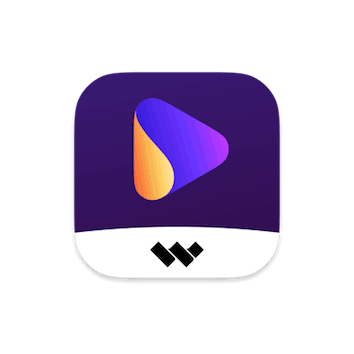
Janice –
The best video converter I have ever used. Its fast and simple to use. All I need to do is select formats or devices of my choice.
It also supports my Sony Camcoder and I can directly convert videos from MTS format.
I will definitely recommend this converter.