Movavi Video Converter 2024
$64.95 $25.95
Perfect for those who are looking for a simple yet super effective video converter that does not require a geeky mind. Using it is very easy. With a great conversion speed, you get the option to convert your video to an unbelievably large number of formats.
Select your preferred product below.
Global License | Download Only | 30 Days Refund
Description
There are a lot of video formats that you can convert with the Movavi video converter 2024. Massive video format support alone is one of the reasons why you should invest in this software. It is an all-in-one video conversion solution. Hence, best for those who are always working with various video formats and need quick conversions. Want the best price on Video converters? Using our Movavi Video Converter coupon codes, you can get the premium version at the best price.
Movavi video converter 2024 is one of the best tools for those with a bulk of video conversions. The conversion process is fast. You can download the application directly from the official website.
Movavi Video Converter Premium 2024 Feature Overview
The program is compatible with any video format. It is simple to import the most common video format, such as the MP4, MOV, and WMV. Even the less standard video format like DivX, Xvid, and VOB are compatible with the software. Also, you can convert files with H.265 encoder. Hence, you will get the same video quality file but at a smaller size.
Below is a list of all features of the new Movavi Video Converter 2024 bundles:
Conversion Features
Movavi Video Converter 2024 converts files into 180+ popular media formats. You can easily convert any video for your portal devices quickly. Also, you do not have to worry about several settings to get the best video quality at a reasonable file size. Movavi Video Converter makes the task easy for you with presets for up to 200+ mobile devices. Another great thing about the converter is that it can automatically detect the connected mobile device.
You can easily rip video DVDs into any format. For convenience, you can store them in the cloud for easy access. As a plus point, you can convert between image formats. You can also extract only audio from video files. Hence, the only audio extraction feature is useful when you intend to listen without playing the video.
Movavi Video Converter Editing Features:
Movavi Video Converter also enables you to perform basic editing on videos. You can make GIFs from videos and save individual video frames. You can also select different audio tracks and subtitles for conversion. For editing, you can quickly join, cut, crop, and rotate videos before converting them.
Video Correction & Enhancement Features
You can adjust brightness, contrast, and color saturation. Also, You can stabilize and denoise videos shot on a hand-held camera. Movavi can automatically enhance video quality and add watermarks. As an extra benefit, you can adjust audio tracks as well. You can increase, decrease, or normalize the volume and remove any audio noise.
AI Upscaling (Improved)
This AI-powered feature was a new addition to the previous version of Movavi video converter that improves the resolution of your videos without losing quality. This feature can turn your low-resolution videos into high-resolution videos.
In the latest version, 2024, you can upscale images by up to 8x without losing quality. Available scales are 2x, 4x, and 8x. Please note that the AI upscaling will increase the conversion time.
Share Online
Once you finish the conversion, you can directly share the media with iTunes. You must follow these steps to upload videos to YouTube, Facebook, and Instagram. After adding the media file:
- Go to the Video tab.
- Click the Online Video option.
- Select the required output preset.
- Save your video
- Upload the saved video to YouTube, Facebook, or Instagram.
Movavi Video Converter 2024 Coupons
At Dealarious, our goal is to make the coupon search an easy task for you. Hence, now you do not have to perform an endless search to find out Movavi Video Converter coupons that are not working. Also, when buying the software from Dealarious, you get a genuine license key with a guarantee. The best part is that you can download the application from Movavi and directly activate it with the license.
Movavi Video Converter Discount Coupon FAQs
1. How do I get the best discount on Movavi Video Converter?
A) You can save much money on a lifetime subscription by ordering Movavi Video Converter from Dealarious Store.
2. Is Movavi Video Converter a lifetime subscription?
A) You can purchase Movavi Video Editor as a Subscription or a Lifetime license from the Official Movavi Website. However, at Dealarious, you get lifetime subscriptions at an affordable price using the Movavi Video Converter Coupon.
3. How to get Movavi Video Converter Activation Key?
A) When you purchase the Video Converter using our deal, you get the Movavi Video Converter activation key delivered to your email in a matter of minutes.
4. Can I get a refund on Movavi Video Converter?
A) Yes. We offer a refund within 30 days of the purchase date. You can claim your refund from Dealarious Store if you face any unsolvable technical issues.
Want more features than Movavi Video Converter?
This application focuses more on media conversion with basic adjustment capabilities. However, you can also check our Video Editors at discounted prices if you wish for more editing options. AVS has the old-school solution if you want to go for the most straightforward video editor on the market. Check our AVS4You coupon section. The best competitor in the editing category is Wondershare. Check the Filmora Coupon section to get the best discounts if you decide to go with it.
At last, Movavi also has a complete Movavi Video Suite Application package. The Suite gives you full control over your media without cutting into your pockets. Visit our Movavi Video Suite Coupon code section to make the best savings.
Is Movavi Video Converter Worth It?
Movavi Video Converter 2024 focuses on improving existing features. However, it focuses on improving the previous versions in terms of performance. You can get the best conversion speeds and desired quality. Moreover, Movavi Video Converter Premium supports parallel usage of Intel or Nvidia GPU and CPU power.
Presets make it easy to select your devices and convert media for them quickly. Hence, you are saving time and effort in figuring out the best configuration.
Please use the comment section to let us know if the Movavi Video Converter 2024 coupons are not working. We will update the discounts as soon as possible.

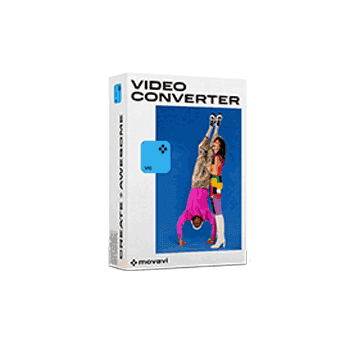

Clint –
Good value for money converter :)
Shea –
I’ve been using this handy converter since past 3 years and it’s brilliant. Found a good discount on the lifetime plan, so grabbed one as early as I could.
Louis –
A reliable converter that helps me to convert files without spending hours. I am also able to convert SWF files easily. I am really happy to have it.
Scott –
It is the fastest converter and is also good at extracting audio from video files. It also maintains the quality in terms of audio and video very well. I am a subscriber of the lifetime license and use the converter on my Mac.
Freddie –
A good quality converter that does a great job. I am using it to convert large MP4 to MP3 files to have them on my music playlist. It works so well and does exactly what I’ve been looking for.