WonderFox HD Video Converter Factory Pro
$29.95 $14.95
It offers seamless video conversion with a user-friendly interface, ensuring high-quality results with minimal effort.
Additionally, it doubles as a powerful YouTube downloader, allowing you to save your favorite videos directly to your device. The coupon code is conveniently embedded within the purchase link for instant savings.
Download Only | Lifetime Free Upgrades | Official Purchase
Description
WonderFox HD Video Converter Factory Pro: Overview
WonderFox HD Video Converter is an easy-to-use video converter and downloader that offers a wide range of video presets for conversion. With this tool, you have full control over video formats and sound conversions.
With WonderFox HD Converter Pro, you can download videos just by pasting the video URL and converting them to 4K settings if desired. The application provides extensive flexibility to customize your conversion needs. As a plus, you can choose between the widely used H.264 encoder for robust performance or the latest H.265 encoder for better quality at optimal file sizes.
In addition to its conversion capabilities, the program can record your screen or audio, create GIFs, make ringtones, edit videos, and extract subtitles. It also features hardware acceleration to speed up the conversion process.
Note: Our WonderFox HD Video Converter Factory Pro coupon code offers an impressive discount, helping you save your hard-earned money.
System Requirements
Operating system: Windows 11/10/8.1/8/7/Windows Vista/ Windows 2000
Processor: 1 GHz or Higher Intel or AMD CPU
RAM: 512 MB or above (1GB preferred)
Hard Drive Space: 310 MB available hard disk space.
Note: I advise you to check out their official webpage to learn more about the system requirements, supported devices, and formats.
Sneak Peek into the User Interface
Before diving into the features, let’s give you a sneak peek at this amazing program’s interface. The program maintains a minimal yet intuitive user interface that is both efficient and user-friendly.
The main features – Converter, Downloader, Recorder, GIF Maker, and a Toolbox for other essential functions – are prominently displayed in the main window. Each icon is well-labeled to prevent confusion, and clicking on any feature will take you to its respective window, where you can begin your work.
Overall, the program is designed to be easy to use, allowing anyone with little or no technical knowledge to navigate it effortlessly. It offers an excellent balance between efficient functionality and an easy-to-use interface, which makes it a valuable tool for users.
WonderFox HD Video Converter: Features
Below, we have listed the efficient features that you will get with WonderFox HD Video Converter Factory Pro:
Video Converter
With WonderFox HD Video Converter Factory Pro, converting your standard-definition videos to high-definition is just a few clicks away. You can select the output format to suit your device and configure both video and audio output settings to your preference.
Video Downloader
Have you ever come across fascinating videos that you wanted to download while browsing the web? You can now download your desired video by simply copying the video link and pasting it into the Downloader feature of WonderFox HD Video Converter. Then, you can easily save the video file to your device.
Screen and Audio Recorder
In addition to being an efficient video converter and downloader, this application also serves as a screen and audio recorder. Simply click the recorder icon on the main interface, choose your preferred recording mode, and start recording.
GIF Maker
GIFs are a hot topic in modern communication. WonderFox HD Video Converter allows you to create custom GIFs from images and videos, which is perfect for adding a personal touch to your conversations.
Ringtone Maker
Stand out in the crowd with custom ringtones. Whether it’s a favorite song or a unique sound, WonderFox enables you to create ringtones from your preferred audio files or extracted audio from videos.
Basic Video Editing
WonderFox HD Video Converter Factory Pro includes several built-in tools for editing your videos. With this software, you can remove or trim unwanted parts, apply effects, add subtitles, insert watermarks, and more.
Apart from the features mentioned above, with WonderFox HD Video Converter Factory Pro, you can also perform other functions such as:
- Make videos out of photos
- Create split-screen videos
- Extract subtitles from videos.
Functionalities
Hardware Acceleration
Hardware acceleration speeds up video conversions without sacrificing quality. By enabling Hardware Acceleration in WonderFox HD Video Converter Factory Pro, the software uses your GPU resources (NVIDIA GeForce, Intel HD Graphics, or AMD Radeon series) to accelerate the conversion process. It is especially beneficial for converting long videos or batch-processing multiple files.
Batch Conversion
Another notable function of WonderFox HD Video Converter Factory Pro is its batch conversion capability. This function saves you from the hassle of manually converting videos one by one. Instead, you can import an entire video folder and convert all the files according to your requirements at once.
Compression
Compressed media files help save device storage. When a lot of data takes up space on your device, it’s ideal to compress your media files first before opting for cloud storage or other storage mediums.
WonderFox HD Video Converter Factory Pro helps you achieve this by reducing the size of your media files, especially video files. You can use various methods to achieve this by:
- Downscaling the video resolution.
- Adjusting the batch compression bar within the application.
- You can also utilize advanced encoding to optimize your video with an advanced encoder like HEVC (A.K.A. H.265).
- Reducing Bit Rate
- Changing Frame Rate
- Cutting Unwanted Parts.
WonderFox HD Video Converter Factory Pro: Coupon Codes and Pricing Plans
WonderFox HD Video Converter Factory Pro has yearly and lifetime license (one-time fee) plans. Here are the official prices,
- 1 PC, 1 Year Subscription — USD 29.95
- 1 PC, Lifetime License — USD 69.95
- 3 PCs, Lifetime (Family Pack) — USD 79.95
It offers forever free trials with some limitations.
Good news for those ready to buy: Our Wonderfox HD Video Converter coupons will get you a 51% Flat discount and the best prices on one-year or lifetime licenses.
Frequently Asked Questions
Q. Is there a free version of the WonderFox HD Video Converter?
WonderFox provides a free version of HD Video Converter but with limitations.
Q. How do you activate WonderFox HD Video Converter Factory Pro?
After launching the WonderFox HD Video Converter Factory on your system for the first time, a pop-up window will appear. Enter the WonderFox HD Video Converter Factory Pro license key to Register and activate the product.
Q. How to use WonderFox HD video converter discount code?
Our verified Wonderfox HD Video Converter Factory Pro discount codes are 100% guaranteed to work. To receive automatic discounts, click on our purchase links.
Q. Do I need to buy a new license if I want to use WonderFox HD Converter Factory Pro on a new computer?
You do not need to buy a new license to use WonderFox HD Converter Factory Pro on a new computer. Simply remove the license from your old computer, and the license key will be reactivated for use on the new one.
Q. How do I get a refund from WonderFox?
Wonderfox offers a 30-day money-back guarantee. Check out WonderFox’s refund policy for further details.
Support
WonderFox HD Video Converter Factory Pro provides support via a User Guide and Email. For technical assistance, you can contact their Email support team.
Conclusion
WonderFox HD Video Converter Factory Pro is a multipurpose tool for video conversion, downloading, recording, and more. It is easy to use and comes well-equipped with multiple features. Its fast conversion rate, multiple format support, and editing tools make it a valuable addition to your media toolkit.
However, if you are not sure if this software is for you, we recommend trying out the trial version before making a purchase. You can also check out some other video converter alternatives, like Wondershare Uniconverter, AVS Video Converter, and Movavi Video Converter.

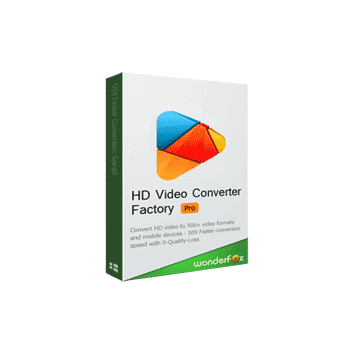

Szczeosny Sokołowski –
Kompleksowe oprogramowanie do konwersji i pobierania filmów.
Cudowny produkt, którego nie pożałujesz
kupowanie.
George Shumway –
WonderFox video converter is by far the best and fastest video converter that I have ever used. It has a very simple and efficient user interface.
The free version has limited featured features, so upgraded to the Pro version. The only drawback is that it this software is only available for Windows users.
I purchased this software from Dealarious for 1 PC license. Surely worth the buy!
Matheo Djupvik –
WonderFox Video Converter is a very smart choice for a windows user like me. It is a very useful tool as it supports a wide range of formats. For video enthusiasts like me, this is well worth the price!!