Movavi Video Suite 2025
$109.95 $50.95
Create breathtaking videos with Movavi Video Suite 2025, all-in-one software for video making. For a full overview, read our Movavi Video Suite Review. The suite bundle consists of the following tools:
- Video Editor – Cut / Join / Add Effects / Mix and Match
- Video Converter – 180+ formats supported
- Screen Recorder
You can try the product before making a purchase decision to check its compatibility with your system and available features.
1 Device Lifetime – Global | Download Only | No Auto-Renewal
Description
It’s not always possible to use ready-made materials like sound, images, music files, etc. while making videos. You have to create your stuff to suit videos in the best way. Hence, an audio editor and image editor software are separately included. This not only makes things difficult but also increases the overall purchase cost.
Therefore, Movavi provides a solution that meets your needs very conveniently. It does so by adding all the small software you will require alongside. Also, you can get up to a 60% discount using our Movavi coupons. Below are the features that make Video Suite unique.
Movavi Video Suite 2025 Features
Movavi Video Suite combines all the tools required for multimedia editing and allows you to burn your videos to disks efficiently. With Movavi Video Suite 2025, you can perform the following actions.
- Add as many tracks as you want and organize them.
- Get Lag-free Full HD and 4K video editing.
- It is easy to create a video using Slideshow Wizard.
- Easily add ready-made intros and outros & also save custom templates for later use.
- Movavi Video Editor includes AI-based video and audio editing tools, such as AI Background removal, AI Motion Tracking, and AI Noise removal.
- The latest version, 2025, adds the Auto subtitles feature in Movavi Video Editor, which lets you generate subtitles automatically for your videos.
- The Movavi Screen Recorder allows you to take scrolling screenshots and draw shapes and pointers while recording.
- VHS and TV signal recording
- CD Burning options include burning an image to a disc, copying a disc to a disc, and copying a disc to your hard drive.
- A Movavi Account to view all your purchases and manage your subscription easily in one place (only purchases made directly from the Movavi Website will appear in your Movavi account)
- Media Library (My files) stores all the media files used in your projects. You can send the files to your phone. Also, you can share it on YouTube, Google Drive or Vimeo directly from the library.
- Transfer media files from the Movavi Video Suite library to your phone with the Mobile Companion app.
- Customer support live chat is available for all users. However, from within the app, live chat is only available for activated applications.
You can view the complete official changelog here.
Movavi Video Suite Multi-functionality
Movavi has added some new and unique features besides the above standard features. These features will be a great addition to your editing skills. Hence, let us take a look at the unique things you can do now.
Create Music-Synced Slideshows
The Slideshow Wizard also allows you to make perfect music sync with your slideshows.
Video Reversal
Indeed, it is a great feature to have. Playing video clips in reverse adds significant value to the presentation. You can also apply this effect anywhere to create stunning and focused clips.
Extra Presets
Movavi Video Suite includes extra preset items. Hence, you have a vast collection of video and sound effects, audio samples, transitions, and title styles, which you can easily use in your videos.
Screen Recording
With the Screen Recorder feature, you can take screenshots of the entire screen or any area of the screen. You can also share the recorded files with your friends via WhatsApp, Telegram, YouTube, or Google Drive.
Refreshed User Interface
Movavi Video Suite 2025 has a preference-based adaptive interface with dark and light themes like the previous version. You can customize the features on the app’s home screen. Also, Movavi includes all their other apps and services as upsells within the Suite pack. The interface has four main sections:
- My programs
- My files
- All programs
- Store
My programs
This section has five tabs: Favorites, Video, Audio, Photo, and Data. The Favorites tab in My Programs lets you add the features you use more often. Programs to burn discs are found under the Data tab.
My files
My files tab lets you store all the media files you use.
All programs
This section is organized into two sections: Trial Versions and Installed Movavi programs.
Store
Under the Store section, you will find Programs, Stock content, and Online courses.
Programs
Here, you will find all of Movavi’s useful programs, including programs for photos, videos, and audio editing.
Stock Content
Create and enhance videos with exclusive copyright-free video effects and stock media files. Choose from the library for titles, backgrounds, extra clips, footage, sound effects, and stock images.
Online courses
Get access to various photo and video courses to improve your editing skills and become a pro. Free and paid courses are available, depending on your needs.
Editing with Movavi Video Suite 2025
The new 2025 version has an improved Video Editor Timeline. Editing with the video editor is very simple and easy. Since the suite includes the Movavi Video Editor, we can see many extra resources. Using the multi-tracks feature, we can create layered videos without any issues. The effects are easy to apply, and so are the editing features. Anyone using the video editor will get hold of the interface within 45 minutes for the first time.
Audio editing is easy. Options include Auto subtitles, Beat detection, Equalizer, AI Noise removal, and more. A plus point is that you can detach the audio stream from the video track.
How does the video Suite Perform?
To test Movavi Video Suite 2025, we used a Windows 11 64-bit PC. Everything went as expected. The tools are easy to use. All you have to do is click on what you need. The user interface has been improved greatly over the previous version. Also, we did not face any crashes or freezes. Compared to the earlier version, it is a smoother experience.
Video editing and all other performances follow Movavi standards. So, if you have already used Movavi products, it will be a substantial experience.
Movavi Video Suite Coupon Codes
Are you tired of finding non-working Movavi Video Suite coupon codes?
There is also the chance that you are searching for Free Movavi Video Suite license keys. However, the chances of finding working Movavi video suite activation keys are minimal. Many sites list such free licenses, but they rarely work. Even if you get the licenses to work initially, Movavi will eventually block them. Hence, wasting your time behind Free or cracked Movavi Video Suite licenses will be double as harmful as the application may stop working between your projects.
Well, look no further. We always have the latest and best prices for Movavi Video Suite. Also, search our store for seasonal sales on Halloween, Black Friday, Cyber Monday, Christmas, and New Year.
Are you still waiting? Head to the purchase section and use our Movavi discount coupon now to get the lowest price!
Movavi Video Suite Discount Coupon FAQs
Q) What is included in Movavi Video Suite?
A) Movavi Video Suite is an all-in-one suite with a Video Editor, Video Converter, Screen Recorder, Slideshow Maker, CD/DVD Burner, and more.
Q) How to get huge discounts on Movavi Video Suite?
A) Purchase the latest version of Movavi Video Suite from Dealarious Store to get special discounts on lifetime subscriptions. Hence, you get the best value for your money.
Q) Is Movavi Video Suite a lifetime subscription?
A) On Movavi’s official website, you can buy Movavi products as a subscription or with Lifetime licenses. However, Dealarious offers lifetime subscriptions at an affordable price using the Movavi Video Suite Discount Coupon.
Q) How do I get a genuine Movavi Video Suite License Key?
A) We are here to help you if you need a license key. When you buy the Video Suite pack using our amazing deal, the Movavi Video Suite activation key will be delivered to your email shortly.
Q) How do I activate the Movavi Video Suite 2025 License Key?
A) Launch Movavi Video Suite and click on Preferences (Gear icon) in the top right corner button. Then click on Activate software and enter the license keys purchased from Dealarious. That is it.
Q) Does Movavi offer exclusive deals & discounts on Movavi Products?
A) Yes. Movavi does provide exclusive discounts & coupons on new product subscriptions or renewals. However, you can find a much better price using our Movavi discount coupons.
Q) Can I get a refund on Movavi Video Suite?
A) There is a 60-day Money-Back Guarantee. If you encounter issues with your license key, you can claim your refund from Dealarious Store.
Q) Where can I find the best coupons for Movavi products?
A) Always check Dealarious.com for the latest and working Movavi coupons and discounts.
Q) Do I get Customer Service on purchases?
A) You can contact Dealarious for 24×7 customer support or Movavi at their official support page.
Conclusion: Should I buy Movavi Video Suite 2025?
Well, the simple answer is YES. If you are looking for a straightforward and cheap tool, Movavi Video Suite is the best choice. Again, this decision depends on your needs. If you make professional videos that need sophisticated editing and are worth spending money on, go for Wondershare Filmora or Adobe alternatives.

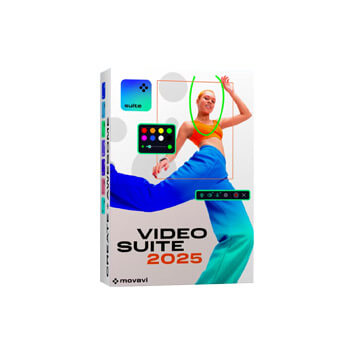
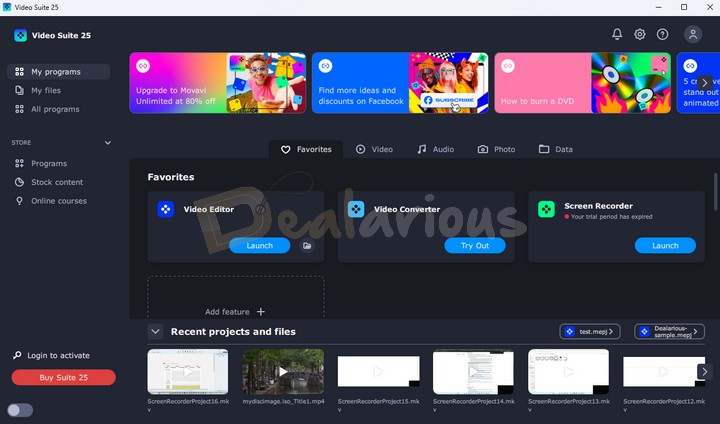
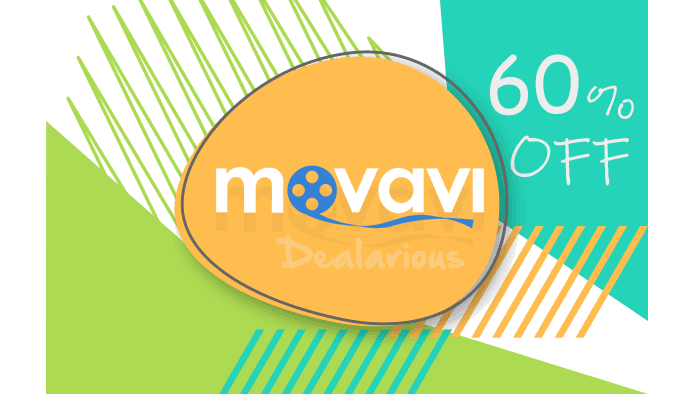
Zoe –
I had some experience with the ‘pro’ software which seemed too complicated for me. I never could work it out how do I trim that video or where should I put it. This program works fine for my purposes. I like the effects on the video editor and the simplicity with that I achieve my goals, which is basic trimming and merging videos.
Just purchased the additional effects pack and they are an eye-candy!
Darren Sells –
Movavi Video suite is for people who desire more. It allows you to create videos and add special effects that are unlike any. You can also add background music scores and mix and match video clips and save the video in multiple formats. I think it is the best software for creating videos! Go Movavi video suite.
Isaac Jankowski –
It is a all in one software that allows you to not only edit and create wonderful videos but also has some amazing features like DVD burner. It makes life a lot easier with this product.
Jeremiah Yang –
Making videos has become very important especially for presenters like us. Movavi video suite has really helped me! A must have for people who need to make videos very frequently. The video converter requires a special mention from my end, a feature that was very unique.