Movavi Photo Editor 2025
$69.95 $33.95
The Movavi Photo Editor helps you retouch, edit, and reshape your photos in a newer, improved, and much more engaging way. It is easy to use and works with a wide range of photos.
Please select the Windows or Mac version from the selection box below. This will activate the latest version of Movavi Photo Editor.
Global Lifetime License | Download Only | 60 Days Refund
Description
While some photo editing apps can be too simplistic and trivial, others can be too advanced or complicated. Likewise, while some apps may be free, others can demand a premium subscription. Understanding these challenges, Movavi Photo Editor emerges as a comprehensive solution, balancing simplicity with advanced features. It caters to both casual users and professionals, offering a user-friendly experience without compromising on powerful editing capabilities.
Movavi Photo Editor: Features
Let’s review the key features that set Movavi Photo Editor apart in the market and make it a preferred choice for many users.
AI Adjust
The Adjust tab allows you to automatically or manually adjust the photo’s brightness, contrast, color, shadows, etc. HDR Lighting, Enhance, Denoise and other new presets help you to make these adjustments to your images. For instance, a poorly lit photo can be transformed into a vibrant image with just a few clicks, showcasing the power of AI-driven adjustments.
Removing Unwanted Objects from Your Photos
Imagine capturing the perfect shot of the Eiffel Tower or Venice’s waterways, only to find unwanted distractions in the frame. Likewise, for social media influencers shooting on busy streets or markets, the lure to remove certain unwanted elements from the shot can be a desirable proposition.
With AI-based tools, you can easily remove objects, people, elements, and things that are not like. There are options to erase objects automatically or manually. The best part about it is that once you delete an original item from your shot, the other features of the editing software are there to make it as natural as possible. For example, effortlessly erase a stray tourist from a landmark photo, making your memories pristine and focused.
Restoring old and scrubby photos
Consider an old family photo, a precious moment capturing four generations together, now faded and torn with time. We all know how nostalgic such images can be. We all want to share these old, faded, nearly torn images on social media.
With the AI Restoration feature, you can reconstruct old images that have experienced the burden of wear and tear for many decades. You can restore old photos, remove creases, and even convert black-and-white photos to colored ones. It will help you keep and share your memories with everyone. Bring life back to these treasured memories, restoring color and clarity, and even converting black-and-white photos to color.
Retouching portraits with 17 different types of tools
Some amazing filters on social media platforms blow us all away. However, Movavi makes all of them look trivial and stupid. Movavi’s retouching tools go beyond basic filters, offering both automatic and manual options for a personalized touch. If you choose to retouch photos manually, the editor has 17 amazing touch-up tools that you can try out:
- Applying makeup
- Changing the shape of your body
- Enlarging your eyes
- Highlighting body features like eyebrows and lips
The best part about the entire AI-based retouching process is that it is effortless for everyone to use. You do not have to be an expert to understand the software’s settings. Movavi Photo Editor’s UI is probably its strongest suit.
What makes Photo Editor 24 unique is its artificial intelligence-based technology.
Custom Presets
With Movavi Photo Editor, you can create your own Presets. You can manually create a preset by using all the available settings and then clicking on Save preset. By saving your favorite settings, you can customize your editing workflow, making future edits faster and more consistent.
New Presets
With Movavi Photo Editor 2025, you can now creatively enhance your photos with 34 unique Preset collections.
Movavi Photo Editor 2025: User Interface
I have already pointed out that Movavi stands out because of its engaging and easy User Interface and User Experience. The intuitive layout places tools and features conveniently at your fingertips, simplifying the editing process even for beginners. As you open the software, you will see that the tools and features are on the right-hand side.
- Adjust
- Retouching
- Erasing objects
- Old photo restoration
- Background change
- Caption
- Picture in Picture
- Special Effects
- Crop, Rotate, and Resize
When you click on a particular function, you see the same expansion on the screen’s right-hand side.
You have your magnifying range at the bottom of your screen, the other pictures in your selection key, and the hand controls. You also get the aspect ratio and the full-screen option.
Your image sits right in the middle, giving you convenient access to all the tools and filters. The layout is easy to grasp, encouraging to operate, and highly functional. One of the coolest features of Movavi is that you can increase the resolution or compress the file without losing quality!
Movavi Photo Editor Coupon Codes & Pricing Plans
This section will examine Movavi Photo Editor Pricing Plans and available coupons. Officially, the lifetime license is available at 69.95 USD. Besides, at Dealarious, we always have discounts on Movavi products. We always offer exciting discounts with the latest Movavi Photo Editor coupon codes.
However, a time-bound offer usually changes in a few days. Hence, if you see a great offer on the Movavi Photo Editor, grab it as soon as possible. Also, you can check our Movavi Video Editor Plus and Movavi Video Suite coupon codes.
Don’t miss out on our exclusive offers, including limited-time discounts and special Movavi Photo Editor coupon codes available at the Dealarious Store.
Q&A Section
Q) Is Movavi Photo Editor free?
A. Unfortunately, not. Movavi offers a free trial version of Movavi Photo Editor for 7 days with restrictions.
Q) How do you get huge discounts on Movavi Photo Editor?
A. You can get special discounts and save money when you order the license (lifetime) from Dealarious Store.
Q) What pricing plans are available?
A. Movavi offers yearly and Lifetime licenses that you can purchase from their Official Website. However, at Dealarious, you get lifetime subscriptions at the best price using the Movavi Photo Editor Coupon.
Q) How do you Activate Movavi Photo Editor?
A. Launch the Movavi Video Editor application and click on the Activation button from the menu at the top. Enter the Movavi Photo Editor activation key purchased from Dealarious. Click on Activate to finish the process.
Q) Can I get a refund?
A. We offer a 60-day Money-Back Guarantee. If you encounter license issues, you can claim your refund from the Dealarious Store.
Q) Is After-sale support provided to customers?
A. Yes. Dealarious offers 24×7 customer support after your license purchase.
Q) How do I contact Movavi Customer Service?
A. You can contact Movavi at their official support page.
What makes the Photo Editor a Stellar editing software?
The more we explore Movavi’s excellent photo editing software, the more we understand its strong reputation. For our readers’ convenience, we have narrowed down some of the significant points that make the software the best on the market.
Encourages Learning and Ease of Use
Movavi’s ease of use is so encouraging that it will be a breeze no matter how much of a novice you are. The interface encourages you to play with the settings, features, and options at your fingertips. Hence, within a few weeks, you will master the entire software.
Affordable and Life-Long Pricing
If you look at some of Movavi’s major competitors, you will notice that they follow a subscription model. Your software usage is limited to six months or a year at best. With Movavi, what you purchase helps you last a lifetime. Hence, you are purchasing software forever, with all the support that comes with it.
A wide variety of Features and Functionalities
From retouching tools to photo restoration and removing unwanted elements to the best filters, Movavi helps you with the industry benchmark in photo editing. At no point will you experience anything lacking in the software. Also, the vast plethora of functionalities and features will satisfy even the hardest critic.
Frequent Updates for the product
You can get nearly three updates with improvements every month, and bug fixing is a regular occurrence. Many users have pointed out that they experience a new feature every time they use the software.
24×7 Tech Support
You always have the fantastic and expert tech support of Movavi to bail you out even if you encounter issues or problems. They work in several languages, including German, French, and Chinese. Also, they encourage you to take the tutorial before proceeding with the software. Moreover, Movavi maintains a vibrant resource section to help people every step of the way.
Conclusion: Is Movavi Photo Editor Worth Buying?
Movavi Photo Editor 2025 is a sum of simple parts that pack a powerful punch. Hence, it combines features and versatility, bringing a unique and excellent product. Whether you’re editing portraits, landscapes, or restoring old photos, Movavi Photo Editor 2025 is the only tool you’ll need. Its combination of user-friendly design, powerful features, and affordable pricing makes it an unbeatable choice.

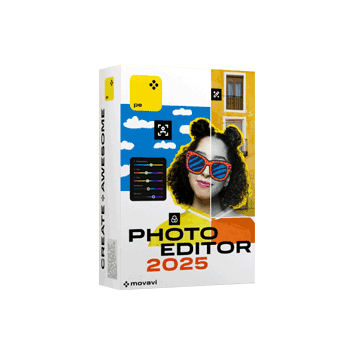
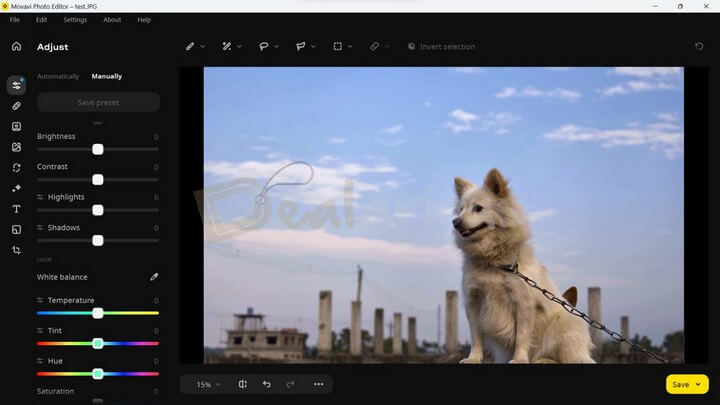
Sarah –
I am into photo editing and this app Picverse fits my needs. I am using it to edit pics for social sharing. Good selection tools and personally I like the retouching tools. I chose the free trial first and then paid around $30 for the subscription (lifetime).
Great discount offer!!
John Berry –
I am having fun editing my pictures with this editing app for Windows. It lets me edit pics quickly on the go saving me my time and effort. It’s a lot cheaper here for the lifetime plan. Go for it.
Emma Spencer –
Perfect and handy editing tool that I use regularly, mainly for sharing on social channels.
Right now on the lifetime subscription plan that I got at a cool discount.
Owain Baker –
I must say that with minimal efforts, this video editor does a good job of fine tuning my pictures. I am having a creatively good experience using it, and the effects included are a must try. For starters like me, this app is worth the time and money.
Ryan Cahill –
I am loving using this photo editing software! What I like about Picverse is its simplicity and the awesome filters available.