iolo System Mechanic Ultimate Defense
$79.95 $21.95
Get an all-in-one system optimizer and Malware Cleaner. iolo System Mechanic Ultimate Defense keeps your system fast, secure, and responsive.
It is easy to use and can operate automatically once set. Protect Windows PCs at your home with the latest version. Check your system compatibility with their trial version.
Limited Time! Dealarious Exclusive Offer
30 Days Refund on License Issues | NO Auto-Renewal | Email Delivery
Description
Aging is a common phenomenon in Windows PCs. Poor responsiveness happens due to the accumulation of junk files, cluttered registry & more. Also, apart from a slow PC, you run many other risks. Malware infections or compromised online privacy are some of them.
A PC Maintenance tool helps to get rid of these issues. Hence, a faster & safer computing experience. iolo is known in the industry for its System maintenance tools. They offer 3 variants:
- Base version: Mechanic
- Premium version: Mechanic Pro
- Allround Protection: Mechanic Ultimate Defense
The System Mechanic Ultimate Defense is their top-tier package. It features fine-tuning your PC and protecting you against malware. Additionally, it helps keep your online privacy intact and provides password management. You can get the best prices on this coupon page using our iolo System Mechanic Ultimate Defense discounts. You can also check the official System Mechanic Ultimate Defense Offers on the product website.
Note: It is recommended to keep your eyes open when working with PC optimization tools. One unnoticed change can leave a long-term impact on your PC. Hence, be mindful while using such programs.
iolo System Mechanic Ultimate Defense: Key Features
Performance
Here, you can find all the tools required to fine-tune your PC for optimum performance. This module is divided into four sections:
Performance Home
In this section, iolo has introduced the ActiveCare feature, which runs scans regularly when you are away from your system. This feature maintains your device’s peak performance at all times.
DeepClean
This feature will get rid of all the unnecessary clutter stored in your device to boost system performance.
Toolbox
This section is divided into two parts, File Management and System Management, along with dedicated tools.
LiveBoost
Similar to Toolbox, this section comes with different toolsets, which you can use to optimize the processing power allocation to ensure optimal performance.
Privacy
As the name suggests, this module helps protect your cyber privacy. You can protect your sensitive pieces of information stored in the system and online through two options:
Windows Privacy
Here, you can tweak data-sharing permissions for both Windows and other third-party applications using different configurable presets.
Fingerprinting Protection
By enabling this tool, you can hide your online habits from potential ads and website trackers.
AntiVirus
Along with its efficient performance optimization tools, the iolo system Mechanic Ultimate Defense has an antivirus tool to protect your system from malicious attacks in real-time. This tool includes Malware Killer and System Shield.
Password Manager
This tool protects your online passwords and credit details. It is currently available as an extension for three popular web browsers: Chrome, Firefox, and Edge. With a single click, it can generate and recommend new and secure passwords.
iolo System Mechanic Ultimate Defense: User Interface
The interface remains the same for iolo System Mechanic Pro and System Mechanic Ultimate Defense. The software unlocks features based on the product that you choose.
The program offers a host of functions to improve your system performance. The user interface is neatly laid out, and all the functions are located at eye level. Tools like Performance, Privacy, Antivirus, Password Manager, and Settings sit on the left tool panel and host all the relevant sub-tools under them. Also, the good point is that every feature is self-descriptive.
Note: Non-techy individuals can find the program a little confusing at first. However, with a little time and use, they will become familiar with its navigation.
Tip: If you are a newbie and need help navigating the program, we recommend you visit their official product review page.
Functionality
Performance Optimization
The exhaustive list of tools under this function helps your system boost performance, such as:
- ActiveCare scans your device to look for issues that slow down your system and suggest actions to fix them.
- The DeepClean feature consists of seven tools: NetBooster, Internet Cleanup, Windows Cleanup, Security Optimizer, Program Accelerator, and Memory Mechanic. It allows you to realign and relocate programs and remove unnecessary files, such as registry, temp files, internet junk files, etc., that clutter your system and degrade device performance.
- If you experience slowdowns while starting your PC, the Startup Optimizer feature in the Toolbox module can help. This feature disables unnecessary apps that start during boot and clog the CPU.
- For computer nerds, the LiveBoost module caters to your needs if you want advanced customization options to boost your system’s processing power optimization. You can simply toggle on or off the tools available in this module, such as OptiCore, RAMJet, AcceleWrite, PowerSense, and AppPrioritizer (New).
The culmination of all the features mentioned above exceptionally improves system speed, repairs problems, cleans out clutter and junk files, improves system stability, removes bloatware, and helps you gain better internet speed.
Safeguarding Privacy
Apart from optimizing your system performance, System Mechanic Ultimate Defense takes care of your online privacy needs with a well-equipped password management extension, an ad and website tracker blocker, and access management for Windows and third-party applications.
Malware Cleaner
iolo extends its service by providing a decent antivirus tool to keep your system secure from intrusive virus and malware attacks.
Note: The Antivirus feature will not work if you already have another third-party antivirus program installed on your system.
Performance Toolbox
In addition to iolo System Mechanic Ultimate Defense’s outstanding system optimization capabilities, this efficient program also offers various other features in the Toolbox module.
File Management Tools
This section consists of 7 tools.
Advanced Uninstaller
It allows you to uninstall stubborn apps.
Search & Recover
This tool allows you to scan a specific folder on your system and recover deleted data. You can also scan removable media or your entire hard drive for accidentally deleted data and recover it in a new location.
Incinerator Extension
When enabled, this tool permanently deletes your file from your computer without first sending it directly to the recycle bin.
Bootable USB
This tool allows you to create a portable OS and wipe data from your system, including the system OS.
Drive Scrubber
Drive Scrubber can permanently erase data beyond recovery. It uses Military-grade wiping technology to remove data from any drive on which Windows isn’t installed.
File De-Duplicator
It allows you to find unwanted duplicate files in your system and delete them to free up storage.
Backup and Restore
Create a secure backup of your important files and recover them when needed.
System Management Tools
This section consists of 4 tools.
Process Scanner
This tool finds memory-intensive tasks running in the background and allows you to take action to optimize system speed.
Network Scanner
You can use this feature to boost network speed.
Startup Optimizer
Stop unnecessary apps from starting up during boot to enhance device performance.
Deceptive Programs
Scans for PUPs (Potentially Unwanted Programs) in your system and allow you to remove them.
Customization
One noteworthy aspect of this program is that it allows advanced customization. Tech nerds will find this functionality handy, as they can customize individual aspects of this program and its features to enhance the performance and overall well-being of their system.
Tip: To deep dive into the program, we recommend you read our detailed iolo System Mechanic Ultimate Defense review.
iolo System Mechanic Ultimate Defense: Coupons and Pricing Plans
A single license can install the software on upto 10 Windows PCs at your home. According to the official website, it costs USD 79.95 a year. At Dealarious, we always have the best System Mechanic Ultimate Defense coupon codes. Here, you can purchase a subscription with up to 75% off. Hence, you get System Mechanic Ultimate Defense at the best price.
Frequently Asked Questions
Q. Is there a free trial of iolo System Mechanic Ultimate Defense?
Yes. iolo offers a 30-day trial of System Mechanic Ultimate Defense.
Q. How do I activate iolo System Mechanic Ultimate Defense using the activation key?
When you launch the program for the first time after installation, you will be asked to sign in using your email account to begin activation. Once done, you can then paste your activation key in the ‘I have an Activation Key’ field and hit Finish Activation. Voila, now you can start optimizing your PC using iolo System Mechanic Ultimate Defense.
Q. How do you get a discount on iolo System Mechanic Pro?
Use our iolo System Mechanic Pro Coupon Code to get huge discounts on the subscription.
Q. Does iolo System Mechanic Ultimate Defense have a firewall?
No. Ultimate Defense does not include an in-built firewall. To serve this purpose, you should use the built-in Windows firewall or another third-party firewall solution.
Q. Does Ultimate Defense include a VPN?
A. No. Ultimate Defense does not include a VPN. iolo has a VPN service that needs to be purchased separately.
Q. What is the difference between System Mechanic Pro and System Mechanic Ultimate Defense?
System Mechanic Ultimate Defense has everything that System Mechanic Pro offers. Additional features in System Mechanic Ultimate Defense include password management and privacy protection.
Q. How do I request a refund from Dealarious?
Dealarious store provides a full refund within 30 days of purchase. However, not all refund requests are approved. Learn more about the Dealarious Refund Policy.
iolo System Mechanic Ultimate Defense: Conclusion
Given its capabilities, we recommend System Mechanic Ultimate Defense. This app takes a holistic approach to its users, working on all aspects. An added advantage is that you can install System Mechanic Ultimate Defense on an unlimited number of devices with a single subscription.
Other alternatives are also available on the market, like IObit Advanced SystemCare, Avast Cleanup Premium or CCleaner. However, System Mechanic Ultimate Defense stands out as an all-around PC tuning app, both in price and features.

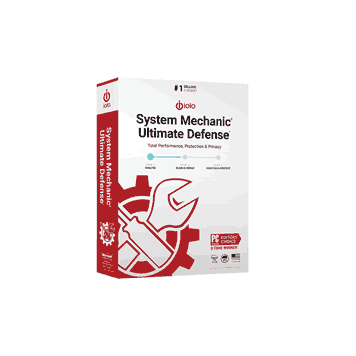
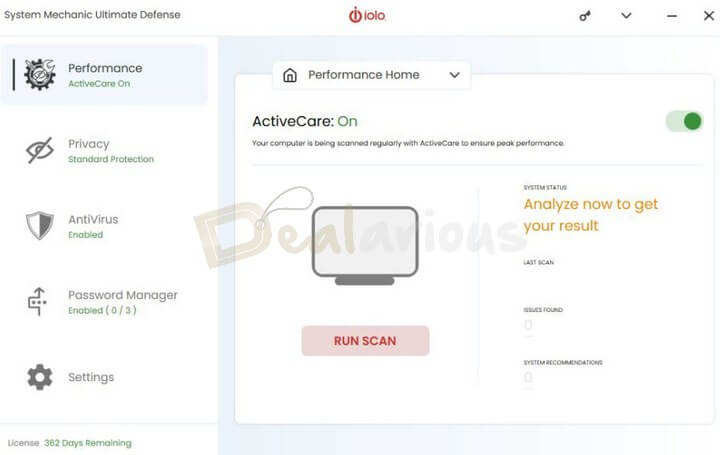
John Turner –
Iolo System Mechanic Ultimate Defense has some good components, but its Malware protection is insanely aggressive. Not only that, but it crippled the installation of a couple of apps because they could not obtain components that they needed to work, i.e. Movavi Photo Editor 2023. It took me 6 hours to figure out that Iolo was the source of the problem. I couldn’t even download my purchased software from this site until I got rid of Iolo. There are much safer apps of this nature, right here in the Dealarious Store.
Ben –
A complete package for Windows users. Apart from the cleaning tools, I like Malware Killer that’s quite effective.
Jamie Bloom –
This program has the best collection of tools to make my systems run better. Ultimate Defense usually costs $79.95 for yearly subscription, but at Dealarious I got it for $19.99. Totally worth the purchase!!
Mike Sage –
Overall an effective solution to speed up and secure my system. A big plus is its malware scanning capability.
I recently renewed my subscription at 75% OFF. That’s some serious savings on subscription.
Nick Cooke –
Works pretty well on my Windows PC and it’s a nice program. This new year, got the best discount (75% Off) to renew my Ultimate Defense subscription.