iolo System Mechanic Pro
$69.95 $19.95
Iolo System Mechanic Pro provides the best Windows Maintenance Services to all levels of users, whether they are Basic or Advanced.
It is easy to use, with a simple interface and Windows 10 / 11 integration. Automate system cleanup and keep all your PCs fast and responsive. Use the trial version to check compatibility with your system.
Download Only | 30 Days Refund on License Issues | No Auto-Renewal
Description
Everyone hates slow PCs. If your PC has lost its mettle and has become slow and sluggish, then the iolo System Mechanic has the solution.
iolo is a reputed company in the PC tune-up space that consistently develops technology for PC optimization, data recovery, and computer security. System Mechanic Pro from iolo restores your PC’s performance, which can match the one you experienced when you first fired it up.
System Mechanic does this by finding and fixing different PC problems and removing any bloatware and junk files that eat up your system resources. It also ensures the smoothest experience when you launch resource-hungry apps, games, and more by allocating the maximum CPU, RAM, and hard drive resources for that program on Windows 11, 10, 8.1, 8, and 7.
The improved interface and enhancement in the present tools make it even better. In this section, you can save big by using our iolo System Mechanic Pro coupons. You can also check the official System Mechanic Offers on the product website.
Note: We recommend being mindful while working with PC optimization tools. A small, unnoticed change can sometimes negatively impact your PC’s overall well-being.
iolo System Mechanic Pro: Feature Overview
iolo System Mechanic Pro mainly works in 2 segments for optimum PC performance:
Performance
- ActiveCare
- DeepClean
- Toolbox
- LiveBoost
Antivirus
- Real-Time Protection
- Quarantine
- Exceptions
iolo System Mechanic User Interface
The home screen is a clean and tidy interface with all the key features listed out in front and easily accessible from there.
The interface’s left panel consists of the following sections.
- Performance
- Privacy (Only available in iolo System Mechanical Ultimate Defense)
- AntiVirus
- Password manager (Only available in iolo System Mechanical Ultimate Defense)
- Settings
Performance
ActiveCare
ActiveCare is pretty much an autopilot of your System Mechanic Pro. When you are away from your PC or busy with your work, ActiveCare scans and optimizes it from behind the scenes.
Run the scan, and you will get scan results showing your PC’s current system status, the issues found, and system recommendations.
DeepClean
This tool allows you to clean up any junk files that may be eating up your system memory. You get these options.
- NetBooster
- Internet Cleanup
- Windows Cleanup
- Registry Cleanup
- Security Optimizer
- Program Accelerator
- Memory Mechanic
Toolbox
To provide you with greater control over the program and maintain the optimal performance of your PC, iolo System Mechanic Pro has divided this section into two parts. You can tweak and adjust different spectrums of your PC by using the tools listed in this section.
File Management
Seven tools are included: Advanced Uninstaller, Bootable USB, Search and Discover, Drive Scrubber, Incinerator Extension, Backup and Restore, and File De-Duplicator.
Advanced Uninstaller helps uninstall any stubborn or difficult programs.
Bootable USB helps you create a portable boot disk and wipe data from your system drive, including the OS.
Search and Discover helps you recover files accidentally deleted from your system hard drive, an external device, or a specific folder. You can choose from SmartScan or StrongScan options here.
Drive Scrubber securely deletes and wipes data from a selected drive, ensuring that no one can ever recover those files.
When enabled, the Incinerator Extension lets you destroy files directly without first sending them to the recycle bin.
Backup and Restore lets you securely back up your important files and ensures you can recover them when needed.
File De-Duplicator helps you delete duplicate files in the system and clean the clutter.
System Management
The four tools under System Management are Process Scanner, Startup Optimizer, Network Scanner, and Deceptive Programs.
LiveBoost
LiveBoost continuously adjusts dozens of Windows settings to improve processor, memory, and hard disk stability and performance when you need them most.
You can make tweaks using multiple adjustment tools. Such as:
- OptiCore
- RAMJet
- AcceleWrite
- PoweSense, and
- AppPrioritizer (New)
For further performance enhancement, the program offers three different presets that are part of the PoweSense tool: Ultra-performance, Endurance, and Balanced.
AntiVirus
Apart from optimizing your system performance, iolo System Mechanic Pro offers an antivirus tool to safeguard your device from increasing virus threats. Even though it is not as robust as standalone antivirus programs, it is still beneficial to have antivirus protection alongside your PC optimization tool.
Using this tool, you can run four different types of scans:
- Full System Scan
- Quick Scan
- One Folder, and
- One File.
Apart from that, you can also allow the program to quarantine threats or manage exceptions.
iolo System Mechanic Pro Coupon Codes & Pricing Plans
System Mechanic Pro costs USD 69.95 a year. A single license can be installed on upto 10 Windows PCs under the Whole Home License policy from iolo. However, at Dealarious, you can get a subscription with up to 75% off. Also, you can buy the System Mechanic special discounts on seasonal offers during Halloween, Black Friday, Cyber Monday, & New Year.
Frequently Asked Questions
Q. Is there a free version of iolo System Mechanic Pro?
No. The program does not offer a free version or trial. However, the System Mechanic Ultimate Defense plan offers a 30-day trial.
Q. Does iolo System Mechanic Pro have a firewall?
No. System Mechanic Pro does not include an in-built firewall.
Q. How do I activate iolo System Mechanic Pro using the activation key?
To activate iolo System Mechanic Pro, you first have to sign in to the program with your email ID. After signing in, the program will then ask for the activation key. You can paste the activation key over there to activate the program and start using iolo System Mechanic Pro.
Q. How do you get a discount on iolo System Mechanic Pro?
Use our iolo System Mechanic ProCoupon Code to get huge discounts on the subscription.
Q. How do I request a refund?
Dealarious store provides a full refund within 30 days of purchase. However, not all refund requests are approved. Learn more about the Dealarious Refund Policy.
Conclusion
System Mechanic Pro version rightfully ensures that it has transformed from being only a PC tuner to a complete Windows optimizing tool package. Considering the money involved and the fact that iolo provides a Whole Home License for all of your household PCs (upto 10 devices), it is a great deal. Besides, it provides a vast array of single-click solutions to help you completely optimize your PC. It lets you get Security, efficiency, and privacy on your PCs.
As an alternative, you can take a look at our Advanced SystemCare Pro and CCleaner Pro discounts.
Please let us know if our System Mechanic Pro Coupon or discounts are not working. We try our best to update all the offers with the best possible savings for you.

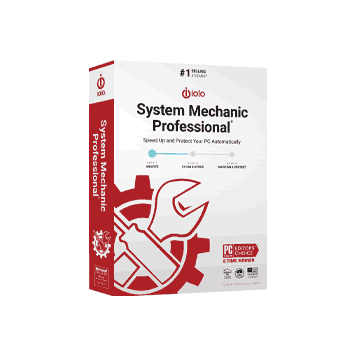
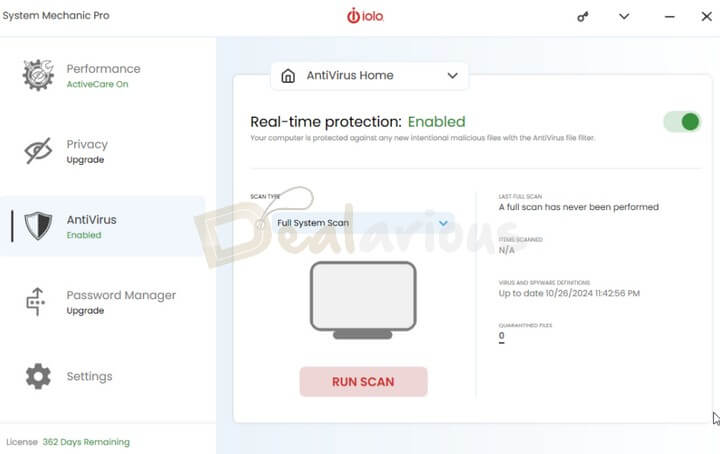
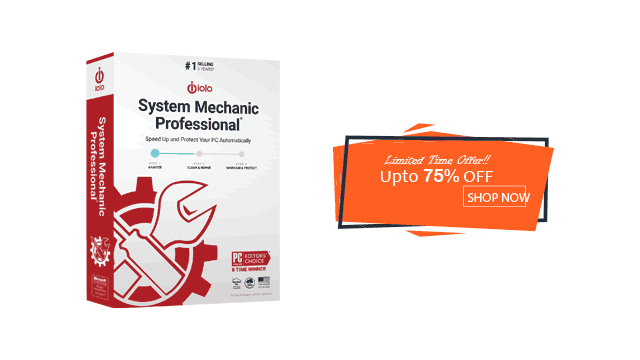
Zak Lyons –
I had another utility software installed earlier that didn’t work the way it should have worked. Also, my PC was running slow. My peace of mind and safety was at stake.
Thanks to System Mechanic, my Win 10 PC is now running smoothly and its performance has also improved. I like the Register Cleaner and Uninstaller programs which I use the most.
Ordered the yearly subscription from Dealarious that offered a great deal!!
Miguel Pérez –
Programa de mantenimiento de PC todo en uno para mi PC y portátil Dell.
¡Vale la pena el dinero!
Arlet Guajardo Acosta –
I found a great deal at this store and bought it right away. I still haven’t tested this software.
Will be sharing my genuine review after I start using it.
Thank you Dealarious for making my day :)
Chris –
Using it since last 2 years and never disappointed
Steve –
Best application in my view