DriverMax PRO
$19.90 $8.95
DriverMax is an excellent automated Driver Updater Software for Windows. Update, Backup / Restore System Drivers with Ease. It is compatible with Windows XP – Windows 10. Hence, there will be no issues with Compatibility. Get the most accurate drivers for Windows.
DriverMax Coupon Code is already applied to purchase link. One user account can activate up to 20 PCs. Please check more details on DriverMax FAQ Page. We also recommend you check the application before purchasing with this FREE Trial. Difference between FREE and PRO version can be found here.
TIP: Already using DriverMax Pro? Select the Lifetime Subscription to save recurring cost.
30 Days Refund | Official Purchase | Download Only
Description
DriverMax Pro takes away your pain of updating drivers manually. Old drivers considerably slow down your system and restricts you from having the ultimate performance that your system can provide. For instance, Nvidia graphics cards have auto update feature via their application. These updates include a lot of fixes for top games and performance boosts. On the other Hand, staying on the old drivers you might face lags and crashes while playing games or performing other resource intensive tasks.
Same scenario goes with Sound card, Chipset drivers, Bluetooth hardware etc. With a busy schedule it is almost impossible to sit and manually download and install particular drivers. The first challenge is to find out whether there is an update available or not. Situation is even worse when you have an old system. This small application solves this issue. For latest feature updates visit the official website.
DriverMax PRO Features
The interface is really simple. Tabbed options makes things easier to follow. You can select the action you want quickly without wondering about its functionality.
- Identify Unknown Devices
DriverMax Pro can easily identify which devices are connected to your system. It can also detect devices without updated drivers. Performing a quick scan reveals all the details.
- Auto Update period
You can select the auto update feature according to your wish. It can be a monthly, Weekly or daily check. In daily check you also have the option to manually select the time. Complete control over update time/frequency is helpful.
- Backup/restore
It is always advisable to backup the best working drivers. By default Windows does not provide any such features. So, before a system format backup the drivers and restore them on the fresh Windows Installation. This will save you a lot of time.
- Accuracy Of Drivers
DriverMax Pro not only finds chipset drivers accurately but also smartly. It will not blindly go for any updated driver available. Hardware ID of devices are matched before driver suggestion. If the latest driver is not supported by your device it will not show up in update list.
- Driver Download Speed
In Pro Version, You can queue driver downloads. Drivers will be automatically downloaded with your best connection speed. So there is no need to worry about slow downloading of drivers.
- Windows Version Support
There is no need to worry whether you are on 32 bit or 64 bit Windows. Any version of windows since XP to Windows 10 is supported by DriverMax Pro.
DriverMax Pro Blacklist Drivers
Having issues with particular driver update, such as sound driver update breaks sound? You can prevent these situation by simply adding the device to blacklist. Hence, driver check on these devices will not happen.
Conclusion: Is it Worth the Money
We will say, yes it is. We tested it on a Windows 10 64 Bit PC. Moreover, backup and restore worked like a charm. We recommend you to go for 1 month subscription first. As, almost all driver updater software will never be 100% accurate. So, you need to be a bit careful. Do remember to check if backups are performed before the update takes place. A backup will always help you recover from bad situations.

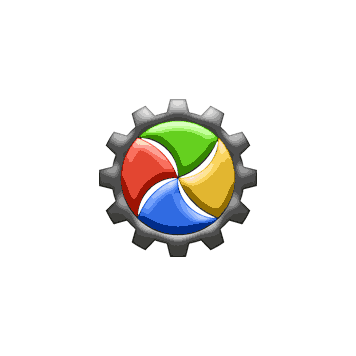
Matt –
At first I was concerned about updating the drivers. In my Profession I cannot have my system broken as I need my laptop for all my tasks. Took a backup and went ahead, all drivers were updated perfectly. That’s simply mind blowing.
Sammy –
After payment via PayPal, I was sent a code within 5 min, and activated.
Flynn Probert –
It did update all drivers for my old XP. that’s awesome as I couldnot find the drivers anywhere. No my old crappy system performs far better than before.
Thanks for the great discount. Will look here first for my next software purchase.
Lewis Reid –
Initially I was not happy as my Wifi broke after the update. Luckily I found that just a restore function of that particular fixed the issue in no time. That is a great piece of thinking. Then I added the my Wifi device to blacklist and hence the driver is never touched while an update.
Kristina –
Brilliant application for Windows. I would say it’s a must have for all non techy people like me.