Avast Cleanup Premium
$77.99 $19.99
Revive your PC’s optimal health with Avast Cleanup Premium. Clean unnecessary loads of old junk files and apps, bloatware, and registry items, automatically fix annoying problems, and kill unwanted tasks.
It is a Multi-Device subscription supporting Windows, Android, and Mac.
Region: Global | Download Only | No Auto-renewal
Description
Avast Cleanup Premium is one of the most effective optimization utilities for Windows, Mac, and Android. It efficiently scans and removes junk files to optimize your PC’s health. This optimization tool is extremely useful for automatically clearing old files, unwanted apps, broken shortcuts, and browser caches from your computer, eliminating the need for manual effort. Additionally, Avast Cleanup Premium can automatically detect performance-draining areas and resolve any issues it finds to enhance your system’s overall speed.
To optimize your PC further, you can utilize its Sleep Mode feature. The fewer apps running in the background, the faster your computer will be.
If you have budget limitations, you can also take advantage of our Avast Cleanup Premium discounts and get the best value for your money.
Avast Cleanup Premium: Key Features
Below are the features that will help you optimize your device quickly.
Cleaning Junk files
The Clean Junk feature in Avast Cleanup Premium includes four different tools for removing unnecessary files from your system and browser and fixing broken shortcuts and registry keys.
App Updater
With Avast Cleanup Premium, you can either manually update an app or opt for automatic updates. Updating apps with the latest versions will enhance device security and reduce potential risks.
Sleep Mode
Avast Cleanup Premium’s Sleep mode helps you safely kill programs that run during boot-up and restricts their use of system resources.
Uninstall Simulator
This feature allows you to practice removing software in a secure, simulated environment. It helps you evaluate whether removing it from your system would help fix recurring issues and improve performance.
Uninstaller
Avast Cleanup Premium effectively lists and allows the uninstallation of unwanted apps that haven’t been used for a while, freeing up device storage.
Optimize disks
This section in Avast Cleanup Premium enables you to analyze your system drives for issues that may cause crashes or data loss and provide solutions to fix them. It includes features for optimizing, fixing, and defragmenting disks (HDDs).
Recover Deleted Data
The Data Recovery tool in Avast Cleanup Premium allows you to recover files that you have accidentally deleted before they are overwritten.
Data Shredder
By utilizing this tool, you can permanently delete unnecessary files, making them unrecoverable.
Undo Center
This feature comes in handy if you have mistakenly made some system changes and want to reverse the action.
Automatic Cleaning
This feature can be found in the Settings menu, where you can schedule a cleaning time. Avast Cleanup will then automatically carry out a health check and clean your PC according to your preferences.
Tip: To learn more about Avast Cleanup and how well it performs in practice, we suggest reading our Avast Cleanup Premium review.
Avast Cleanup Premium: Interface
Once you download the application from its official store, using Avast Cleanup Premium is easy. It follows standard installation procedures and has a modern user interface.
Upon starting the program for the first time, you will be prompted to initiate a scan. After that, all the components that require fixing to improve your system’s performance are displayed in the dashboard. These include Disk Cleaner, Browser Cleaner, Broken Registry Keys, and others. Below every issue on the list, an executable button is present to initiate optimization quickly.
However, if you find it difficult to use the program, the guided tour is there to help.
When hovering over the left tab beside the dashboard, you will see the list of available features in Avast Cleanup Premium, which you can use to start the optimization process.
- Clean junk
- Manage programs
- Optimize disks
- Manage data
- Help
- Settings
Clicking on each feature will take you to its respective tabs.
On the right side of the dashboard, Avast Cleanup Premium shows a statistics chart, an option to install the program on your mobile, and a Help Center.
Functionalities
Below are the functionalities that make Avast Cleanup Premium one of the most efficient optimization tools.
Effective Optimization Tools
Avast Cleanup Premium has robust optimization tools that remove junk files from your device and take active measures to enhance its performance.
Tools such as Sleep Mode, Automatic Cleaning, and Application Updater perform extensively to maintain your system’s health and security.
Quick Optimization
Optimization tools are frequently highly intensive and require high CPU utilization, preventing users from doing anything else on their PCs. However, Avast Cleanup Premium is the polar opposite in this regard. The procedure is mild and quickly scans for probable performance issues without any noticeable influence on the machine.
Controls Power Usage
Tools such as Sleep Mode help you make the most of your system’s power usage by killing the unnecessary tasks that run during startup.
Avast Cleanup Premium: Coupon Codes & Pricing Plans
Avast Cleanup Premium costs USD 79.99/Year for 10 Devices and supports Windows, Mac & Android devices.
There is a fully functional 30-day free trial to try the software before paying for the subscription. If you plan to subscribe, you can use our Avast Cleanup Premium coupon codes and get up to an 85% discount.
Please note that Avast Cleanup Premium is part of Avast Ultimate Suite and Avast One. Purchasing the Suite would be beneficial if you use other Avast Products, such as Avast SecureLine VPN and Avast Premium Security.
Avast Cleanup Coupon FAQs
Is there a free version of Avast Cleanup Premium?
No. A 30-day free trial is available (No credit card information is required).
How to activate Avast Cleanup Premium using the activation code?
Open Avast Cleanup Premium in your system. Head to Settings and navigate to the My Subscription tab. Click on Enter activation code, paste your code, and hit Enter to activate Avast Cleanup Premium.
How do I get a discount on Avast Cleanup Premium?
Use our Avast Cleanup Premium Coupon Code to get huge discounts on the subscription.
How do I request a refund?
Dealarious store will issue a full refund within 30 days of purchase. However, not all refund requests are approved. Learn more about the Dealarious Refund Policy.
Conclusion: Is Avast Cleanup Premium Worth Your Money?
To sum up, Avast Cleanup Premium is worth it for anyone, with or without expert knowledge, who wants to conduct each cleaning process themselves.
Computers tend to slow down with time and usage as they gather tons of junk files, bloatware, registry items, and forgotten programs. The breakthrough technology from Avast will boost your computer by clearing out old junk files and helping you revive its optimal health. Avast Cleanup Premium is backed by exemplary user support. You can use the trial version risk-free and experience its benefits before committing to a paid plan.
If you are keen on exploring other budget-friendly alternatives, we suggest you take a look at CCleaner Pro, Advanced SystemCare Pro, and AVG TuneUp. Additionally, you may find the best PC cleaner software listicle helpful in expanding both your knowledge and options. Furthermore, to enhance the overall health and security of your system, consider using the iolo System Mechanic Ultimate Defense.

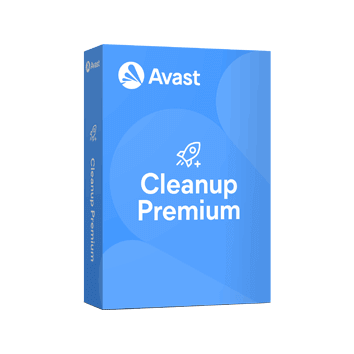
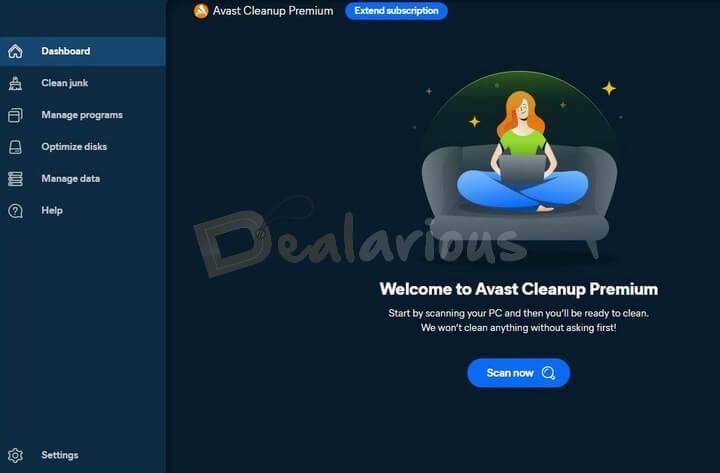
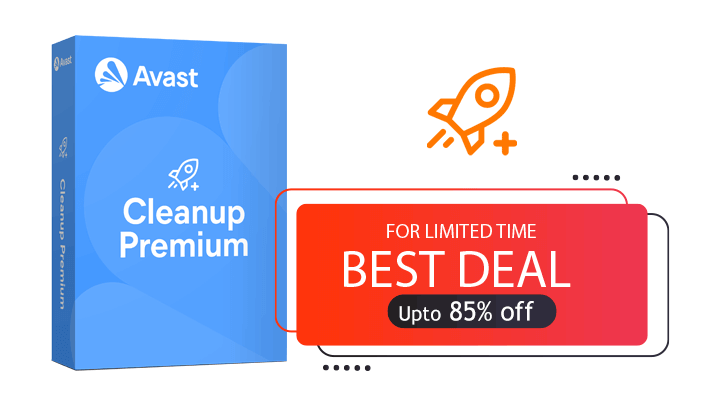
Dean –
I got a good price to renew my subscription at $19.95. Couldn’t be more happy.
Liam –
Nice cleanup program that I have been using since last year. I was looking for good deals for renewal as the official prices were too expensive.
This store offered an amazing 72% discount. Good deal!