Avast Cleanup Premium
$77.99 $19.99
Revive Your PC’s optimal health with Avast Cleanup Premium. Clean unnecessary loads of old junk files and apps, bloatware, and registry items, automatically fix annoying problems, and kill unwanted tasks.
It is a Multi-Device subscription supporting Windows, Android, and Mac.
Region: Global | Download Only | 30 Days Refund
Description
Avast Cleanup Premium is one of the most effective optimization utilities for Windows, Mac, and Android. It efficiently scans and removes junk files to optimize your PC’s health.
This optimization tool is extremely useful for clearing old files and apps on your hard drive without manual effort, removing broken shortcuts, and clearing browser caches from your computer.
Furthermore, Avast’s Cleanup Premium automatically detects performance drain areas and removes unnecessary files for you without manual effort. To optimize your PC further, you can also leverage its Sleep Mode feature. The fewer apps running in the background, the faster your computer will be.
If you have budget limitations, you can also take advantage of the Avast Cleanup Premium discounts and get the best value for your money.
Avast Cleanup Premium: Interface
Once you download the application from its official store, using Avast Cleanup Premium is easy. It follows standard installation procedures and has a modern user interface.
Upon starting the program for the first time, it asks you to initiate a scan, after which all the parts that need fixing to improve your system performance are shown in the dashboard. If you have used the program before, then the revamped interface can feel slightly intimidating. However, over time and use, you will get the hang of it.
Once the scan is complete, you are given a tour of the program to help you better understand its features.
As mentioned before, the dashboard consists of a list of all the issues found during the scan, such as System Junk, broken registry keys, broken shortcuts, and more. Below every issue on the list, an executable button is present to initiate optimization quickly.
When hovering over the left tab beside the dashboard, you will see the list of available features in Avast Cleanup Premium, which you can use to start the optimization process.
- Disk Cleaner
- Browser Cleaner
- Sleep Mode
- App Manager
- Disk Manager
- Fix Issues
- Data Recovery
- Undo Center
- Statistics
- Help
- Settings.
You can click on the features, and they will take you to their respective tabs.
On the right side of the dashboard, Avast Cleanup Premium shows a statistics chart, an option to install the program on your mobile, and a Help Center.
Avast Cleanup Premium: Key Features
Below are the features that will help you optimize your device quickly.
Sleep Mode
Avast Cleanup Premium’s Sleep mode helps you safely kill programs that run during boot-up and restricts their use of system resources.
Disk Cleaner
This tab contains various tools for clearing unnecessary junk files that accumulate on your system and restoring its performance. The tools include System Junk, Broken Registry Keys, and Broken Shortcuts.
Browser Cleaner
Avast Cleanup Premium removes online traces and temporary data from all popular web browsers. The latest update includes three different modes—Basic, Full, and Custom—to help you eliminate leftover files that web browsers don’t delete by themselves, like Adobe Flash cookies. It also prevents websites from tracking your daily browsing patterns.
App Manager
This tab comes in handy to manage your apps effectively and enhance your system performance. The tab consists of three different tools to manage the apps available in your system, which include:
Updater
You can easily update outdated applications present in your system to minimize security risks.
Uninstall Simulator
This feature allows you to practice removing software in a secure, simulated environment, minimizing the risk of potentially losing essential programs.
Uninstaller
Avast Cleanup Premium effectively lists unwanted apps that haven’t been used for a while for uninstallation to free up device storage.
Disk Manager
Here, you can find both the Disk Doctor and Disk Defragmentation features, which were separately found in the earlier version of Avast Cleanup Premium. This feature allows you to analyze the health of your system disks and manage them accordingly.
Fix Issues
When you perform a system scan, this feature automatically looks for issues that can jeopardize your PC’s performance and health, such as disk errors, unusual system settings, outdated programs, and disk fragmentations. You can then review the issues and solve them accordingly.
Data Recovery
This feature allows you to recover files that you have deleted by mistake before they are overwritten.
Undo Center
This feature comes in handy if you have mistakenly made some system changes and want to reverse the action.
Automatic Cleaning
This feature can be found in the Settings menu, where you can schedule a cleaning time. Avast Cleanup will then automatically carry out a health check and clean your PC according to your preferences.
Tip: To learn more about Avast Cleanup and how well it performs in practice, we suggest reading our Avast Cleanup Premium review.
Avast Cleanup Premium: Functionalities
Below are the functionalities that make Avast Cleanup Premium one of the most efficient optimization tools.
Effective Optimization Tools
Avast Cleanup Premium has robust optimization tools that remove junk files from your device and take active measurements to enhance its performance.
Tools such as Sleep Mode, Automatic Cleaning, and Application Updater perform extensively to maintain your system’s health and security.
Quick Optimization
Optimization tools are frequently highly intensive and require high CPU utilization, preventing users from doing anything else on their PCs.
However, Avast Cleanup Premium is the polar opposite in this regard. The procedure is mild and quickly scans for probable performance issues without any discernible influence on the machine.
Controls Power Usage
Tools such as Startup Optimizer help you make the most of your system’s power usage by killing the unnecessary tasks that run during startup.
Avast Cleanup Premium: Coupon Codes & Pricing Plans
Avast Cleanup Premium costs USD 79.99/Year for 10 Devices and supports Windows, Mac & Android devices.
There is a fully functional 30-day free trial to try the software before paying for the subscription. If you plan to subscribe, you can use our Avast Cleanup Premium coupon codes and get up to an 85% discount.
Please note that Avast Cleanup Premium is part of Avast Ultimate Suite and Avast One. Purchasing the Suite would be beneficial if you use other Avast Products, such as Avast SecureLine VPN and Avast Premium Security.
FAQs
Q. Is there a free version of Avast Cleanup Premium?
No. A 30-day free trial is available (No credit card information is required).
Q. How to activate Avast Cleanup Premium using the activation code?
Open Avast Cleanup Premium in your system. Head to Settings and navigate to the My Subscription tab. Click on Enter activation code, Paste your code, and hit Enter to activate Avast Cleanup Premium.
Q. How do you get a discount on Avast Cleanup Premium?
Use our Avast Cleanup Premium Coupon Code to get huge discounts on the subscription.
Q. How do I request a refund?
Dealarious store will issue a full refund within 30 days of purchase. However, not all refund requests are approved. Learn more about the Dealarious Refund Policy.
Support
Avast offers different support options to suit customers’ needs. They have elaborate FAQs and Forums for common problems and various queries, along with mail, call, and live chat assistance.
Conclusion: Is Avast Cleanup Premium Worth Your Money?
To sum up, Avast Cleanup Premium is worth it for anyone, with or without expert knowledge, who wants to conduct each cleaning process themselves.
Computers tend to slow down with time and usage as they gather tons of junk files, bloatware, registry items, and forgotten programs. The breakthrough technology from Avast will boost your computer by clearing out old junk files and helping you revive its optimal health.
Avast Cleanup Premium is backed by exemplary user support. It comes with a 30-day trial to test it before going premium. You can use it risk-free and experience its benefits before committing to a paid plan. If you are keen on exploring other alternatives, we suggest you take a look at CCleaner Pro and Advanced SystemCare Pro.

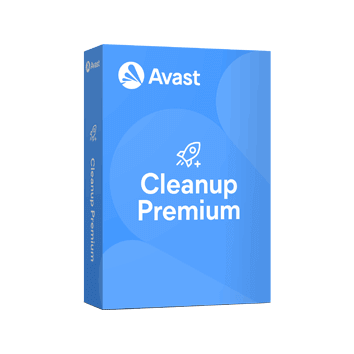
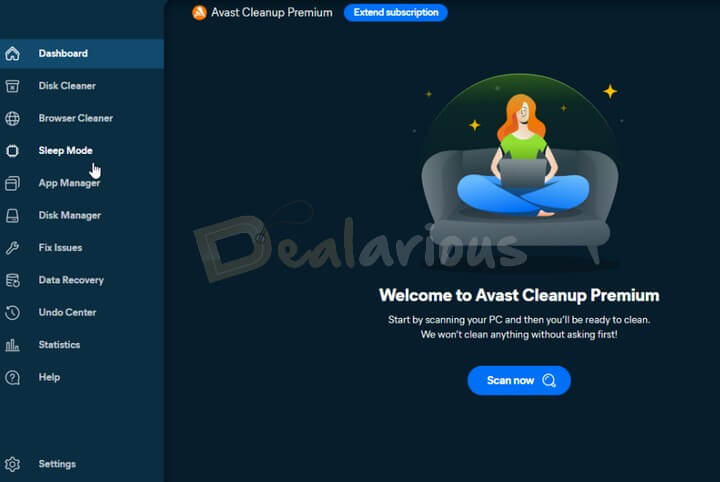
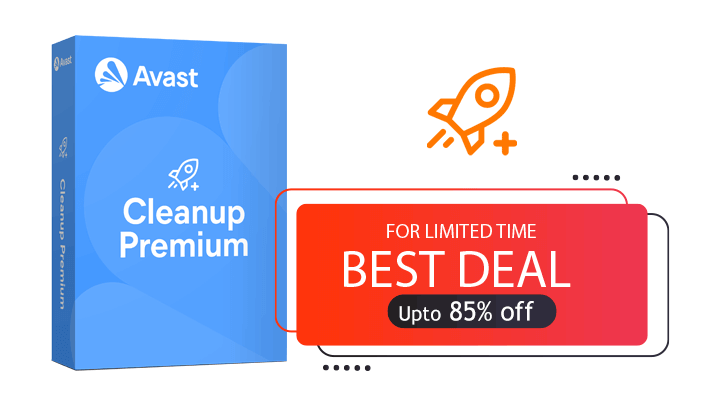
Ian –
Though quite expensive, I found a cheap license here. Since I had no idea when this offer ended, I went ahead with my purchase and got a significant 75% discount.
Jose Weaver –
I find Avast Cleanup to be a very useful program. Saves me time by finding and removing system junk. Also use the app on my mobile device as well.
George –
As compared to the official discount, I find this deal to be a money saver, thanks to the great discount!!
Chad –
At 75% off at Dealarious, this deal offers an excellent value for the price.
Barry –
Good discount on this tuneup tool from Avast. I saved around $60 on the 10 devices, 1 year subscription plan.