ABBYY FineReader PDF 15
Original price was: $117.00.$99.95Current price is: $99.95.
Out of stock
Get unmatched text recognition accuracy and conversion capabilities, virtually eliminating retyping and reformatting of documents. ABBYY FineReader is an intuitive software that can automate text recognition tasks in one click. Not to forget it supports 190 languages which are way more than any OCR software in the market.
Abbyy Finereader PDF implements adaptive learning. In case it does not recognize complicated patterns(Small images with texts), it learns from user inputs. This knowledge is applied to future conversions. Hence the more you scan with Abbyy, it keeps getting better and more accurate.
This is a Standalone license. You do not require any older version to use this license. Please check Abbyy Finereader System Requirements. Before Purchase, you can have a FREE Trial to check the application.
Global License | Download only | Official Support & Updates
Description
What Does Abbyy FineReader PDF do?
There is a lot of confusion about what exactly Abbyy Finereader PDF does. This software reads your scanned documents and allows you to store them digitally.
Are the scanned documents not digital? Yes, they are in general understanding. A notable difference is that we cannot search for text or images within these documents. Abbyy FineReader PDF reads through your scanned documents, pictures, etc. It then extracts the same with texts or images, which you can edit.
What if you need to change something in the scanned documents? Well, you cannot by default. Abbyy FineReader PDF converts scanned documents to editable formats. You can use them directly for your research work. Moreover, you can get a clean print of the same.
Moreover, there is no need to type texts from your old documents and waste time. Abbyy Finereader PDF is a must-have software for small-scale to giant businesses. You can store scanned physical documents in Editable formats with convenience. You can store them as searchable Microsoft Word files, PDF, or other document formats.
What is OCR?
Optical Image Recognition (OCR) is the technique of taking input from Printed Media. It can detect different images and convert them to text and images. Hence a very helpful method to digitize Printed media. These converted documents are editable and searchable. Abbyy Finereader PDF implements this technique. OCR engines are still being developed and improved day by day. Abbyy OCR is one of the best among them.
Features of ABBYY FineReader PDF
- Converts Images into Text Quickly and Accurately.
- Supports More Languages Than Any Other OCR.
- Extracts Text and Tables from Selected Areas.
- Creates Searchable PDFs with One Click. Easily Converts PDFs into Editable Formats.
- Provides Powerful Tools for Improving Results.
- Reads Text on Digital Photos.
Abbyy FineReader PDF Performance
To test Abbyy FineReader PDF, we used a Windows 10 64 Bit machine. There were no issues with installation and conversion. The conversion speed and accuracy of the scanned documents amazed us. Abbyy achieved 100% accuracy with simple documents.
However, Complicated documents needed our guidance. These documents had many images and small text areas—a logical point for the OCR Engine of Abbyy Finereader to fail. Abbyy may be helpless in some situations but allows users to help the situation. That scenario is better than having the wrong output. There are options available to manually mark data areas as text, image, background image, etc.
Conclusively, Adaptive learning is a key feature here. Abbyy Finereader PDF improves gradually. It not only learns from user input but also implements them in the future. Hence, the more the documents scanned, the more accurate Abbyy Finereader PDF becomes.
Conclusion:
Abbyy implements adaptive learning. Hence, even if it fails initially, it will learn with every conversion. For new users, it can take some time. Once you have done some scans with it, things will be easy. So we recommend you go through their documentation first. You should also use the Free Trial Version to test the application before purchasing it.
At last, do not forget to take benefit of our Abbyy Finereader PDF Coupon Code. It gives you the best price available on the web. Therefore, you can buy it cheaper here than in any other place. However, if you are new to Abbyy, try the Free Trial before purchasing.

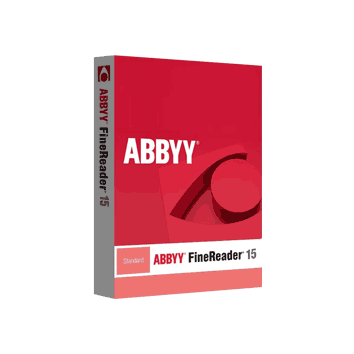
Costel –
Have been using abbyy for 2 years now. Never had a single complain. Present version is way better.
Calvin –
ABBYY is the best thing available in my survey of four with a very difficult OCR task. It has sufficiently readable documentation that I was able to understand the challenge and work around it. Only four stars because I had to turn off the automatic scan and work it to get close to the solution.
Twisha –
When a document is badly faded or smudged, or uses a strange typeface, FineReader may not always read the text entirely accurately. It provides efficient tools to help you make corrections if need be. For many purposes, however, I find it best to save the results as a PDF with “text under the page image” (one of FineReader’s standard settings).
Matthew –
I originally settled on FineReader after trying every desktop OCR package that was available and finding that it was far ahead of all the rest. In the years since then I’ve tried others from time to time and always found that FineReader kept its lead. With FineReader 11 you can use the one-click standard settings or exercise practically any level of control you desire, and get excellent results in any case.
Richard –
I use FineReader together with a scanner to virtually eliminate paper from my life, making it hugely more convenient to store and retrieve what I need. For the most part I use it to turn scans into PDF documents, which it does extremely well — much better than Adobe Acrobat (which is far more expensive).