What are people doing online most of the time? Whether it is entertainment, an online workout video, recipes shared, the news, or a targeted commercial, videos are increasingly becoming the most popular format for consuming content. This trend is creating a greater demand for people to get an easy to use video editing software for beginners.
Are you looking for a new hobby? Want to freelance as a video editor? Or do you want to spin something new and special out of those old home videos? Well, the right software is the key to getting started. If you're like most people, you'll want to purchase video editing software that gives you the maximum value for your money. And if you're like me, you'll also want intuitive software that doesn't take you frustrating hours to learn.
I understand what you're looking for in video editing software, so I've put together a list of the six best video editing software for beginners for which I feel you'd be absolutely happy to pay. With special discounts online, you can also get the best beginner-friendly video editing software.
Best Video Editing Software for Beginners
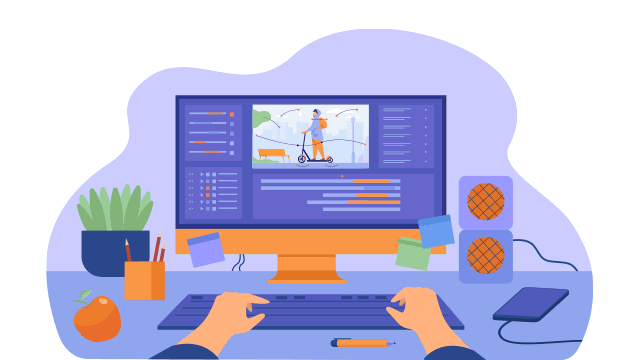
With a simple and good video editor, you can easily cut and piece together complex scenes, add special effects, apply fancy filters, and add music or audio sound effects. Hence, when you are just beginning with video editing, you should try to stick to 100% Free or budget-friendly video editors. Once the basics are clear to you, upgrade to a professional video editor.
Movavi Video Editor
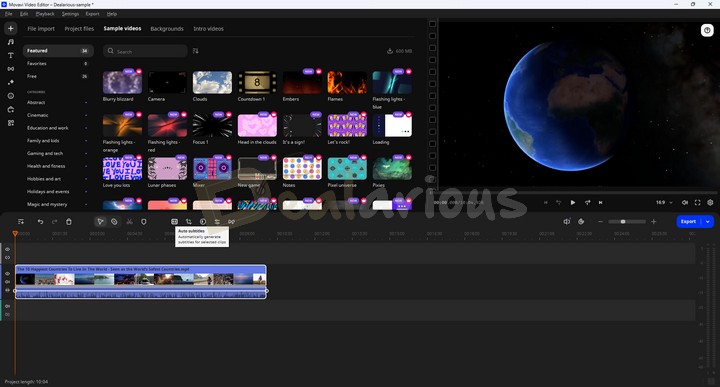
Supported Platforms:
Movavi Video Editor is one of the simplest video editing software for beginners. As it is beginner-friendly, you can churn out excellent videos with such an intuitive interface that they would be very pleased to share with friends, family, social media platforms, or commercial use. You can easily show off awesome montage videos using Movavi features, piecing together video clips to create your very own story.
It is easy to spice up existing videos or create a new one using their stock of media files with artistic filters, captions, animated transitions, background music, and slow-motion effects. Movavi Video Editor has plenty of special effects options that let your creative juices flow freely. Other features enable you to stabilize shaky footage, pan, zoom, and stylize to create a final product that looks extremely professional and polished.
Is Movavi Video Editor good for beginners?
Movavi Video Editor is the perfect option for imaginative individuals who do not want to spend less time learning a new skill. It's fast and fun to use, making it one of the best video editing software for beginners. The interface is user-friendly, and most beginners can master the art of making a perfect video in just 20 minutes! Video processing and rendering are lightning-fast. Impressive? I think so. You can take advantage of the 7-day free trial before buying a subscription plan.
Are you looking for an all-in-one Video/Audio Editor that includes a Video/Audio Editor, Video/Audio Converter, Screen Recorder, and CD/DVD Burner feature? In that case, I suggest trying Movavi Video Suite. For a comprehensive review of its features, read the detailed Movavi Video Suite Review before making a purchase.
Wondershare Filmora

Supported Platforms:
Filmora has evolved into versatile video editing software, making it a perfect choice for editors of all skill levels. If you are a beginner, you can benefit from Filmora's intuitive user interface and efficient AI tools, which are designed to eliminate tedious tasks and ensure a smooth start for novice video editors.
A few simple steps are all it takes to create great-looking videos! Drag and drop features make it a great video editing software for beginners. Customized animated transitions help to elevate visual engagement. You can save time on color correction by using the automatic settings for multiple clips. The audio ducking tool allows music to fade for dialogue to stand out.
Furthermore, to give your video a professional touch with a polished look, you can benefit from Filmora's advanced video editing tools.
How is Filmora good for beginners?
Filmora video editing software seeks to eliminate tedious (read boring) tasks of creating videos so that you can spend time on the more exciting and creative aspects of video editing. Short-cut keys and advanced AI tools allow you a faster way to do repetitive tasks and ramp up your creativity! You can save and share videos in different formats, including GIFs.
Filmora lets you create special effects using the Chroma Key (Green Screen) tool, smooth optical flow using keyframing and speed ramping tools, and much more. However, these tools can be a bit complicated for beginners starting to navigate the blue seas of video editing. Please find out more in our Wondershare Filmora review.
You can buy the software from the official website or online software discount stores that offer Wondershare Filmora discounts.
Pinnacle Studio
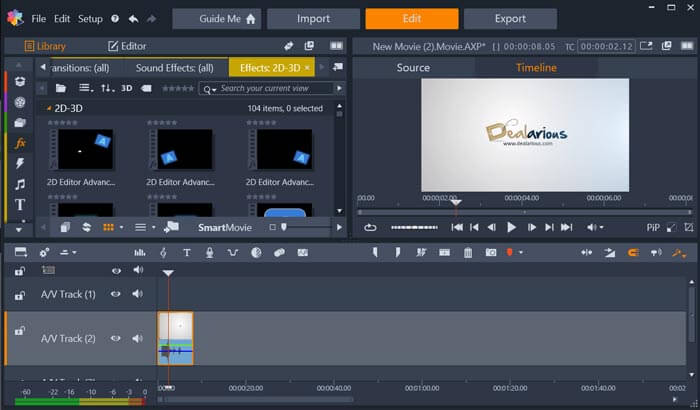
Supported Platforms:
A product of Corel, Pinnacle's latest version has some new features. The new software has enhanced video masking, overlays, graphics, and keyframing controls. The Pinnacle Studio opens up to a Welcome screen where you can find added information about Pinnacle and an option to take their tutorial. Pinnacle integrates easily with many third-party plug-ins for infinite creative opportunities.
Is Pinnacle Studio good for beginners?
Custom tool shortcuts and a streamlined workflow give you complete and comfortable control over the editing process. Pinnacle's unique feature allows you to record your screen, webcam, and system audio simultaneously. Create jazzy visuals for your Vlogs, YouTube videos, webinars, and tutorials. Pinnacle does what other video editing software can't!
iMovie Video Editor
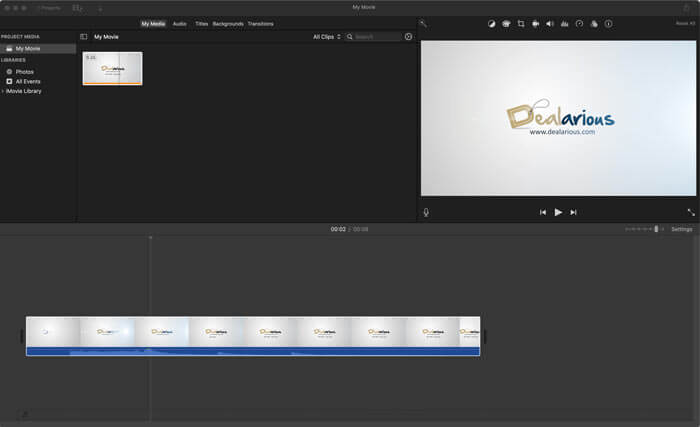
Supported Platforms:
iMovie can take the most standard video and turn it into a stunning movie. However, iMovie is not as intuitive as the other video editing software for beginners we have above. The software has a drag-and-drop feature, but you will also need to learn keystroke functions to perform routine tasks. You can automate many repetitive tasks with a few keystroke functions. But if you're willing to look past the learning curve, this entry-level video editing software will help you make amazing videos. iMovie is a good choice for Mac users as a video editor, and it is free.
Is iMovie Video Editor good for beginners?
It is a basic video editor for beginners, but there are many cool filters. My favorite? The audio filters. It's a powerful tool that allows you to create audio effects such as muffled voices, on a telephone, in a cathedral, in a small room, or voice pitch variations. Imagine what you can do with all those audio effects! iMovie is an excellent start option for YouTubers and influencers using macOS. Instantly upload your creations via multiple channels with a few simple clicks of a button.
KineMaster
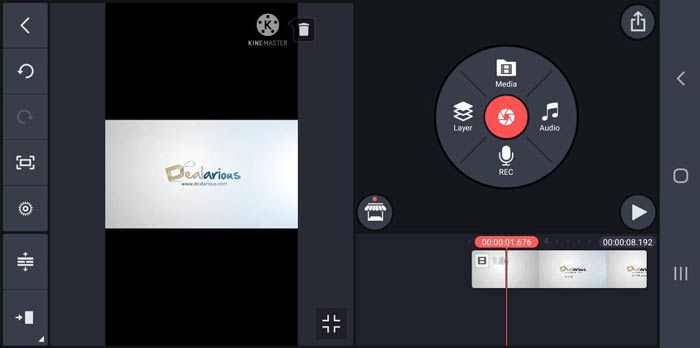
Supported Platforms:
The KineMaster is an advanced video editor with one of the simplest interfaces we have seen so far. Because it has a broad range of professional functionality, it can be a little difficult to use for beginners. The editing interface opens to a circle in the top right-hand corner with several media, camera, and asset store options, options for editing audio, layers, and recording voice-over.
KineMaster has practically everything you could want from video editing software. The trim top and tail is an advanced tool that can easily cut a lot of unnecessary footage. This feature, in particular, is useful when editing larger projects. KineMaster also allows you to have multiple video layers, taking your videos to near full professional quality.
Is KineMaster good for beginners?
With 2,000 and more effects, there isn't much that you cannot do with KineMaster! Unlike other apps that limit the options and functions on a phone or tablet, this app lets you create videos on the go. Many beginners learn how to edit videos on KineMaster and find they don't need to move on to another app or software. However, the limitation here is that you are creating videos on your mobile devices.
HitFilm Express
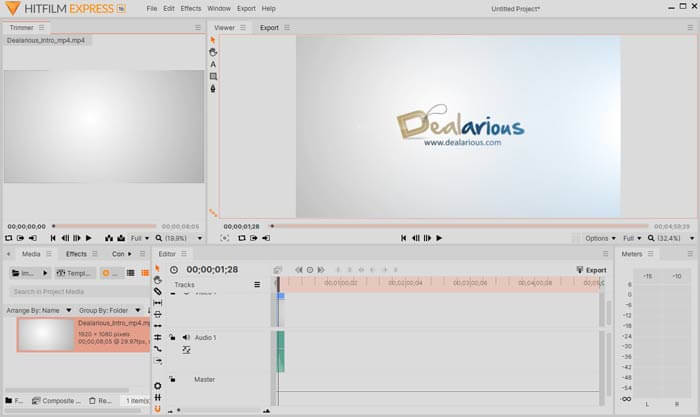
Supported Platforms:
HitFilm Express has been around for a long time and is rising in popularity, which is why it makes it to our list of the best video editing software for beginners. It may not boast of as many features and transitions that some other tools have in this list. Still, it does make up for that with its user interface that is perfect for beginners or anyone desiring to create a quick video without having to shell out too much on a professional editor.
Like the other video editing software we have here, HitFilm 4 Express neatly wraps all the post-production features you'd need in one software package. HitFilm has basic video editing features with visual and audio effects to create amazing videos right up to the final export level. Once you've turned pro with the free Express version, you can decide whether to opt for the paid version of HitFlim.
Is HitFilm Express good for beginners?
HitFilm Express offers a seamless workflow. It allows you to easily switch from one task to the next or go back to the first task. Collapsible and expandable panels let you organize panels according to your needs. Another helpful feature is the layer and track locking that protects content from being changed.
Choosing the Best Video Editing Software for Beginners
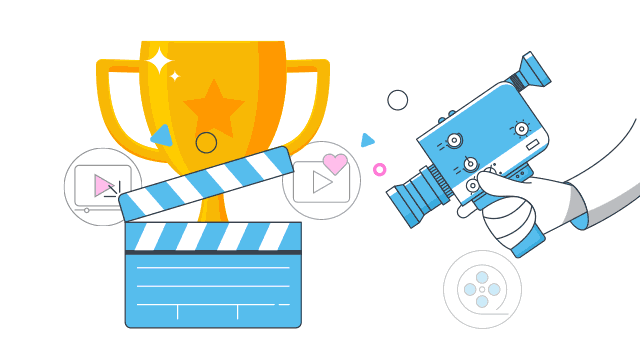
Choosing the right video editing software will depend on your requirements and the level of skills you already have. If you're looking for a true beginner's video editor, I'd recommend Movavi Video Editor. Its broad range of features and intuitive interface make it the easiest video editing software for beginners.
Start creating mind-blowing videos to impress your friends and family and maybe even the world. Don't let any occasion go by without capturing it and making it a cherished memory you can relive again and again. Or, take your first step to the start of a beautiful career as a video editor.
Jack is an energetic passionate cybersecurity professional, blogger, and software reviewer. As a blogger, he enjoys sharing his cyberworld experiences with the world. He has been blogging for over four years now. Whenever he is not blogging, he loves binge-watching Netflix and fishing.