NordVPN needs no introduction in the VPN domain. It is one of the best options in the market, providing a slick interface wrapped around several security features. In this NordVPN review, I will discuss all the aspects of the VPN service. With more than 6,400 servers globally, it aims to deliver peak performance at all times.
A VPN essentially creates an encrypted tunnel between your computer and the server controlled by the VPN service. Hence, it ensures that no person, even in the same network, can take a look at the data that you are transmitting.
Table of Contents

NordVPN Review Summary
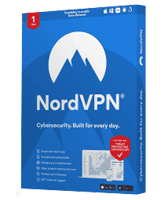
Pros
- Strict Zero Log Policy
- Supports P2P traffic
- Fast Speed
- Onion Over VPN
- Dark Web Monitoring
- Unblocks Popular Streaming Services
Cons
- Overall interface can be simpler
- Bit pricey compared to similar services
- 7-Day free trial (only for Android) from Google Play Store
overall
USD 83.43
Supported Platforms: Windows, OSX, Android, iOS, Web Browsers
Interface
4/5
Features
5/5
Tech Support
5/5
VPN Speed
5/5
NordVPN provides personal VPN solutions for desktop, mobile, Android TV, Xbox, Firestick and more. It offers VPN products for over 14 million customers worldwide across a wide range of services. With more than 6400+ servers distributed across 111 countries, it's easy to see why NordVPN is a global name.
NordVPN supports up to ten connections at a time. Hence, you can connect all your devices at one go. With OpenVPN support for better encryption and double data encryption, there's always something for everyone. Additionally, NordVPN's latest NordLynx protocol helps you connect to NordVPN servers faster, allowing you to enjoy swift VPN speed.
Many NordVPN users have also observed that the VPN features improve with each update. They also find their strict no-logs policy to be a significant attraction.
About the Company
NordVPN, developed and owned by Nord Security (A.K.A. Nordsec Ltd), is a Lithuanian VPN service established in 2012. Over the past 12 years, it has gained a global reputation in the VPN market with its reliability and innovative features. This Panama-based service does not fall under any data retention laws. It also does not participate in the Five Eyes or Fourteen Eyes Alliance, offering complete security and privacy to users.
Over the years, NordVPN has significantly enhanced its capabilities as a standalone VPN service by introducing a range of impressive features. These include Double VPN, Onion Over VPN, browser extensions, dark web monitoring, the NordLynx protocol, and others. In addition to its features, NordVPN has also taken the initiative to make its service multiplatform for better user convenience, which I have mentioned below in the article.
Pricing
NordVPN offers monthly, yearly, and two-year plans. You can select from any of the three packages available, i.e., Basic, Plus, and Ultimate.
The Basic plan includes NordVPN service. Along with the VPN, the Plus plan includes features such as Threat Protection Pro and NordPass password manager. The Ultimate plan also includes 1TB of encrypted cloud storage.
NordVPN also offers a 30-day refund policy. If you are unsatisfied with the NordVPN service after purchasing, you can request a refund within this time period.
If your main requirement is VPN encryption only, then the Basic plan should be sufficient. For the latest offers on NordVPN's Basic plan, check our NordVPN Coupon Code section.
NordVPN Review: Feature List
NordVPN has the following significant features.
Features | NordVPN |
|---|---|
Auto-connect | Yes |
Double VPN | Yes |
P2P | Yes |
Kill Switch | Yes |
Split tunneling | Yes |
Onion Over VPN | Yes |
Obfuscated servers | Yes |
Dark Web Monitoring | Yes |
No-Logs Policy | Yes |
256-bit AES Encryption | Yes |
Dedicated IP | No (Separate Purchase) |
Ads & trackers | No (Available in Plus and Ultimate Plans that offer Threat Protection Pro feature) |
Servers | 6400+ |
Multiple Devices Support | Windows, Android, iOS, macOS, Linux |
Connection | 10 devices with a single license |
Browser Extension | Yes |
Getting Started
Platform Support
Over the years, the company has expanded its accessibility, making its application available across multiple platforms, including Windows (2013), iOS (2015), macOS (2015), Android (2016), Linux and Android TV (2018), and more.
I found the multi-platform support to be a great feature, especially with simultaneous connections on up to ten devices.
How to Download NordVPN
NordVPN is a multiplatform VPN service that can be securely downloaded from various app stores, depending on your operating system.
- Android: You can directly download the NordVPN app from the Google Play Store.
- iOS: Download and install it from the Apple Store.
- Windows: You can download the NordVPN Windows app from here.
NordVPN Installation guide for Windows App
I found the installation simple to follow, which makes the program a delight to use.
- Click the download button and get the NordVPN setup file.
- Launch the installation file and follow through with the setup instructions.
- After installation, you will be required to log in to your NordVPN account to start using the program.
Voila! Now, you can securely start using NordVPN and connect to multiple VPN servers.
NordVPN Review: Windows Application
Upon opening the program for the first time, you are greeted by a modern-looking user interface. On the left side of the dashboard, there is a toolbar with all the innovative features NordVPN offers.
- VPN
- Threat Protection Pro
- File Transfers
- Devices in Meshnet
- Dark Web Monitor
- Report a problem
- Settings
However, NordVPN's poorly organized dashboard caught me off guard. Its scattered tabs and numerous options can feel overwhelming for inexperienced users. However, if you want a straightforward solution to navigate through VPN options, I suggest you look into the VPN tab.
NordVPN VPN Interface
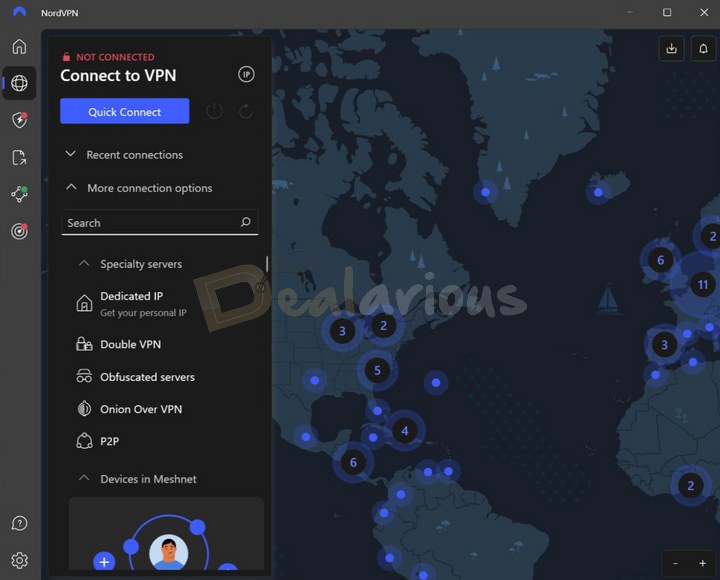
In the left panel of the VPN tab, you'll find several useful options:
Quick Connect
This convenient feature instantly connects you to the fastest available server, saving you time and ensuring optimal performance.
Recent Connections
This feature provides a list of servers you have recently connected to, making it easy to revisit your preferred options.
More Connection Options
It provides access to additional specialty server types, including:
- Dedicated IP (Separate Purchase)
- Double VPN
- Obfuscated Servers
- Onion Over VPN
- P2P
This interface has also been updated with a new feature, Devices in Meshnet. Additionally, you can select a VPN server from a list of 111 countries.
On the right side of the panel, there's a map layout for server selection. However, this feature can be a bit confusing for novice users who prefer a more straightforward, list-based option.
Overall, I feel that a few tweaks to the user interface can make this platform more intuitive and convenient to use.
NordVPN Settings
NordVPN has several settings. You can configure everything as per your needs. However, you can leave them at the defaults in case you are not sure about what is best for you.

General
In this tab, you can manage all the basic functions of NordVPN. It includes the option to launch the app during Windows startup, or you can launch the app minimized to the system tray. Furthermore, you can also enable notifications for VPN connection status and allow displaying the Meshnet file-sharing option in the Windows context menu. As a plus, you can run a diagnostic test from the app itself if you face any technical issues while working with the program.
Apart from the program adjustments mentioned above, you can also customize the app further to meet your needs. It includes changing the app's appearance from dark to light mode, adjusting language preferences, providing feedback for improving the app, and turning background processes on or off.
Connection
The connection tab of NordVPN allows you to switch between the available protocols, including NordLynx, OpenVPN (TCP), and OpenVPN (UDP). You can also configure the Auto-connect function, manage Trusted Wi-Fi networks, and set custom DNS settings. Additionally, you have the option to stay invisible on LAN connections and allow remote access while connected to the VPN.
Auto Connect
It is off by default. The Auto-connect option allows you to connect automatically to a server when you launch the application. Hence, it saves your efforts. You can pre-configure the type of connection and server location that NordVPN connects to automatically.
Kill Switch
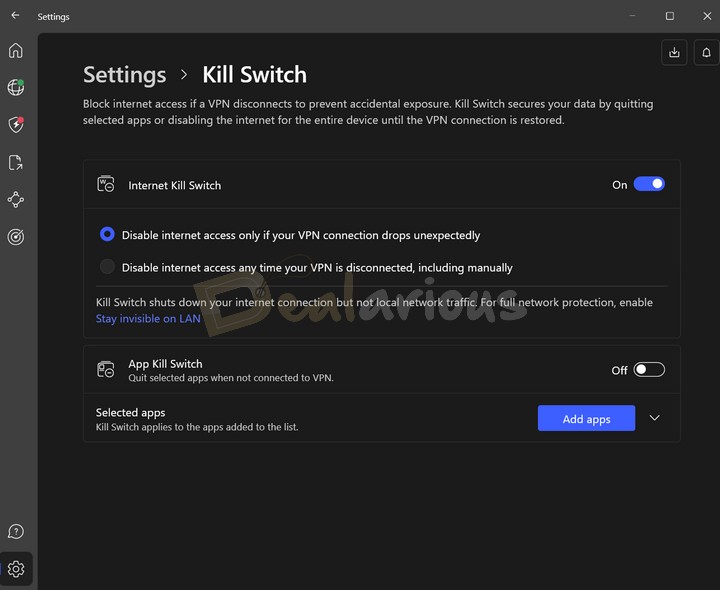
Although disabled by default, the Kill Switch feature can come in handy in the time of need. This feature offers two different options.
Internet Kill Switch
Enabling it ensures that you are connected to the internet only when NordVPN is active. The minute your NordVPN connection drops, the connection to the internet is cut off. Hence, it ensures that you always stay anonymous.
App Kill Switch
It is a super useful feature offered by NordVPN. Although disabled by default, users can activate it to terminate specific applications in case of an unintended disconnection.
Hence, it ensures that the apps that transmit any sensitive information do not project valuable data onto a public network. In this way, your information is safe and your identity secure.
Split tunneling
In the Settings menu, the Split Tunneling tab offers options to bypass the VPN and access the internet directly. You can enable the Split Tunneling feature and select specific apps to allow them direct internet access while connected to the VPN.
Profile
Here, you can customize your account settings, including managing your NordVPN subscription plan, changing your account password, and setting up multi-factor authentication. You can also extend your NordVPN subscription to other platforms, such as Android, iOS, and browser extensions, using the same plan.
NordVPN: Usability
I was quite impressed with NordVPN's offerings. Below I have shared my experience with its features and speed tests.
Privacy and Security Features
Protocols and Encryption
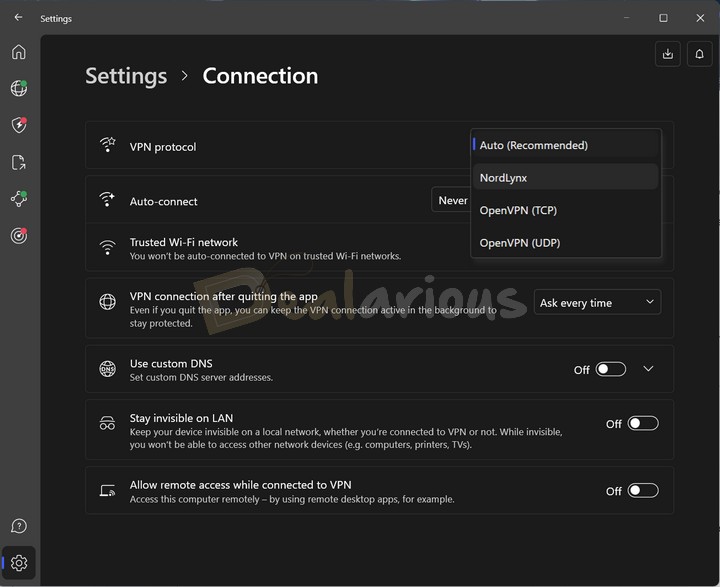
NordVPN provides robust data encryption through various VPN protocols, allowing you to select the most suitable option for speed and security while browsing the internet. These protocols can be easily chosen in the Settings menu under the Connections tab. It includes
- OpenVPN (TCP)
- OpenVPN (UDP)
- NordLynx
To guarantee the protection of your sensitive data, NordVPN's OpenVPN clients use an AES-256-GCM encryption algorithm with a 4096-bit DH key. In addition, NordVPN has strong IKev2/IPsec support. It ensures that attackers are locked out of a session even if they manage to access one session.
On the other hand, NordLynx is NordVPN's latest VPN protocol, built on the WireGuard framework. It features advanced cryptography that outshines the current standard set by OpenVPN in terms of speed and secure connection. However, it's still in the experimental phase.
Double VPN
NordVPN's Double VPN feature enhances security by routing your traffic through two VPN servers instead of just one. This process encrypts your data twice, offering an extra layer of protection against potential hackers and making it significantly harder for them to access your IP address or compromise your information. This feature is particularly useful for private browsing, as it prevents third parties from tracking your IP address and maintains your anonymity online.
Onion Over VPN
NordVPN's Onion Over VPN option enhances your browsing privacy from snoops by giving you access to the Tor (The Onion Router) network.
This feature encrypts the traffic and passes it through a NordVPN server first, then routes everything through the Tor network to its final destination. While this double layer could slow it down a bit, it makes it impossible for anyone to track your IP.
Dark Web Monitoring
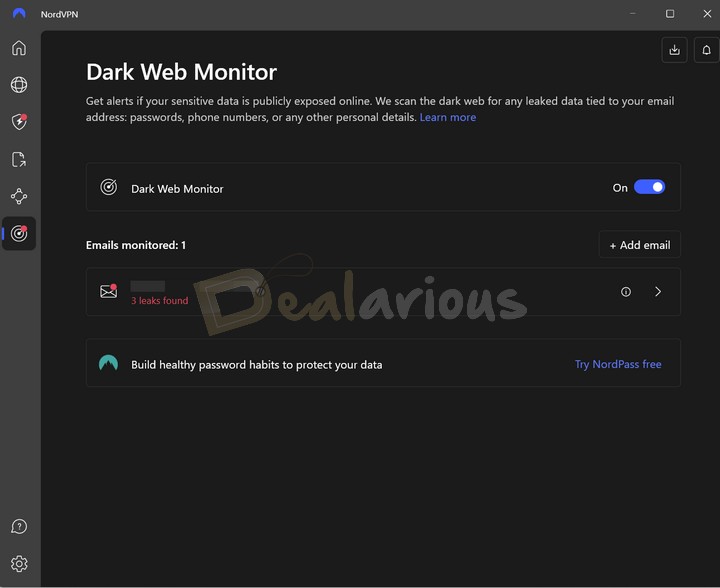
It is another useful feature offered by NordVPN. It continuously scans thousands of dark web forums and sites for data leaks associated with your NordVPN email address. If the Dark Web Monitoring feature detects any threats related to a data leak, it alerts you and provides detailed information about the breach, including the affected service.
Obfuscated Servers
If you are in a location where the ISP blocks VPNs, this option helps you. However, please note that using this method, you will receive a slow connection speed.
Note: The Obfuscated servers feature only works with OpenVPN (TCP) and OpenVPN (UDP) protocols.
Know more about Deep Packet Inspection and how it is used to block VPN connections.
Meshnet
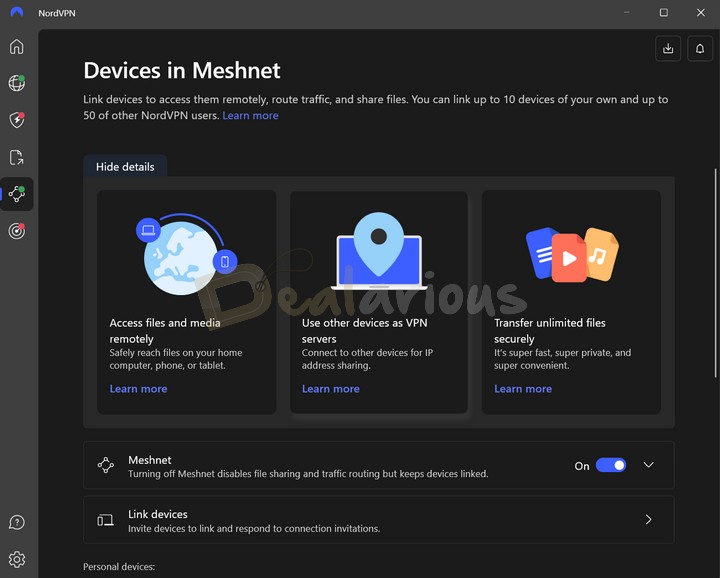
NordVPN's Meshnet is an innovative feature that allows secure access to other devices for file sharing and traffic routing, regardless of the location. Using this feature, you can create a private network, connecting up to 10 personal devices and 50 external devices.
Devices connected through Meshnet are encrypted, which ensures secure data transmission during device-to-device communication. Hence, if you are into multiplayer gaming, remote working that requires file sharing, and other network-based activities, Meshnet can be of great use to you.
Threat Protection Pro (Available in Plus and Ultimate Plans)
NordVPN has introduced Threat Protection Pro to enhance your system's security and network protection. This advanced cybersecurity solution includes notable antivirus features designed to offer comprehensive protection.
Web Protection
This feature provides real-time defense against malware, trackers, and ads while you browse the internet. You can also customize your preferences as per your requirements.
File Protection
It safeguards your system from harmful file downloads that could compromise its integrity.
Vulnerability Protection
This feature identifies and alerts you to vulnerable apps installed in your system, allowing you to take the necessary steps to maintain device security.
Remark: I found Threat Protection Pro to be very useful as it protects your internet security and overall system.
Speed Test and Performance
VPN speeds are a major deciding factor when it comes to choosing the ideal service. You should always expect some speed loss. Also, it is a fact that the best speeds come from servers located closest to you. Performance is critical, and having super encryption doesn't do wonders if it reduces your connection to a crawling mess.
At the time of the test, my original ISP speed was 776.86 Mbps.
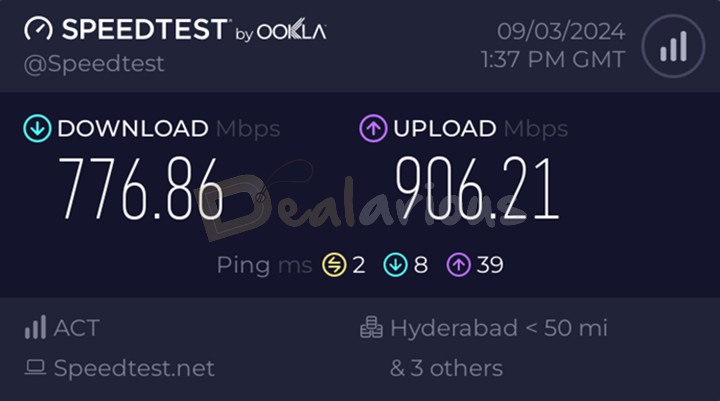
NordVPN is one of the superior VPN services that offer brilliant speeds. In my tests, I was primarily using UK, US, Canada, and Australia servers. My Speed test results are given below:

I've included a table below detailing the drop in speed and percentage when connected to overseas servers.
Regions | Speed Drop (Mbps) | Percentage Drop (%) |
|---|---|---|
Seattle | 479.22 | 61.68 |
London | 316.19 | 40.70 |
Vancouver | 447.81 | 57.64 |
Adelaide | 368.61 | 47.44 |
Getting slow download speeds using a NordVPN? Read about the factors affecting VPN speed.
NordVPN Ultra HD content Streaming
Referring to my speed test results above, I was able to stream 4K content with ease. I was able to stream YouTube, Netflix, and Amazon Prime UHD 4K Titles without any issues. Hence, if you are able to stream 4K video content with your original ISP, you can do so with NordVPN as well.
What Can NordVPN Unlock
NordVPN fares well in this department. They aim to be the ultimate gateway to secure browsing without any restrictions. Hence, it enables you to bypass certain geographic restrictions placed on you or limits set by governments, companies, or institutions.
While writing this NordVPN review, I was able to access:
- HBO GO
- Flickr (Blocked by specific organizations on their network)
- Showtime
- Hulu
- Kodi
- Torrent & P2P traffic
How Secure is NordVPN?
The sole motive of a VPN is to ensure privacy and security, which is a crucial factor for users deciding on their VPN. So how secure is NordVPN?
NordVPN IP Leak Tests
To verify the security of NordVPN, I conducted assessments using trusted websites to check for IP leaks, such as:
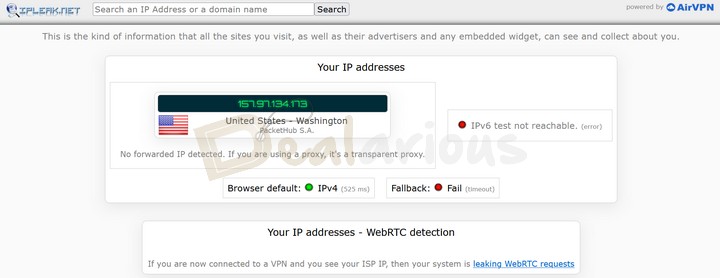
To verify the effectiveness of a VPN service, IP leak tests comes in handy. It helps ensuring that the VPN service can successfully conceal your real IP address, and keep your online identity hidden from Internet Service Providers (ISPs), and unauthorized accesses.
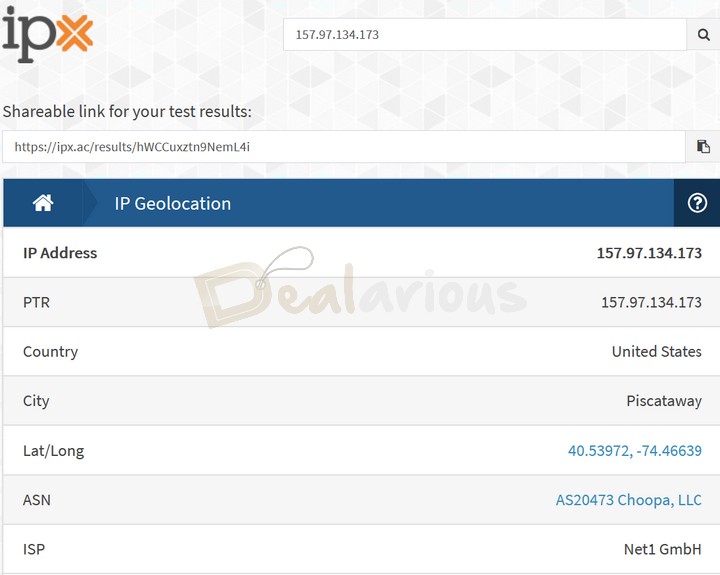
As you can see from the images above, both websites confirmed that no IP leaks were detected. Hence, using NordVPN effectively ensures your internet security and maintains anonymity.
The Kill Switch
The dual kill switch, one for the network and another for apps, works extra hard to ensure zero information leaks. My tests with DNS Leak Test and IP Leak also came clean, with no compromises detected.
Strict Zero Log Policy
NordVPN defines very clearly that they do not maintain any logs of your activity. NordVPN has no logs for your online activity. It means that they do not track time, session, or even your IP address.
This policy covers general logging and session details, and I found absolutely no surprises when reading the privacy policy. What you see is what you get with NordVPN.
NordVPN Privacy Audit
An independent audit by PricewaterhouseCoopers conducted in 2018 - 2022 verified that the no-log policy holds. Hence, NordVPN is one of the VPN companies that have enough evidence to back up this claim.
Also, NordVPN does not have to adhere to any data retention laws in its base country. Panama is not a member of the four eyes or fourteen eyes alliances, which means that your data and identity are safe.
NordVPN: Customer Support
Official Website Guides
The FAQ pages offer advice for most of the common problems encountered by users. While NodeVPN doesn't tell you precisely what help and services they offer, it's quite easy to navigate. I found their tutorials pretty helpful, and this should be sufficient to guide users with their installation stage.
Live Chat & Email Support
Their live chat support is quite helpful, and you get a response within approximately 30 seconds, leaving you with clear and concise instructions.
Want to report a complicated issue? You can send them an email with all the details. They reply quickly enough and give detailed instructions on how to best deal with the situation.
Their customer support is, therefore, pretty good and adds value to the NordVPN package.
NordVPN Review: What I Liked and Disliked
What I Liked
- No Connection Drop - During my NordVPN review, I did not experience any connection drop issues while connecting the VPN with different server locations. I found this to be a significant advantage of the program.
- Swift VPN Speed - Speed plays a crucial role when working with VPN services, and NordVPN stands upto the expectation. While connected to the NordVPN server, I was able to stream 4K videos via YouTube and Netflix without any buffering.
- Highly Secure - NordVPN's reliability is another aspect that makes the program stand out among other VPN services. Its strict No-Logs policy or abundance of protective layers like Onion Over VPN, Double VPN, strong encryption, etc., make the program trustworthy and provide user satisfaction.
- Dark Web Monitor - The integration of the Dark Web Monitoring feature into NordVPN makes the platform more convenient to use by providing an additional layer of internet security. This feature ensures overall internet safety by alerting you when your personal information is detected in the depths of the dark web.
What I Disliked
- Interface - While it has a modern design, the app interface could be more organized to enhance user interaction.
- No Free Trial - NordVPN doesn't offer a free trial for Windows. However, they do offer a 7-day free trial run for Android users (Via Google Play Store).
Alternatives
Surfshark VPN
Surfshark is a renowned VPN service and an efficient alternative to NordVPN. Having tested both platforms, I found Surfshark's interface to be more intuitive and well-organized than NordVPN's. As a plus, Surfshark covers unlimited devices with a single subscription, whereas NordVPN allows up to 10 devices per subscription.
If you are looking for greater server and location coverage, NordVPN has over 6,400 servers in 111 countries. Surfshark, on the other hand, offers 3,200 servers across 100 countries. Learn more about Surfshark and its robust capabilities in this detailed Surfshark VPN Review.
CyberGhost VPN
Looking for a decent alternative to NordVPN? CyberGhost is another reputable VPN service in the market. CyberGhost provides server locations in 100 countries for easy geolocation bypassing.
Furthermore, CyberGhost supports up to 7 device connections with a single subscription. In contrast, NordVPN can connect up to 10 devices with a single subscription. If you want to dig deeper into how CyberGhost functions, try reading our CyberGhost VPN review.
Private Internet Access (PIA)
With the trust of over 15 million users, PIA VPN is another simple yet reliable alternative to NordVPN. It offers efficient network and privacy protection features, along with strong encryption, a strict no-logs policy, and the ability to block ads, trackers, spam, and malware.
Furthermore, PIA offers secure world-class servers across 91 countries. Hence, you can unlock your favorite content from various locations. On a positive note, similar to Surfshark, PIA VPN supports unlimited devices under a single subscription, which applies to both new and existing customers.
Frequently Asked Questions
Does NordVPN offer a free trial?
Sadly, NordVPN does not offer a free trial for the Windows app. However, you can order a free 7-day trial subscription from the Google Play Store.
Note: Be cautious before proceeding with the trial subscription for the Android app. If you do not cancel it before the trial expires, you will be charged for the plan you selected before ordering it.
How secure is NordVPN
NordVPN abides by a strict no-logs policy. This policy ensures that the service providers will not collect any data regarding your internet activities, and your data will remain private and secure when connected to the VPN. Hence, it makes the platform trustworthy to use.
Conclusion
Throughout the years, NordVPN has continually improved its services to cater to a diverse group of users and improve the safety and security of the cyber network. Although my experience with the interface was somewhat intimidating, I found the features provided by NordVPN to be very efficient and trustworthy.
In conclusion to my NordVPN review, I found that it certainly is an overall reliable product. With features like Threat Protection, Meshnet, and Dark Web monitoring, NordVPN offers solid value for its price. Its performance and security make it a strong choice for those seeking robust online protection.
You could always try it out and make use of their 30 days refund policy. So, if the product doesn't work out for you, there is no problem switching to other solutions. However, I believe it is unlikely that you will face any issues with NordVPN.
Sourojit is Executive Editor at Dealarious. Rumor says He is Computer Science Engineer; He neither accepts it nor denies it. Tech Explorer, Philosopher and a Storyteller.
Hi, I was wondering with the offer available here, it is labelled “NordVPN Premium”. Which of the plans listed on the official site does it match with (Basic, Plus, or Ultimate)????
If I’m paying for NordVPN Premium from you guys, am I getting the “Basic, Plus or Ultimate” plan??
I await your quick response. Thank you
Hello Dario,
It will be the Basic plan as it covers the VPN services only. However, since it is a official offer on NordVPN website, you will be able to select other offers as well.