As time passes, all Windows PCs start accumulating junk files causing them to slow down & become less responsive. PC tuners help resolve these issues by tuning up your PC to make it faster and more responsive.
iolo is a well-known name in the PC tuning space. They have been making great PC tuners for quite some time under the brand "System Mechanic." It is also listed as one of the best Registry Cleaner Software.
System Mechanic has three levels of subscriptions, with Ultimate Defense being the fully loaded top-tier product.
The Ultimate Defense subscription helps you clean out clutter, fix registry issues, speeds up hard drives, processors, memory, and boost Internet speed. Along with the System Mechanic Pro features, Ultimate Defense also blocks & removes the latest malware. It further helps recover deleted data & also completely protects your privacy online.

iolo System Mechanic Ultimate Defense Review: Quick Summary
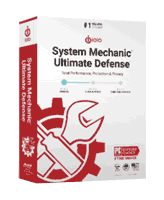
Pros
- Cost Effective with Unlimited PCs
- Easy to use interface
- Variety of enhancements
- Fully Automated
- Includes Virus protection
Cons
- Poor Chat support
- Can appear complex to basic users
- Lacks helpful resources
overall
USD 21.95
Supported Platforms: Windows
Value for Money
4/5
Features
4/5
Protection
3.5/5
Support
4/5
In short, System Mechanic Ultimate Defense is a complete PC optimization software. It takes care of all your security, privacy, and performance needs, wrapped up in a very user-friendly interface.
System Mechanic Ultimate Defence is built upon the trusted System Mechanic Pro base. Additionally, it includes Privacy Guardian (Privacy), ByePass (Password Manager), System Shield, Malware Killer (Antivirus), System Mechanic, Search and Recover, and Drive Scrubber.
Pricing
The regular price of Ultimate Defense is USD 79.95 per year. However, you will undoubtedly get great discounts of up to 80% using System Mechanic Ultimate coupon codes from Dealarious Store. Also, with a single license, you can install the iolo software suite on upto 10 Home PCs under the iolo licensing policy.
On the other hand, if you are on a tight budget, you can try other budget-friendly alternatives like Advanced SystemCare Pro and CCleaner. If you are unsure which one to choose among the two, here is a comparison of Advanced SystemCare Vs. Ccleaner for further insights.
iolo System Mechanic Ultimate Defense: Key Features Review
Here are the key features of the iolo System Mechanic Ultimate Defence.
System Performance
With the Ultimate Defense subscription, you also get all of the System Mechanic Pro features. For instance, these include tools that delete junk files, help boost PC performance in real-time for gaming, video streaming, and downloading.
It also removes system bloatware, recovers trapped memory, and helps defragment drives. It can automatically clean and repair your PC in the background when the system is idle.
Privacy
The Privacy feature protects your online privacy against all kinds of attacks and personal information gathering attempts. This feature protects any attempts made by sites to track your digital fingerprints when surfing the web & enables identity theft protection.
It keeps your search history private and disables all Windows and third-party applications' internal data collection settings. It also automates the cookie clearance process. Furthermore, you can customize different aspects of privacy configurations according to your needs, which is a plus.
AntiVirus
The System Mechanic Ultimate Defense antivirus feature scans for malicious files, such as viruses, spyware, etc., in real-time and removes them to protect your system's integrity. The feature includes two sub-tools:
- Quarantine: This tool quarantines malicious files from contaminating your system.
- Exclusions: Using this tool, you can see which files are excluded from Antivirus processing.
Furthermore, the feature offers four different types of scanning options for flexibility: Full System Scan, Quick Scan, One Folder Scan, and One File Scan.
ByePass (Password Manager)
Password Manager, formerly known as ByePass, efficiently shields passwords and credit card information from prying eyes. It currently works with iOS, Android, and Windows OS and offers web browser extensions for Chrome, Edge, Firefox, and Safari. It helps generate and recommend secure passwords for use online. Also, it can instantly and remotely log you out of all logged-in websites with a single click.
Interface & Ease of Use
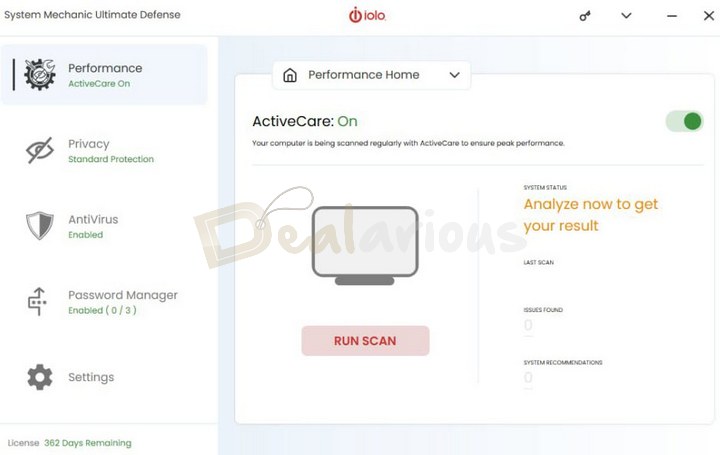
System Mechanic Ultimate Defense has tried to maintain a neat and clean user interface with minimum distractions. All the tools offered by the program are displayed on the left side of the window, which include:
- Performance
- Privacy
- AntiVirus
- Password Manager
- Settings
Upon startup, you arrive at the Dashboard, and every tool has a separate dashboard. For instance, the Performance and Antivirus Dashboard provides a summary of your system's health, while the Privacy and Password Manager's Dashboard showcases their respective utilities. Furthermore, different tools in the left panel include relevant sub-tools organized under each main category for easy customization to boost your PC speed.
With the latest update, the earlier interface is further simplified and cleaner to the eye. The new interface has moved some functions around to make them even easier to access and use.
Overall Remark
Trust me! I appreciate iolo's effort to simplify the user interface of System Mechanic compared to its previous versions. But, there still lies a few downsides to it.
For instance, some features in the program can take time to locate at first. Hence, it is difficult for newbie users to navigate through the functions easily, especially if they are not familiar with PC optimization tools. Having quick access to a user manual would also help users understand how to use each feature effectively.
On the bright side, the program can be highly beneficial for advanced users, as they can adjust different aspects of the utility tools to improve their system's performance.
Tip: If you are struggling to navigate System Mechanic's features and understand its functions, I recommend you look at iolo System Mechanic's official review analysis.
iolo System Mechanic Ultimate Defense Review: Functionality
In this section I will go through the functions you can perform with Ultimate Defense.
Performance
It is the first tool on the side panel of the toolbar. Here, you will find a wide range of optimization tools to maintain your PC at peak performance. It includes removing junk files, defragmenting drives, optimizing RAM usage, and more.
ActiveCare
It is a patented technology of System Mechanic. This module automates the entire process of PC tuning. It runs in the background to ensure your system is always working at its best.
DeepClean
This module in System Mechanic Ultimate Defense dives deep into your system, looking for unnecessary clutter that is holding up your system space and removing it.
While running a scan, this module utilizes seven specialized tools: NetBooster, Internet Cleanup, Windows Cleanup, Registry Cleanup, Security Optimizer, Program Accelerator, and Memory Mechanic to identify and fix their issues. One notable aspect of this module is that you have the option to skip any tool after it has completed its scan.
Note: Be mindful while using this tool. An unintended change could impact your system's stability.
Toolbox
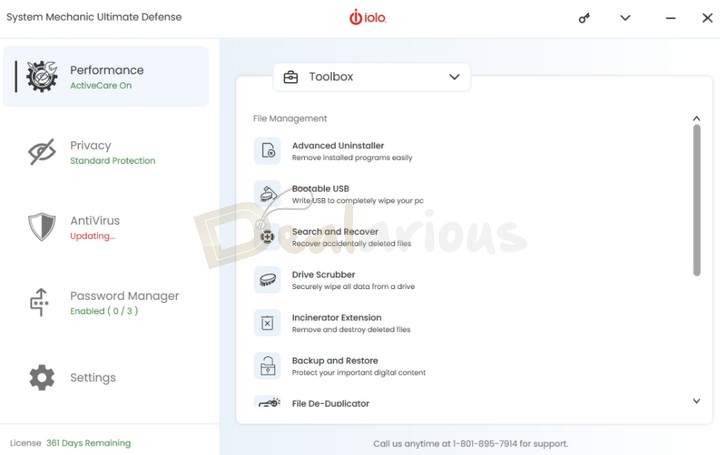
This module offers a variety of different tools that will not only optimize your system performance but also make your system management tasks easier. This module is divided into two sections, and each section has a different set of tools.
File Management
Advanced Uninstaller
Bootable USB
Search and Discover
Drive Scrubber
Incinerator Extension
Backup and Restore
File De-Duplicator
System Management
Process Scanner
Startup Optimizer
Network Scanner
Deceptive Programs
Among all the tools mentioned above, two tools stand out the most:
Search and Discover
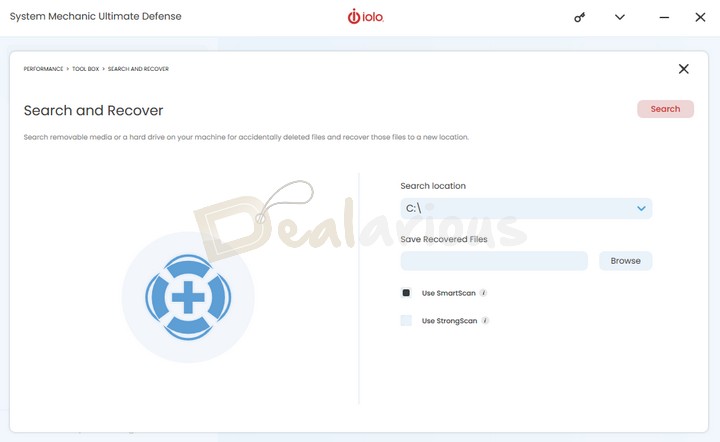
With the Search & Recover tool, you can easily scan a specific folder on your system, a removable media, or your entire hard drive for accidentally deleted data and recover it in a new location.
Under Search & Recover, you can enable the 'SmartScan' feature. This feature eliminates irrelevant and unnecessary files from the search process, making it faster and easier. Similarly, by enabling the 'StrongScan' feature, the System Mechanic will perform an in-depth sector-level search and reassemble deleted data to recover some hard-to-recover deleted files.
Drive Scrubber
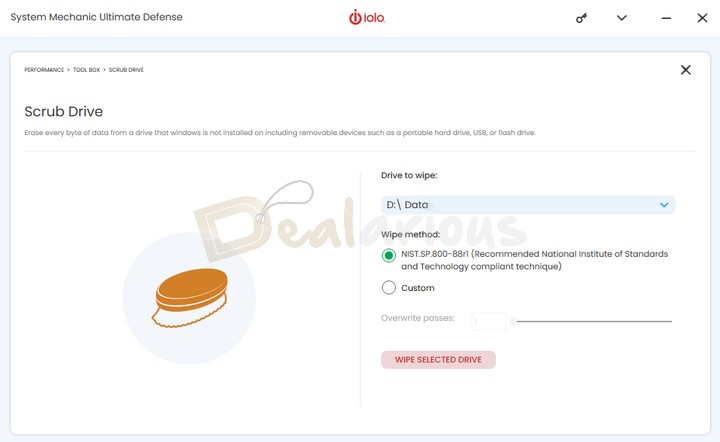
Using Drive Scrubber, you can permanently erase every byte of data beyond recovery from any drive on which Windows isn't installed. Drive Scrubber uses Military-grade drive-wiping technology. It can erase data from hard drives or removable media like memory sticks or cameras.
Suppose you want to erase the entire drive, including the installed operating system. In that case, you can create a bootable USB drive to create a boot disk & erase the entire system drive, including the operating system.
LiveBoost
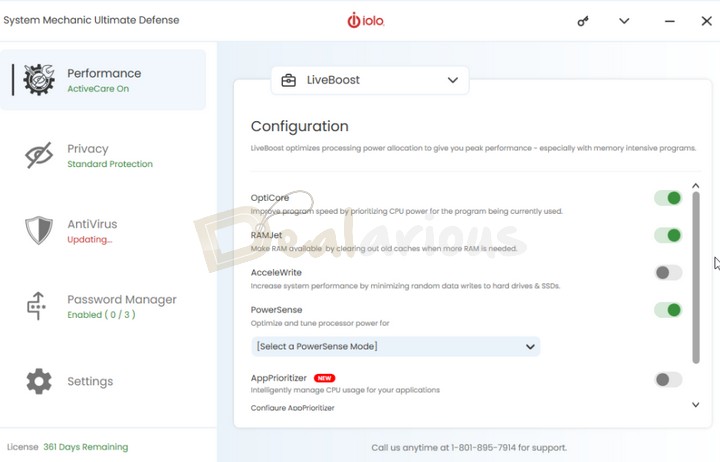
This module allows you to monitor and adjust your PC's performance in real-time using five different tools: OptiCore, RAMJet, AcceleWrite, PowerSense, and AppPriotizer. According to your PC needs, these options help you choose the best combination of PowerSense Modes for the best performance possible.
Privacy Protection
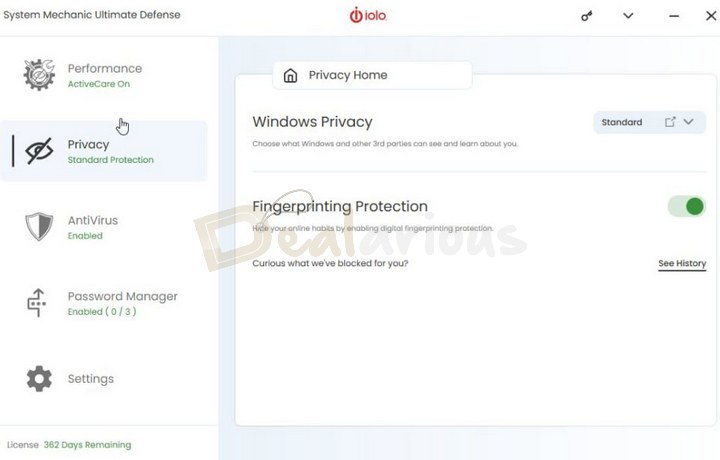
This module offers two sub-tools: safeguarding your online identity and ensuring complete privacy when browsing online.
- Windows Privacy: Here, you can configure access to your sensitive information using different presets for Windows and third-party applications.
- Fingerprinting Protection: Blocks trackers of snoopy websites and ads.
AntiVirus protection
To protect your system's overall well-being, System Mechanic Ultimate Defense has integrated an Antivirus feature. It combines the capabilities of System Shield and Malware Killer into a single powerful tool. The latest release of System Mechanic Ultimate Defense has automated these functions to ensure maximum protection without requiring extensive manual configuration from your side.
We contacted their support, and here is what they have to say:
In the latest version 24.7 of System Mechanic Ultimate Defense, System Shield and Malware Killer are designed to work seamlessly within the same framework to provide comprehensive system security. While they operate within the same interface, they are optimized to function automatically to ensure maximum protection without requiring extensive user configuration.
Note: This feature will not function if you already have another third-party application installed in your system.
Password Management
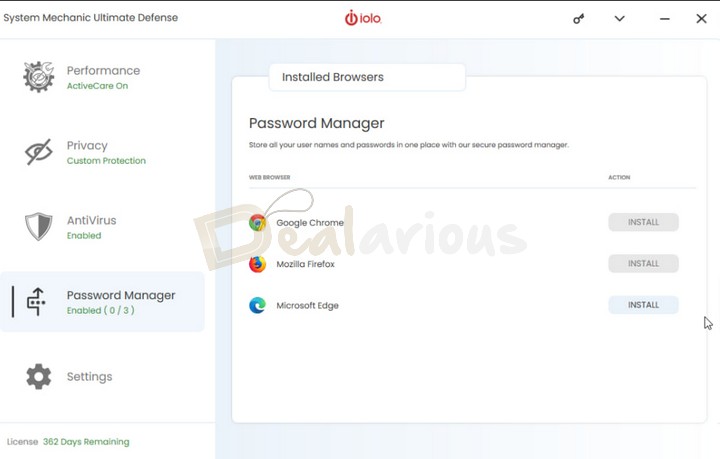
The Password Management module (formerly known as ByePass) helps you generate and manage the passwords you need to log in to multiple sites and accounts online.
It does this by locally encrypting all your passwords and sensitive data, like credit card information. You wouldn't need to manually enter any passwords or bank details on any browsers; instead, it will help you generate and enter passwords securely on any of these sites.
The Password Manager needs to be installed as a plug-in on browsers before you can start using it. It is supported on all leading browsers (Edge, Chrome, Firefox, and Safari).
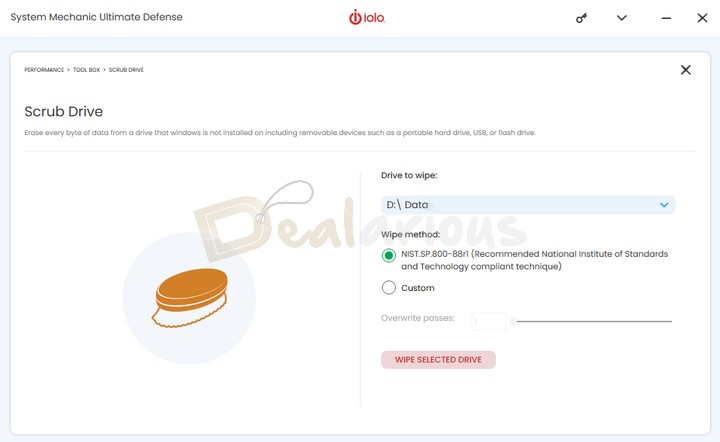
How good is the Software Support?
The official iolo website has a lot of support options for the System Mechanic app. The website's support page has two options, free basic support and paid premium support. You can also reach out to the support team through the Live Chat Support window by providing your email ID & name.
You can also check for new updates to Ultimate Defense through the Help option from within the app. There are also many self-help options on the website consisting of guides, FAQs, and more. It is mostly sufficient for most of the common issues that users face.
I felt that the chat support is a bit inefficient with complex issues. Support was more focused on upselling other products than understanding or helping with the real issue.
Overall Experience
What I Liked
- Even though iolo System Mechanic Ultimate Defense markets itself as a PC optimization tool, its ability to protect your device from nefarious cyber threats through its antivirus feature makes the program stand out among other PC optimization tools.
- With every update, the program becomes more automated to reduce the clutter and improve efficiency.
What I Disliked
- Novice users will find the program tricky to navigate due to its poorly organized interface. It can take quite a while to grasp the program's features fully.
- Another issue with System Mechanic Ultimate Defense is the limited availability of helpful resources. Even though their live chat support agents are available 24x7, there needs to be more helpful resources for users who require guidance to navigate through the program easily.
What is the difference between System Mechanic Pro and System Mechanic Ultimate Defense?
Apart from getting all the advanced features of System Mechanic Pro, the Ultimate Defense version has some exclusive features.
- The Privacy feature protects your Online privacy.
- Password Manager takes control of your online security by managing all your passwords.
Is iolo System Mechanic better than CCleaner?
Both optimization tools have many excellent features in common. Compared to CCleaner, System Mechanic has additional features like Antivirus Protection and Password Manager
However, some CCleaner features like Registry Backup and Software Updater are missing in System Mechanic. The features of CCleaner are mentioned in detail in this CCleaner Pro Review.
Also, iolo System Mechanic is available for Windows PCs only, and CCleaner is available for Windows, Mac, and Android devices.
Is iolo System Mechanic better than Advanced SystemCare?
Compared to Advanced SystemCare, iolo System Mechanic provides antivirus protection features. iolo's Ultimate Defense program protects your system from malware.
Advanced SystemCare has features like Registry Backup and Software Updater that System Mechanic lacks. Read our Advanced SystemCare Pro Review to know more.
On the other hand, you can install System Mechanic on up to 10 PCs in your household, while you can install Advanced SystemCare on only three PCs.
Frequently Asked Questions
Is System Mechanic a virus?
No. iolo System Mechanic is not a virus. It is an all-in-one PC optimization and security software.
Is System Mechanic Ultimate Defense free?
No. The program is not available for free. However, you can download the free trial, and if you find it useful, go ahead with the purchase decision.
How to contact iolo Customer Support representative?
You can contact iolo customer support on their official website. Alternatively, you can directly visit their support page.
Is iolo System Mechanic Ultimate Defense any good?
There is no doubt that Ultimate Defense is a worthy investment. The additional features that build upon the base of System Mechanic ensure your Privacy & Security in 360 degrees.
In other words, I would recommend Ultimate Defense from iolo as your one-stop tuning & security software.
Sourojit is Executive Editor at Dealarious. Rumor says He is Computer Science Engineer; He neither accepts it nor denies it. Tech Explorer, Philosopher and a Storyteller.