Sometimes choosing the right software between two competitors can be a daunting task.
IObit and Revo are two of the prominent uninstaller application in the market. Both of the applications help you clean and organize your system efficiently. But if you had to choose between the two options, which should be your first preference?
I will thoroughly compare IObit Vs Revo Uninstaller in this article to help you pick the right PC optimization tool.
Why Do You Need A Third-party Uninstaller?
Apart from making uninstallation easier, third-party uninstaller applications remove the leftover component of uninstalled files without leaving any trace of the program on your system.
Sadly, the built-in uninstaller in Windows is inefficient in implementing such tasks.
The main advantage of getting a third-party uninstaller is eliminating unnecessary files while providing free space and a hassle-free user experience. Third-party uninstaller programs come with multiple toolsets to optimize the performance of your PC in just a few easy steps. Moreover, getting all the options in one place provides convenience.
IObit Vs Revo Uninstaller: Overview
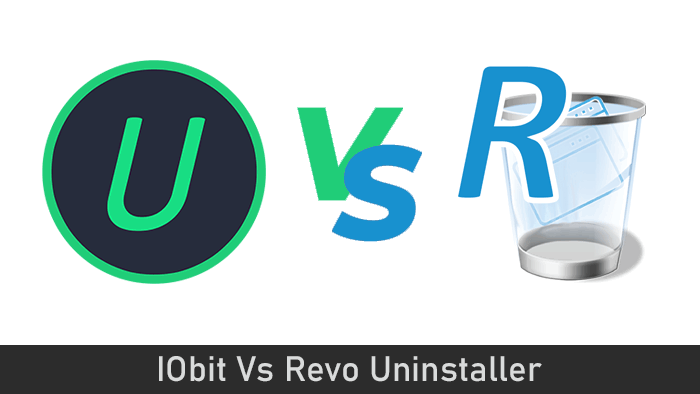
Both IObit and Revo Uninstaller are known to be efficient application removers. However, during the IObit Vs Revo Uninstaller comparison, I found both applications to be more than ordinary uninstallers.
Thus, before diving deep into the comparison, let's look at the applications individually.
Parameters | IObit Uninstaller | Revo Uninstaller |
|---|---|---|
Pricing Options | ||
Interface | ||
Batch Uninstall | ||
Installation Monitor | ||
Uninstall Browser Extensions & Windows Apps | ||
Force Uninstall | ||
Hunter Mode | ||
Creating Restore Points before Program Uninstallation | ||
File Shredder | ||
Unlisted Program Remover | ||
Additional Features | ||
Supported Platforms | ||
User Support |
Winner
IObit Uninstaller Pro
Scores: 9/13
What does Revo Uninstaller do?
With Revo Uninstaller, you can uninstall any program without hassle and remove all the residual files and registry entries. Also, you can create a system restore point and full registry backup before uninstalling any program.
Revo Uninstaller is compatible with all Windows versions, from Windows Vista to the latest Windows 11. It also supports both 32 and 64-bit operating systems. Apart from Windows, you can also install the mobile version of Revo Uninstaller to optimize your overall digital life.
What does IObit Uninstaller do?
IObit Uninstaller is a popular uninstallation program that can remove stubborn applications from your system while remaining light on system resource usage.
Like Revo Uninstaller, this program can also wipe out unnecessary residual files of deleted programs to keep your system clean and optimized.
IObit Vs Revo Uninstaller: Pricing Options
Free and paid versions are available for both products. We will compare the Pro versions of both Iobit Uninstaller & Revo Uninstaller.
IObit Uninstaller Pro Pricing
The Pro version of IObit Uninstaller Pro comes with yearly subscriptions and offers 2 plans - (1 PC 1-year) and (3 PCs 1-year).
According to the official website, the price for the 3 PCs 1-year license amounts to USD 59.93 but is usually available around USD 16.77. Nevertheless, you can save up to 87% Off using IObit Uninstaller Pro coupons and get an additional 2 Months free on the subscription. All minor updates and major version upgrades are available during the active subscription period. Once the subscription is over, the app turns to a free version.
Revo Uninstaller Pro Pricing
Revo Uninstaller Pro (Installable or Portable version) offers 1 and 2 years subscription plans covering unlimited computers. You can simultaneously use it for as many PCs as possible. However, you must select the number of Pcs during the purchase process.
For a 3 PC - 1 Year, the price on the official website is USD 39.93. At the point of this comparison, I found Revo to run a 57% Off on their 2 Year plan. Please note that with Revo, the application quantity in your cart reflects the number of PCs.
All minor and major upgrades will be free when your subscription is active. If your subscription expires, your license will remain active and usable, but only with versions released until the expiration date i.e. If you are on version 7 when your license expires, you will continue to be on version 7 without any future updates or upgrades.
Renewal is required only if you want to keep receiving the new versions. You can check the official website for current prices of Revo Uninstaller Pro (Installable or Portable).
Revo Uninstaller
Pricing Verdict
I found Revo Uninstaller’s subscription pricing plans more feasible than IObit’s. Thus, in this regard, Revo Uninstaller becomes the clear winner.
IObit Vs Revo Uninstaller: Interface
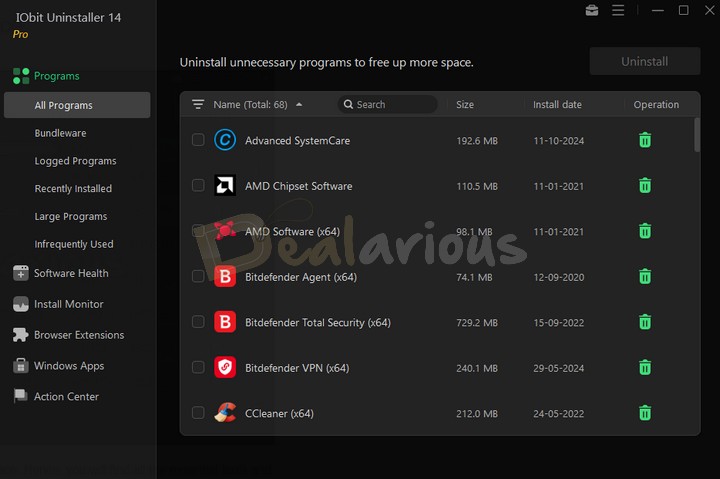
Both IObit and Revo Uninstaller have very intuitive user interfaces. The functionalities are well organized which is easy to navigate and use. However, I found IObit's interface very progressive compared to Revo Uninstaller. Revo Uninstaller has a more traditional interface that may feel old-school if you are used to modern app interfaces.
Upon opening IObit Uninstaller, you can view tabs of every feature organized on the left side of the window. The features are grouped into different categories for easy navigation. Upon selecting a feature, the program details will be available on the right side of the main interface. You can quickly go back and forth between the feature without any hassle.
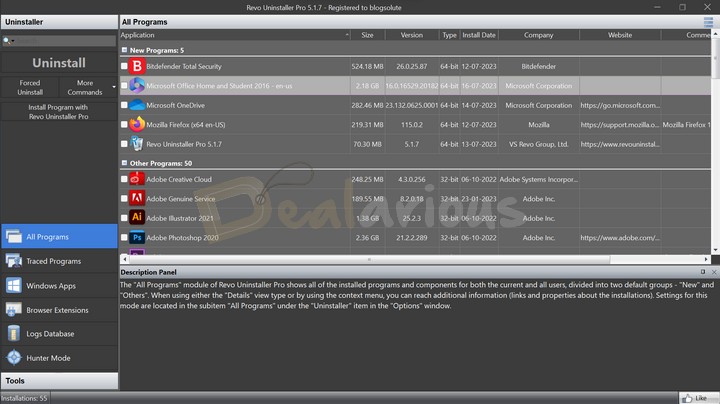
Revo Uninstaller has a similarly organized interface. It briefly describes the functionalities of the selected features at the bottom of the main window.
IObit Uninstaller
Interface Verdict
Both programs are easy to use. However, IObit takes up the edge by providing a modern and smooth interface compared to Revo Uninstaller.
IObit Vs Revo Uninstaller: Similarities
Besides being robust uninstallation programs, IObit and Revo Uninstallers have many similarities and differences. Below you can find an elaborative comparison of the similar functions of IObit Vs Revo Uninstaller.
1. Batch Uninstall
IObit and Revo Uninstaller feature batch uninstallation functionality, meaning you can uninstall multiple programs with backup on a single click. To use this feature, select the programs you want to remove and click Uninstall.
IObit Uninstaller allows you to select the apps for bulk installation by providing categorization. You can easily select the programs to remove by checking the following categories: Recently Installed, Infrequently Used, and Large Programs. If you want to manually select a few programs, you can easily search for them in the search box.
Note: It is a convenient way to clean up your system if you have a lot of unused or unwanted programs.
With Revo, you get a basic 'Quick Uninstall' option on the left side of the menu as soon as you make multiple application selections. Only two categories, New Programs, and Other Programs, are in the same list display as the installed programs. Hence, a lot of scrolling is necessary to find applications if you do not know the application's name.
IObit Uninstaller
Batch Uninstall Verdict
Based on the batch uninstallation comparison, I found IObit uninstaller to be significantly better than Revo Uninstaller. IObit wins the Batch uninstall category comfortably due to the extreme ease of use since the functional part is almost identical in both applications.
2. Installation Monitor
This feature keeps track of all the changes and logs created during installation, such as registry entries, files, and program size. IObit Uninstaller and Revo Uninstaller both have convenient Installation Monitor.
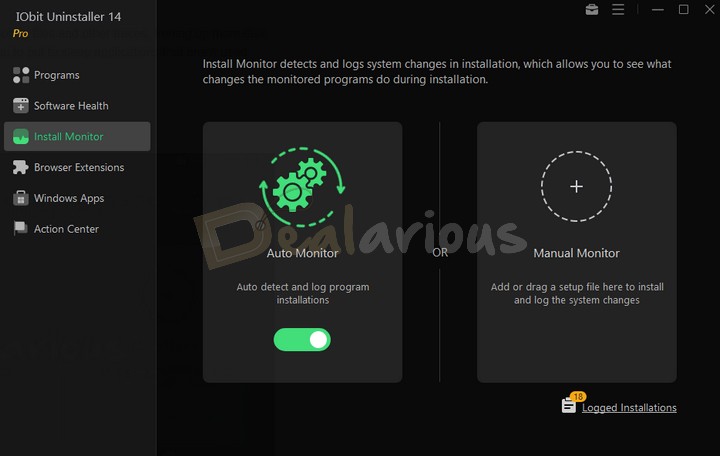
IObit provides 2 ways - Auto Monitor and Manual Monitor. Auto Monitor feature has an advantage as it automatically detects and records changes made during installation, making it easier and faster to uninstall a program later. You will be notified whenever the tool creates new log files.
In the Manual Monitor method, you must drag the application setup file to IObit's Install Monitor section.
In Revo Uninstaller, the Traced Programs functionality serves the same purpose. To trace logs of a program with Revo Uninstaller, you must install that program with Revo Uninstaller by right-clicking on the program file and selecting 'Install with Revo Uninstaller Pro.' You can also do this by navigating to the Panel on the left tab. Click on 'Install Program with Revo Uninstaller Pro' and select the setup file from its location.
Note: Revo Uninstaller Pro does NOT trace every installation by default (as a background process) but only traces the installation of programs that the user has requested.
Tip: It is advised not to start other programs during Revo tracing. That way, you ensure that the trace log is as clean as possible and does not contain any entries that may be related to other programs.
IObit Uninstaller
Installation Monitor Verdict
IObit Uninstaller secures the winning place in the Installation Monitoring category with automatic installation monitoring capabilities over Revo's manual monitoring capabilities.
3. Uninstall Browser Extensions & Windows Apps
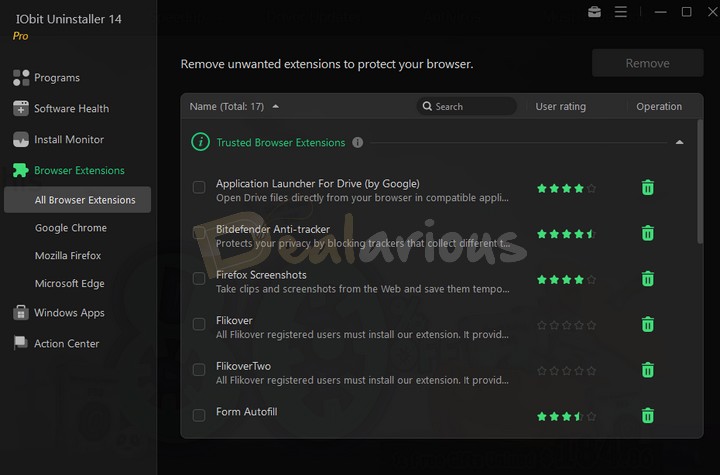
You can easily uninstall Browser Extensions and Windows apps with IObit and Revo Uninstaller. Both programs also have a search bar to quickly find the extension you want to remove.
However, IObit takes it up a notch with its sleek categorization between different Browser Extensions and Windows Apps. Also, the browser extensions are sorted according to user ratings. These small details make it easier for users to understand which extension requires immediate action.
IObit Uninstaller
Uninstall Browser Extensions & Windows Apps Verdict
IObit's smart organization between built-in Windows Apps and applications downloaded using the Microsoft Store provides an edge over Revo Uninstaller's combined list.
Hence, IObit wins in Uninstall Browser Extensions and Windows Apps category.
4. Force Uninstall
Sometimes programs resist uninstallation due to registry issues. That's where a program like IObit Uninstaller or Revo Uninstaller comes in handy. Both offer forced uninstallation functionality, but they work differently.
With IObit Uninstaller, you browse or drag an unwanted program in the application and press the Force button to forcibly remove it and its related files from your system.
With Revo Uninstaller, you can choose the program name you want to uninstall or the file's path or folder where the program is located. After that, the application will automatically delete the program and its redundant files.
Note: How long it takes to uninstall will depend on the program's number of files.
IObit Uninstaller
Force Uninstall Verdict
Aside from their different processing methods, both applications are efficient at Forced removals. However, because of the thoughtful drag-and-drop functionality, IObit Uninstaller secures another winning spot over Revo Uninstaller.
5. Hunter Mode
When it comes to uninstalling software, IObit, and Revo Uninstaller offer a unique feature called Hunter Mode. This mode allows you to uninstall programs by simply dragging and pointing the arrow onto the icons of an application. But which one does the job better?
During my IObit Vs. Revo Uninstaller comparison, I have found Revo Uninstaller's hunter mode more comprehensive than IObit's.
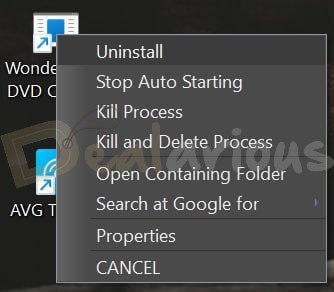
Revo's hunter mode provides you with many options apart from uninstallation. You can opt to Stop Auto Start, Kill the Process, Open Containing Folder, and many more. Whereas IObit's hunter mode only provides you with a basic uninstallation option.
Note: You can activate IObit's hunter mode by pressing the shortcut key 'Ctrl+Alt+U' or going to the Tools-->Easy Uninstall in the app's interface.
Revo Uninstaller
Hunter Mode Verdict
Both IObit and Revo are tough competitors when it comes to hunting down applications for PC cleanup. I noticed that I could not relocate the Revo Hunter icon on my monitor screen, which was fixed on my monitor's top right corner. However, I could move the IObit Easy Uninstaller icon anywhere on the Monitor screen. It may be a deciding factor for you if you use multiple monitors.
By features, Revo Uninstaller wins this category by providing extra options to the users over IObit Uninstaller.
6. Creating Restore Points before uninstallation of a program
Before you uninstall a program, creating a restore point is always a good idea. That way, you can always revert to a previous state if something goes wrong during the uninstall process. A restore point is a state in which Windows can go back. Hence, any changes you did since the restore point will be lost in such instances. Both IObit and Revo integrate this feature.
DRAW
Restore Points Verdict
Both applications use the default Windows Restore feature. Hence, they perform the same way.
7. File Shredder
When you delete a file, it doesn't disappear from your computer. Instead, it's just marked as free space that new data can overwrite.
A file shredder overwrites the free space multiple times so that the data is truly gone and cannot be recovered. File Shredder is available in both software, but it is named Unrecoverable Delete in Revo.
In this section, IObit Uninstaller provides some advanced choices to select the Shredder algorithm that the app will use to permanently delete the file, whereas Revo has no such choices.
IObit Uninstaller
File Shredder Verdict
File Shredding algorithms determine how safe the deleted files are from a recovery program. The Shredder mode selection choices in Iobit Uninstaller give the extra edge. Hence the winner of this section.
8. Unlisted Program Remover
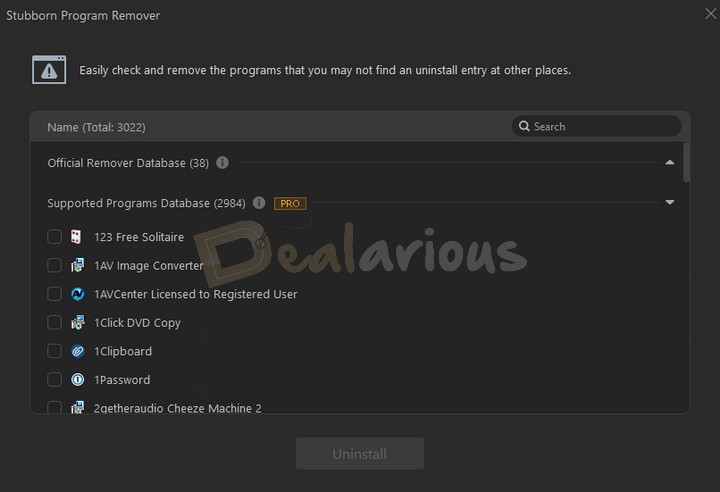
IObit offers a feature called Stubborn Program Remover, designed to remove programs that are on your PC but do not appear in the installed program list. You can find this feature in the Tools section of IObit Uninstaller. Select or search the program you want to remove and click the Uninstall button to use the feature.
Moreover, IObit features a unique database of over 2000 supported programs that you can remove using the stubborn program remover feature. This database has all the entries of applications in the store, which you may not find in other places.
Note: The Supported Programs Database is only available for IObit Uninstaller PRO users. However, as a free user, you can only access the Official Remover Database with only 41 programs in its vault.
Revo Uninstaller also has a feature called Logs Database that has a list of many programs. Using this feature, you can take advantage of the possibility of a clean uninstallation. All you have to do is search for the program you want to uninstall and click the 'Uninstall' or 'Custom Uninstall' button.
DRAW
Unlisted Program Remover Verdict
IObit and Revo Uninstaller have the same functionality, with a vast application database. You can effectively remove any application appearing on your system but not on the Uninstaller list.
IObit Vs Revo Uninstaller: Differences
Although these two apps have similar functions, they also have some individual additional features that make them two of the prominent uninstaller program.
Additional features in IObit
1) Software Updater
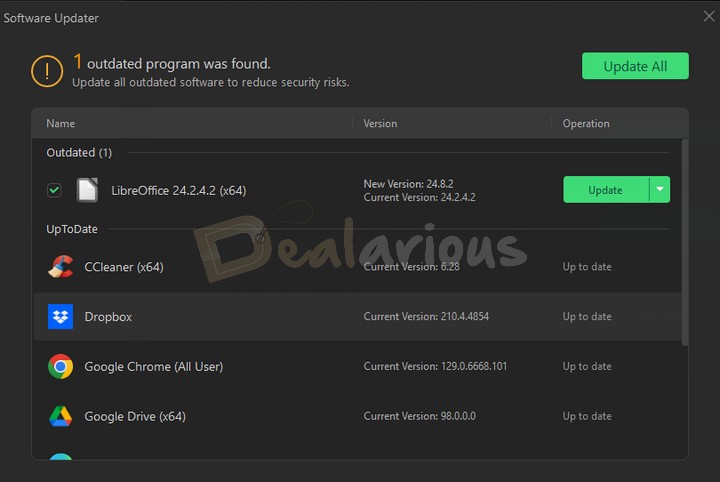
IObit's Software Updater is a one-stop shop for keeping your programs up-to-date. It scans your computer for outdated software and prompts you to download and install the latest versions. Plus, it offers a convenient way to uninstall programs you no longer need.
2) Software Health
With IObit's software health, you can optimize the performance of your system and reduce security risks. The feature performs a robust scanning procedure in 7 parts module and finds issues that need fixing - Uninstallation Leftovers, Outdated Software, Software Permissions, Disturbing Notifications, Malicious Software & Extensions, Programs with Uninstall Issues, and Cleaning Installation Files.
3) Windows Updates Uninstall
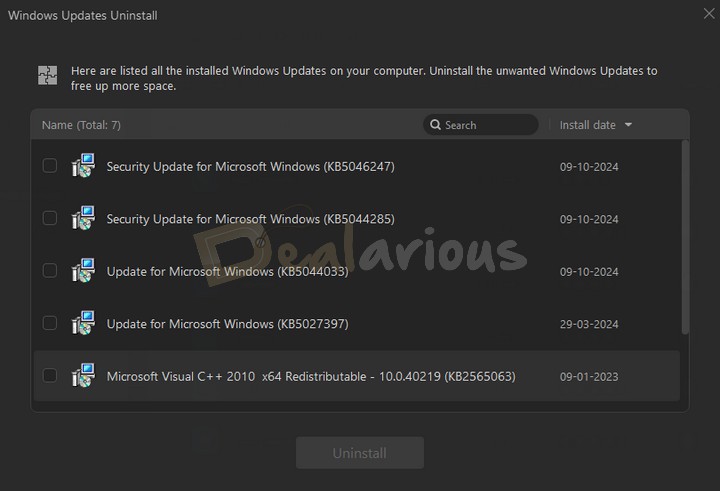
At times, unnecessary Windows updates can take up a lot of storage space in your device. You can uninstall those unwanted updates using the Windows Updates Uninstall feature through IObit Uninstaller. This feature especially comes in handy while uninstalling problematic Windows updates.
Note: Uninstalling Windows updates may cause system instability, so please be cautious before deleting any Windows updates.
Additional features in Revo
1) Backup Manager
The Backup Manager in Revo is a great feature that allows you to create backups of your installed programs. IObit's uninstaller also has a backup feature, but it's less comprehensive than Revo's.
Remember, by default, files are not backed up; they are instead deleted to the Recycle Bin. However, this behavior can be changed in the program's options:
Start Revo Uninstaller Pro, press Alt+O on your keyboard to open the Options, go to the Uninstaller section, then click the Backup tab on the right. You will see the "Delete files and folders" options. From there, select the 'to the backup folder' option.
2) Portable Version
It doesn't require installation and can be run from a USB drive. It is a great option if you want to carry it with you and use it on other computers that do not have Revo Uninstaller regular version installed.
However, the free-portable version lacks some features available in the full version. In contrast, the Pro portable version carries all the premium features similar to the setup version.
3) Junk Files Cleaner and History Cleaner
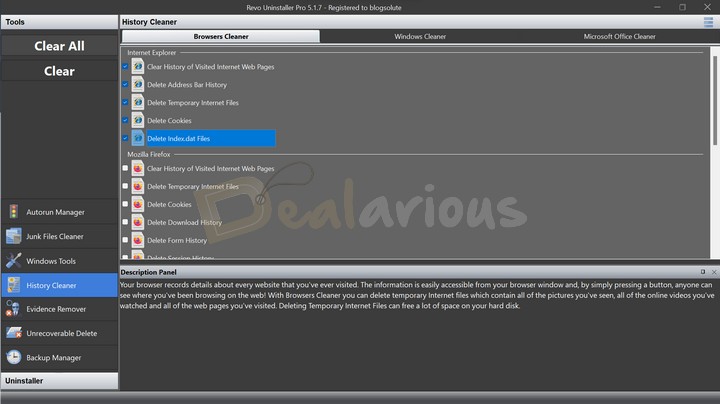
Revo Uninstaller has many System Cleanup features that IObit Uninstaller doesn't, like the Junk Files Cleaner and History Cleaner. Instead, IObit has a dedicated and popular Automated system optimization tool called Advanced SystemCare for the task. Read more in this Advanced SystemCare Pro Review.
The Junk Files Cleaner scans for all the unnecessary junk items stored in your device and cleans them out. With History Cleaner, you can not only delete browsing history, cache files, and cookies but also clean all the traces of unwanted Windows local hard drive files, temporary Windows files, thumbnail cache, and many more.
Note: Check out the IObit Coupon Codes section to get the best deals on Uninstaller and Advanced Systemcare Pro.
Tip: If CCleaner is your go-to PC cleaner, you can search for CCleaner Coupons and get the best deals on Pro, Pro Plus and Premium versions.
4) Autorun Manager
Unwanted startup programs can often slow down your system performance and Windows boot time. With Revo's Autorun Manager, you get control over those individual programs that auto-start during startup and stop them from starting up with Windows boot.
Moreover, you can also forcibly stop a program from running by clicking the Kill option in the Autorun Manager.
5) Windows Tools
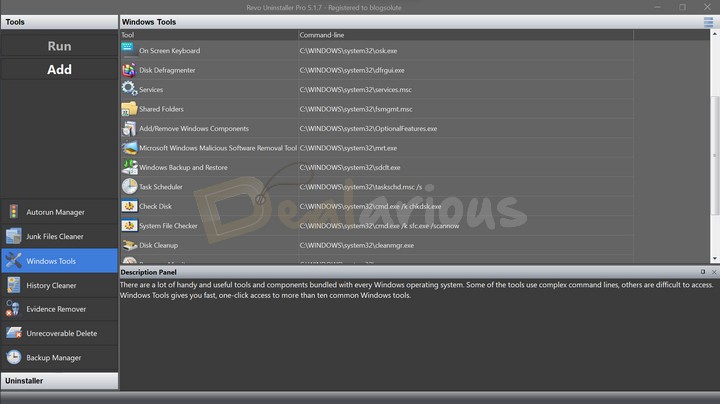
With Revo's Windows Tools feature, you get quick access to over 20 utilizing Windows tools. Some are System Restore, Disk Defragmenter, Windows Backup and Restore, and Disk Cleanup.
This feature is useful for those new to the Windows environment and having trouble finding out some complex Windows tools. In addition, you can also create your own tool by adding the command lines in the Windows tools section.
Note: You can access all the Windows Tools in Windows itself without Revo Uninstaller.
6) Evidence Remover
Like File Shredder, you can delete all the files stored in your hard drive without the slightest possibility of data retrieval using the Evidence Remover feature.
Note: This process might slow down your PC depending on the CPU in use or heavy applications running in the background.
Both IObit and Revo Uninstaller are evenly matched in terms of overall performance. However, IObit does have a slight edge when it comes to features. In contrast, Revo Uninstaller is faster and more lightweight than IObit.
Revo Uninstaller
Additional Features Verdict
Revo Uninstaller wins the additional features segment by combining abundant optimization features for their users in contrast to IObit Uninstaller.
IObit Vs Revo Uninstaller: Supported Platforms
IObit Uninstaller supports Windows 11, 10, 8.1, 8, 7, Vista, and XP, whereas Revo supports all Windows variants except Windows XP. However, both Uninstallers do not currently support OS X or Linux.
Still, Revo Uninstaller has a separate app for Android devices, whereas IObit also has IObit AMC Security for Android which provides equivalent functions. Please note that both applications have to be purchased separately.
DRAW
Supported Platforms Verdict
The Uninstaller applications support almost all the current Operating Systems and have equivalent Android counterparts.
IObit Vs Revo Uninstaller: User Support
Revo and IObit Uninstaller both provide adequate customer support to their users. Apart from individual assistance, they also provide useful FAQs and community forums for solving most user queries.
However, Revo takes the lead in this category by offering live chat support, while IObit does not and is limited to its mail support.
Impression: During my IObit vs. Revo Uninstaller comparison, their support assistant provided me with adequate assistance and quickly prompted my queries.
Revo Uninstaller
User Support Verdict
Both applications provide adequate support assistance to their users. However, Revo Uninstaller adds another feather by providing live chat support assistance.
IObit Vs Revo Uninstaller: Which is better?
So, which is better, IObit or Revo? Both offer different features, so my advice is to take trials before making the purchase decision.
IObit and Revo Uninstaller are excellent uninstallation programs that can efficiently remove unnecessary files from your system and optimize its performance.
However, if you are considering a tool with a modern interface with batch Uninstallation capability with additional features such as Software Updater, then IObit Uninstaller is the tool for you.
On the other hand, Revo is also an extremely efficient uninstallation program, especially regarding robust functionalities and additional features such as Autorun Manager, Windows tools, and Backup Manager. It is a better choice if you want an uninstaller that's easier to use, has a portable version and can be used for lifetime though without updates.
IObit Uninstaller
Winner Declared

A Tech Enthusiast who adores the creative flow of nature, practices the philosophy of life, and wanders to explore multiple places. I solely believe the union of technology and nature can create a positive impact on the evolution of living beings on this planet. Above all I am an ardent learner who loves to share her translucent experiences.