An extra layer of protection is always ideal, especially when it comes to cybersecurity. If you are looking for one, IObit Malware Fighter Pro is an ideal choice.
But how effective is it, really?
In this IObit Malware Fighter Pro review, I will share my insights and analyze its efficiency to help you decide if it's the right antivirus solution for your needs.

IObit Malware Fighter 12 Pro: Overview
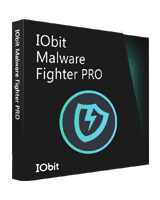
Pros
- Intuitive Interface
- Triple-core Anti-malware engine
- Free version available
- Good malware protection
Cons
- IObit upsells within the app
- No independent lab test results
- Only Windows support
- No live chat support
overall
USD 10.25
Supported Platforms: Windows
Interface
4/5
Features
3.5/5
Performance
4.5/5
Support
3/5
Available for free and paid, IObit Malware Fighter is a strong antivirus solution that can complement your primary Windows security software. However, in this IObit Malware Fighter 12 review, I will focus on the paid product.
This efficient tool utilizes triple-core anti-malware engines (IObit Anti-malware Engine, Anti-ransomware Engine, and Bitdefender Engine) to give you optimum protection. It also offers strong browsing protection using different tools like Anti-Tracker, DNS Protection, Surfing Protection, etc. To further protect your system, IObit Malware Fighter Pro includes a Security Guard feature with nine tools, including Network Guard, File Guard, Process Guard, USB Guard, etc.
However, in my experience, IObit Malware Fighter falls short of a comprehensive antivirus app. Although the application works efficiently as a potent anti-malware program, it lacks the effectiveness and features (e.g., Firewall Protection, VPN (third-party app), Password Manager, etc.) of top antivirus solutions such as Bitdefender Total Security, Avast, and Norton to mention a few.
One thing I’d like to mention is that although Malware Fighter Pro does not offer comprehensive features, its handful of offerings are still efficient enough to get the job done.
Hence, keep reading this article to learn more about its main features and performance as a strong anti-malware solution. I will also share my insights on whether it is a good alternative to some other brands in the market.
Interface

I have separated this section into two parts to provide an in-depth understanding of the application.
Installation
IObit Malware Fighter follows the usual installation procedure. After downloading the file from their official website, you have to run the downloaded .exe file and follow the setup instructions.
However, what bugged me during the installation process is that you need to be mindful enough to avoid ending up installing unnecessary programs from IObit. I don't appreciate such shady practices from a paid antivirus application.
Once the installation was done, Malware Fighter prompted me to run a Smart Scan, which I postponed in the first instance to try out the application. Once I activated IObit Malware Fighter Pro, a pop-up appeared on the screen to enable Bitdefender and the anti-malware engine. This is necessary to get full protection from IObit Malware Fighter Pro.
Ease of use
Now, regarding the interface, I found the program to be fairly intuitive. The home screen reflects your system protection status and is coupled with a quick action button for Smart Scan. The left side of the window allows you to access different tools offered by IObit Malware Fighter Pro. It includes:
- Home
- Scan
- Browser Protect
- Security Guard
- Tools, and
- Action Center.
Most of the tools have their own set of setting options. Such integration makes the program useful for advanced users who want customization.
Besides, during my IObit Malware Fighter review, I found the application's Action Center panel to be somewhat misleading. It is solely focused on upselling other IObit products, which is not commonly seen among leading antivirus products.
After testing a plethora of antivirus tools, I can attest that despite having small drawbacks, navigating through the application was a breeze. The tools available are self-explanatory and require no external guidance to use the program effectively.
Tip: If you are a novice user, I suggest you keep the antivirus settings as they are by default. Also, make sure the Bitdefender Engine stays enabled, as it provides an extra layer of protection for your system and ensures no harmful elements can sneak past your antivirus.
Pricing
A yearly subscription to Malware Fighter Pro covering 3 PCs costs USD 54.95. However, using our IObit Malware Fighter Pro coupon codes, you can get it for USD 10.25.
A free version of the program, IObit Malware Fighter Free, is available with limitations. Its database includes only 9 million threats, compared to the 209 million malware in the Pro version, which comes with the Bitdefender Antivirus Engine, Webcam protection, and more.
Note: To get huge discounts on IObit products, you can search for IObit coupon codes and save more.
IObit Malware Fighter 12 Pro: Key Features Review
Below, I have listed all the key features that make Malware Fighter Pro an efficient anti-malware solution.
Real-Time Protection

IObit Malware Fighter Pro provides real-time protection utilizing multiple defense layers, which include:
- Network Guard
- File Guard
- Startup Guard
- Process Guard
- MBR Guard (Pro Only)
- Camera Guard (Pro Only)
- USB Disk Guard (Pro Only)
- Behavior Guard (Pro Only), and
- Browser Password Guard (Pro Only).
All of the above-mentioned protective layers work in sync in the background without straining your system performance.
A few features that I'd like to highlight are:
Startup Guard
This feature protects your device at Windows Startup and prevents harmful applications from interfering with your system.
MBR Guard (Pro Only)
Available in the Pro version, the MBR Guard feature actively protects your system against malicious attacks that target MBR, such as GoldenEye/Petya attacks.
USB Disk Guard (Pro Only)
USB devices known for their portability can often carry dangerous viruses and can infect your system when connected. This feature can protect you against such accidental occurrences.
Behavior Guard (Pro Only)
IObit Malware Fighter Pro uses behavior analysis to protect your system from harmful threats before they cause damage.
Browsing Protection

Malware Fighter 12 Pro has a collection of different browser protection tools to secure your sensitive information and shield your system from malicious websites and online threats. It includes:
- Homepage Advisor
- Anti-Tracking
- Download Protection
- DNS Protection, and
- Surfing Protection.
Hence, to fully utilize Malware Fighter's potential, you will need to install its browser extension. The browser extension supports renowned web browsers like Google Chrome, Microsoft Edge, Firefox, and Internet Explorer.
Malware Fighter Pro's browsing protection can block ads and trackers, scan downloaded files (including email attachments) for harmful elements, and safeguard your surfing activities. It also enhances security by protecting your DNS and providing additional layers of browsing safety.
I found it impressive that, if needed, the program offers the flexibility to turn off unnecessary protection layers. However, I suggest keeping them all in their default settings without much tampering. Additionally, you can whitelist trusted websites to exclude them from the anti-tracking list.
Scanning Options
To provide strong protection for your system, IObit Malware Fighter Pro offers three different scanning options.
Smart Scan
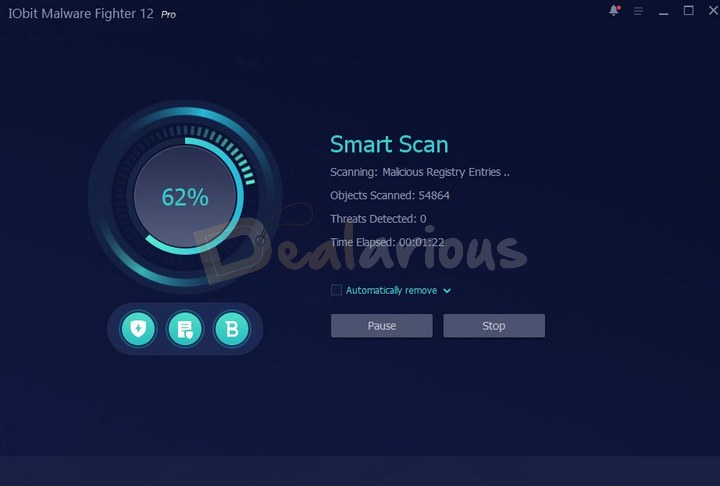
If you are short on time, the Smart Scan feature can be your savior. It quickly scans through your system's most critical areas and provides a report based on its findings.
Full Scan
When in doubt or if infection is detected in the Quick Scan, I recommend performing a Full Scan. This option thoroughly scans all available files on your system and ensures no harmful infection goes unnoticed. Since this is a comprehensive scan, it takes longer to complete. Hence, it is best to perform this scan when your system is not in use.
Custom Scan
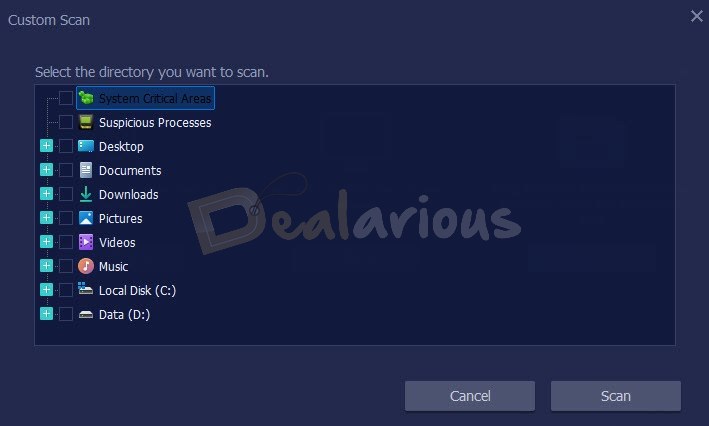
If you want to scan a specific folder, file, or drive, the Custom Scan option will come in handy. This option allows you to drag and drop files or folders into the scan area, making the application more convenient to use.
Furthermore, you can also benefit from Malware Fighter Pro's scheduled scanning feature. You can find this feature in the settings menu under the Auto Scan option. Using this feature, you can easily schedule time for specific scans and ask the program to take quick action against found threats, to put them either on the quarantine list or permanently remove them from your system.
Safe Box
Safe Box, which I initially thought to be a password manager, tuned out to be something different when I tested the feature.
Curious! Well! Let me explain.
The Safe Box feature in IObit Malware Fighter Pro is designed to protect your system's files and folders from unauthorized access with strong password protection. You can use passwords to protect your documents, photos, videos, and various types of files. It is similar to a vault but without password management ability.
Missing Features
Unlike other high-end antivirus programs, IObit Malware Fighter Pro lacks a few additional system protective features:
- VPN (recommends installing a third-party app)
- Password Manager
- Firewall Protection
- Parental Controls
- PC Optimization
Compatibility
I tested Malware Fighter Pro 12 on my Windows 11 computer, and it worked smoothly without any problems. It is compatible with Windows versions, starting from Vista and going up to the latest version.
However, Malware Fighter Pro is not available for other platforms like Android, iOS, or Mac, which is a significant limitation for users with devices on those systems.
The good thing is that you can use Malware Fighter Pro alongside other antivirus programs if you want an extra layer of security.
IObit Malware Fighter Pro: Performance
Here are my System specifications for this IObit Malware Fighter Pro review:
- Processor: AMD Ryzen 5 3500U, 2100 Mhz, 4 Core(s), 8 Logical Processor(s)
- RAM: 12.0 GB
- Disk: 512GB SSD
- OS: Windows 11 Home Single Language
- Graphics: AMD Radeon Vega 8 (Integrated)
Idle State Resource Consumption
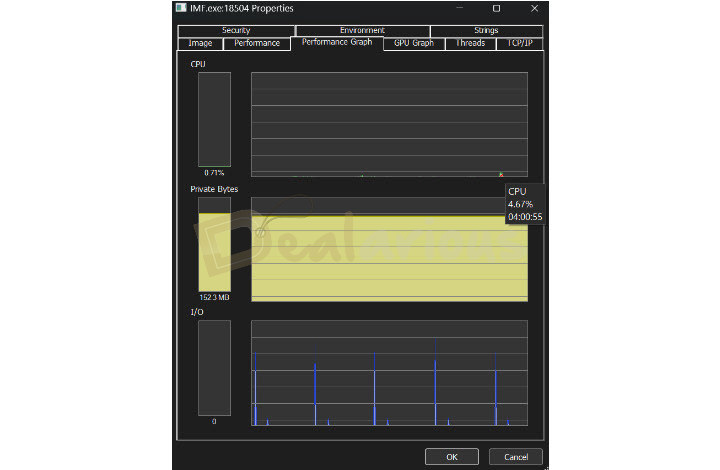
With real-time protection enabled, the application consumed a max of 4.67% CPU resources. However, the idle RAM consumption was constant at 152.3MB.
Smart Scan Resource Consumption
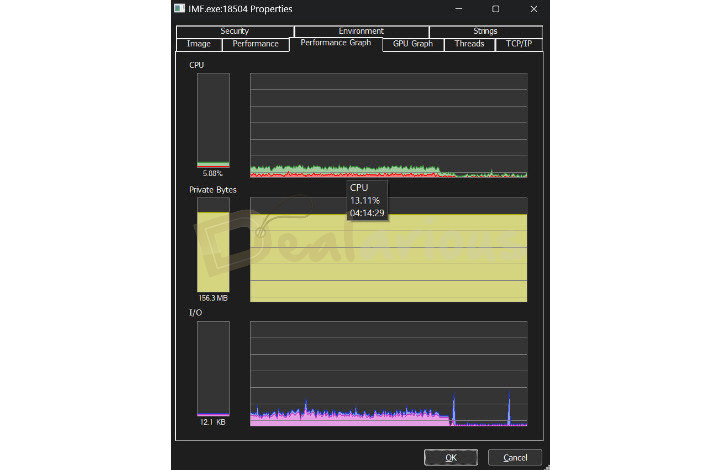
In my system, the Smart Scan took 6 minutes and 31 seconds to complete. During the Smart Scan IObit Malware Fighter, up to 13.11% of CPU resources were consumed, and RAM consumption remained constant at 156.3 MB.
Full Scan Resource Consumption
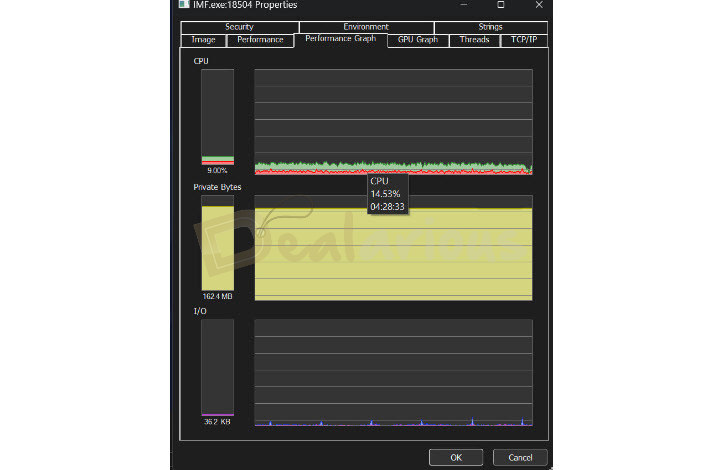
During my IObit Malware Fighter Pro review, the Full Scan took an enormous amount of time to complete. Hence, after an hour and a half, I had to stop the scan midway.
While performing the full scan, the CPU usage fluctuated between 10% and 14.53%(Max). On the other hand, the RAM consumption was constant at 162.9MB, occasionally dropping to 162.6-162.8 MB.
Impression
Based on my findings above, the program does not strain the system, even during a Full Scan, which is commendable. Hence, if you are looking for a good and lightweight antivirus solution, you can consider IObit Malware Fighter Pro.
Support
IObit Malware Fighter Pro offers support through FAQs, a user guide, and Email support options. I found the inclusion of a user guide to be very handy. If you need quick assistance navigating the program and learning more about its features, the user guide can be your go-to.
However, the FAQs section was a little disappointing. It consisted of only 13 questions, and most of them were basic questions about changing languages, licenses, activation, reporting false positives, and others.
If you are in dire need of help, reaching out to IObit's human assistant through email support would be the best choice. However, there's a slight drawback.
During my IObit Malware Fighter review, I contacted IObit's email support to resolve a few queries. Although the team initially responded within a day, with time, the responses were delayed up to two days. It can be frustrating, especially when dealing with critical issues that require prompt assistance.
Overall Experience: Like/Dislike
No program is perfect, nor way too flawed. So here are my findings from the IObit Malware Fighter review.
What I liked
Sleek User Interface
Malware Fighter Pro's easy-to-use interface is something that I really admired throughout the review. To begin with,
- The program followed a no-hassle installation process,
- The activation was smooth and
- Navigating the program did not require looking through any external resources.
- As a bonus, the program's tools are self-explanatory, making the platform more convenient for novice users.
Triple Core Anti-Malware Engine
Another commendable aspect of IObit Malware Fighter Pro is that the program utilizes a triple-core anti-malware engine to provide strong malware and ransomware protection. It combines the power of IObit's proprietary anti-malware and ransomware engine with the renowned Bitdefender anti-malware and antivirus engine. The integration of such strong protective layers keeps your device safe from malicious elements found on the internet, such as the latest spyware, adware, ransomware, Trojans, keyloggers, bots, worms, etc.
What I Disliked
No independent lab test results
Before diving deep into an antivirus solution, I like to review independent lab test reports to assess its performance. I usually follow test scores from reputable sources like AV-Comparatives and the AV-Test. However, I was disappointed to find that IObit Malware Fighter Pro does not participate in these independent lab tests, which made the experience feel less engaging for me.
No live chat support
Even though IObit offers email support for human assistance, having a live chat support option available would have made the experience better without requiring a long wait to get a reply, especially during an emergency.
Alternatives
Bitdefender Antivirus Plus
To give strong competition to IObit Malware Fighter Pro, Bitdefender Antivirus Plus stands as a strong alternative. Both programs offer well-designed and intuitive user interfaces and effectively guard your device against harmful threats.
Bitdefender Antivirus Plus provides great value for money for the features it offers. It includes a VPN that is limited to 200 MB/per day, safe online banking protection, a file shredder, etc., which Malware Fighter Pro lacks. In contrast, IObit Malware Fighter Pro, with its two efficient features, Safe Box and Webcam Protection, gives heads competition to Bitdefender Antivirus Plus.
Malwarebytes Premium
Similar to Bitdefender, Malwarebytes is another renowned name in the antivirus market, known for its strong malware defense. Both IObit Malware Fighter Pro and Malwarebytes Premium can work alongside your primary antivirus solution. However, a few things set both programs apart.
Malwarebytes offers support for multiple operating systems, while IObit Malware Fighter Pro is confined to Windows only. IObit Malware Fighter Pro utilizes its triple-core anti-malware engine to provide strong protection for your Windows system. Malwarebytes benefits from its cutting-edge Artificial Intelligence and Machine Learning technology within its Katana engine to protect your system from unidentified threats.
To learn more about Malwarebytes and its features, consider reading our Malwarebytes Premium Review. You can also check our Malwarebytes coupons to get great discounts.
FAQs
Is IObit Malware Fighter free?
Yes, IObit Malware Fighter does have a free version, but the feature offerings are limited. IObit's product comparison page gives you a glimpse of both products (Free and Paid).
Is IObit Malware Pro safe?
Yes, IObit Malware Fighter Pro is safe to use. This efficient anti-malware application utilizes three layers of protection to give your system maximum protection.
Conclusion
In my experience, IObit Malware Fighter Pro acted as an efficient anti-malware solution that offers frequent database updates. These updates ensure your system remains protected against both old and new emerging threats. Additionally, it features strong anti-malware protection and is powered by a triple-core anti-malware engine, which provides reliable defense.
While it may not offer the comprehensive protection provided by some renowned antivirus solutions, IObit Malware Fighter Pro is still a potent antivirus app.

A Tech Enthusiast who adores the creative flow of nature, practices the philosophy of life, and wanders to explore multiple places. I solely believe the union of technology and nature can create a positive impact on the evolution of living beings on this planet. Above all I am an ardent learner who loves to share her translucent experiences.