Internet Safety Facts are more important than ever as our lives become increasingly connected. In 2024, Statista recorded 5.44 billion global internet users, and that number is only expected to grow. With this massive influx of users, cybercriminals are also becoming more active. One careless click or action online can make you a target of scams, data theft, or malware.
The good news? Most online threats can be avoided by staying informed and making smart choices. In this article, I'll share essential Internet Safety Facts for 2025 and beyond to help you browse securely and protect your personal information.
Why are Internet Safety Facts so Important?

Let's start with a basic question.
Is the internet a safe place?
The simple and quick answer is NO.
In 2023, 6.06 billion malware attacks were detected worldwide. In the third quarter of 2024, Statista reported that around 30.5% of phishing attacks targeted social media platforms, and 21.2% targeted web-based software services and webmail. Additionally, Google's Cybersecurity Forecast 2025 discusses further the emerging threats we are likely to encounter.
Cybersecurity threats and Internet Safety
Yes, the increasing number of cyber threats is scary. Hence, it becomes extremely necessary to practice safe internet habits to protect yourself and minimize your exposure to the security risks mentioned below.
Phishing Attacks

Under the umbrella of Internet Safety Facts, phishing emerges as a cyber attack in which hackers disguise themselves as someone trustworthy (e.g., a friend, colleague, representative of a well-known brand, etc.) or a legitimate website. The hacker then sends fake messages, tricking you into opening an attachment, clicking on a link, or taking other actions. If you fall into their trap, it will lead to serious consequences like sensitive data leak, financial theft, malware download, and exposure to other forms of cybercrime.
Identity Theft

This type of security attack occurs when a person steals your personal data or financial information (e.g., credit card or banking details, names and addresses, medical care information, etc.) and uses it to their advantage. Therefore, it becomes extremely necessary to be informed about the latest internet safety facts to reduce the risk of such attacks.
One way your personal information can be compromised is through a data breach. Fortunately, several free online tools, such as Malwarebytes Digital Footprint Portal and Avast Hack Check, allow you to easily check whether your data has been compromised.
Furthermore, many advanced antivirus solutions now come with a built-in data breach monitoring tool. In my experience with different antivirus tools, I found F-Secure Total to be a reliable program. Its efficient ID Monitoring feature alerts you when a data breach occurs so that you can take necessary action to fix the issue. You can learn more in this F-Secure Antivirus review.
Ransomware Attack

In Ransomware attacks, hackers infiltrate your system, lock you out, and encrypt your files. The attack usually spreads through phishing emails, malicious links, downloads, etc. The attackers demand a ransom to regain access to your files. Even if you pay them what they have asked for, there's no guarantee of file recovery.
Cryptojacking

Similar to any other cyberattack, cryptojacking occurs when a hacker gains unauthorized access to your system, usually through malware. The hacker then uses your computer's resources to mine cryptocurrency. However, unlike other threats, cryptomining operates stealthily behind your system, making it hard to identify the threat. The motive behind cryptomining is profit at the cost of your device and the overall health of your network.
Luckily, you can enhance your online safety from such threats by using the right antivirus solutions that offer strong cryptomining protection. Bitdefender Total Security and Avast One are two of the few programs that stand out for offering this feature. If you are eager to learn more, consider reading our detailed Bitdefender Total Security Review.
Zero-day Attack

Within the critical scope of Internet Safety Facts, hackers are constantly searching for security flaws to exploit. In zero-day attacks, hackers quickly identify vulnerabilities in software, firmware, or hardware before the developers have released a patch or fix and exploit them through malware to gain access. Hence, it becomes necessary to update your apps and operating systems to avoid such attacks.
Apart from the common online security risks mentioned above, there are several other threats you should be aware of when being online, such as brute force attacks, data breaches, password attacks, spoofing, cyberstalking, and keyloggers.
The Importance of Staying Vigilant
Online safety is about making the most of the internet while staying vigilant about suspicious encounters and handling such situations wisely. It includes:
- Protecting and managing your data
- Using strong passwords
- Avoiding suspicious websites and links
- Staying calm when you receive an alarming email and assessing its authenticity
- Safeguarding your system and important accounts from hackers, malware, etc
In the following segment, I will discuss 10 Internet Safety Facts and some bonus tips for safeguarding yourself online.
Essential Internet Safety Facts for 2025
Practice these easy tips, grounded in our Internet Safety Facts, to protect the security of your devices and personal information.
1. Limited access to personal information
The rise of the internet has made it easy for us to share and access information in seconds. But because of that, we often share things online without thinking twice, not realizing what it might lead to.
For example, clever hackers can gather bits of information you've shared online and use it against you. It could lead to data breaches or phishing scams. So, to protect yourself from identity theft or misuse of your information, here's what I suggest:
- Avoid over-sharing your details, especially on public platforms (e.g., forums, social media networks, or unencrypted messaging apps).
- Be aware before clicking suspicious links or responding to messages from unknown people. (Trust your instincts.)
Tip: If you absolutely need to share personal information with a friend or colleague online, it's safer to send it as an email attachment after encrypting the file. Gmail also offers a Confidential Mode, which lets you set an expiration date, limit access, and add an extra layer of protection—though it's not the same as full file encryption.
2. Practice Safe Browsing
Think of it like crossing a busy street — you always look both ways before stepping forward. The same rule applies online.
One of the core Internet Safety Facts is that cybercriminals often use catchy headlines, fake offers, or pop-ups to trick you into clicking harmful links. So, before clicking on anything that feels even slightly off, take a moment to check if it's from a trusted source. A quick pause can save you from exposing your data or infecting your device with malware.
How to check a website's reliability?

According to Statista, more than 930,000 phishing sites were detected globally in 2024. With these numbers rising every year, it's more important than ever to know how to spot a fake website and protect yourself from online threats.
One of the first things you should do is check the URL in your browser's address bar. A secure site will start with https://, and most browsers will show a small padlock icon next to it. Both of these indicate that the site uses encryption to protect your data during transfer—a basic but essential layer of security.
But that's not all. Here are a few other signs of a trustworthy site:
- Clean, well-written content: Legit websites usually care about how their content looks. If you see lots of spelling mistakes, weird ads, or poor design, it could be a red flag.
- Privacy Policy: It might be boring to read, but a real website will always have a clear privacy policy. It tells you how your data is used and shows that the site respects your rights and follows proper rules.
Pro Tip: Avoid using torrent websites. These are common places where hackers plant malware to infect your system without your knowledge.
Avoid Clicking Suspicious Links
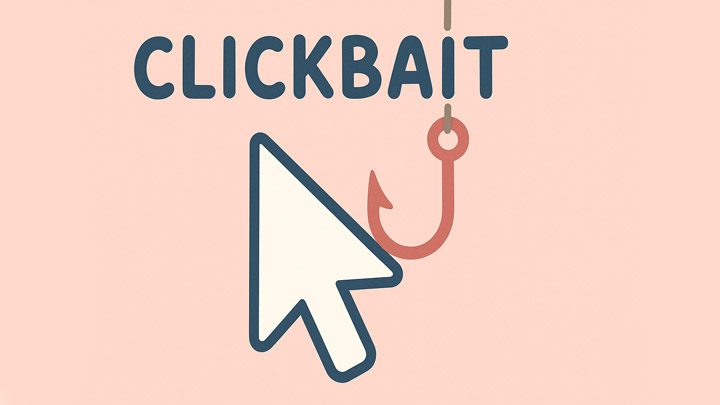
You wouldn't take a cookie from a stranger, so why click a random link from someone you don't know?
Hackers are clever. They often send emails or messages that look like they're from trusted sources—your bank, a delivery service, or even a friend. These messages usually create panic, saying there's a problem with your account or a payment. If you click the link without thinking, they can steal your login details or financial information.
That's why it's important to understand the basics of online safety. Here are a few simple tips to help you stay safe:
- Don't open emails from unknown senders, especially if they have links or attachments.
- Never click on a link unless you're sure it's safe.
- When in doubt, contact the company or person directly using their official website or phone number.
- Stay away from online quizzes, clickbait headlines, and "free" offers—they're often just traps.
One careless click, a common oversight in Internet Safety Facts, can make you a target for scams, data theft, or malware. So always pause and think before you act.
Tip: To make browsing safer, consider using a trusted antivirus that offers a safe browsing extension. It can warn you about risky sites before you even open them.
In my experience, Norton's Safe Web and Malwarebyte's Browser Guard extension are effective. Furthermore, if you are curious to learn more about the respective programs' robust feature offerings and effectiveness, read our in-depth reviews on Malwarebytes Premium and Norton 360 Deluxe.
3. Use Strong Passwords
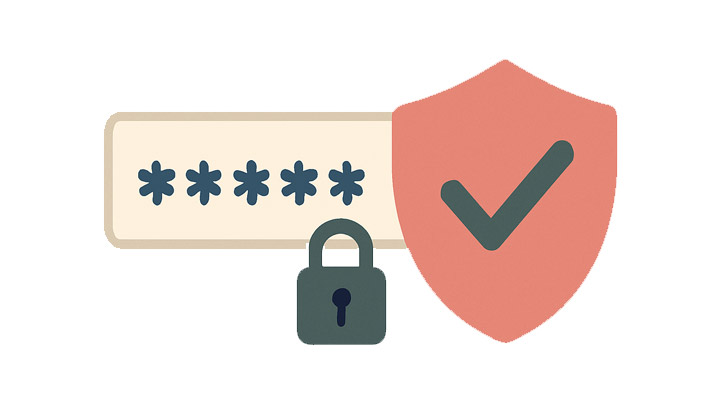
Another major factor that helps ensure internet safety is the use of strong passwords.
One of the easiest ways to fall victim to cyber threats is to use simple or easy-to-guess passwords. These types of passwords often include sequential numbers (such as 12345), personal information (e.g., birthdays, your name, pet name, etc.), and other predictable patterns. Hence, by using strong passwords for your online accounts, you block out the possibility of unauthorized access by cybercriminals.
How do you create strong passwords?
A strong and unique password combination enhances account security. Below are 3 quick steps for creating strong passwords for your account.
- The longer a password is, the harder it is for cybercriminals to crack. Hence, make sure that you create a password for your account using a minimum of 12 characters.
- Mix random characters into a single password. It includes letters (upper and lower case), numbers, and special characters (e.g., #, @, !, etc.)—for example, F10@Zkb0#VuyW.
- Minimize security risks by using unique passwords for different accounts.
Tip: Creating strong and unique passwords every time for different accounts can be a daunting task. Hence, consider using password management tools such as Sticky Password Premium, LastPass, and Bitwarden to help you generate, store, and manage complex passwords securely in one place. Additionally, antivirus programs such as Norton 360 Deluxe, F-Secure Total, and Trend Micro Maximum Security offer password management extensions with their subscriptions.
4. Use Two-Factor Authentication (2FA)
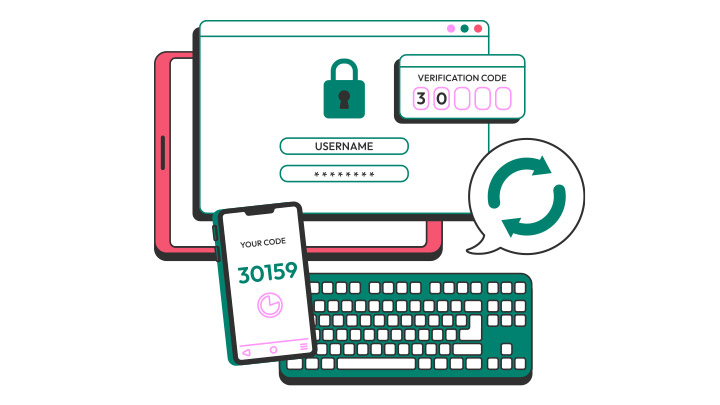
Besides using strong passwords, the 2FA (two-factor authentication) process provides an additional layer of security to your account to protect it from hackers' fraudulent actions. When you enable 2FA on your account, using the password alone won't be enough to log in. 2FA requires a second step to verify that it's really you who is trying to get access to the account, making it harder for hackers to get unauthorized access.
This extra layer of security can be accessed through
- a code sent to your phone,
- a code from an authentication app,
- a biometric login (e.g., fingerprint and face scan)
The benefit of using 2FA is that it significantly reduces the number of unauthorized accesses and protects your data from theft. Fortunately, many popular applications, websites, and online services offer 2FA for enhanced security nowadays.
Tip: If you are a Google user, learn how you can benefit from Google's 2FA process.
5. Beware of Public Wi-Fi

Public Wi-Fi might seem convenient, but it's also a favorite spot for hackers. Unlike your home network, most public networks lack strong security, making it easier for cybercriminals to sneak in and access your device.
Some hackers even set up fake Wi-Fi hotspots—they name them something like "Free Airport Wi-Fi" or "CoffeeShop_WiFi" to trick people. Once you connect, they can monitor what you do online, including the websites you visit and the data you enter.
So, the best advice is simple: Avoid using public Wi-Fi if you can.
But if it's an emergency and you have to connect, follow these safety tips:
- Don't log in to sensitive accounts, like your bank or email.
- Avoid making online purchases or entering personal details.
- Use a VPN to keep your connection secure. It encrypts your data, so even on an open network, your information stays private.
A little caution goes a long way when you're connected to public networks.
6. Use a VPN for Safer Browsing

If you ever need to connect to public Wi-Fi, a VPN becomes your best line of defense. It encrypts your internet traffic, keeping your data safe from prying eyes—even on unsecured networks. You can read more about how VPNs work.
A VPN (virtual private network) protects your data, hides your IP address, and makes it look like you're browsing from a different location. It also adds an extra layer of privacy and can even help you access region-blocked content.
Why You Should Use a VPN
- It protects your data on public networks
- Keeps your online activity private
- Let's you access restricted or region-locked content
In short, using a VPN helps you stay anonymous and secure online, whether you're at home or on the go. If online privacy matters to you, check out our Guide to Online Privacy and Anonymity for more tips.
Note: Avoid using FREE VPN services. Many of them track your activity and sell your data to third parties. For reliable protection, stick to a trusted paid VPN.
Tip: NordVPN and Surfshark are two of the most prominent VPN services I have tested so far. To learn more about their features and benefits, read this detailed NordVPN Review and Surfshark VPN Review.
Some antivirus programs include affordable VPN services, such as Bitdefender VPN Premium, Norton Secure VPN, AVG Secure VPN, and Avast Secureline VPN.
7. Use Antivirus Programs

When it comes to the most essential internet safety facts, it goes without saying that using antivirus software is a must to ensure a top-notch system and data security.
Most sophisticated antivirus programs work by scanning your entire system and looking for known threats that can jeopardize its integrity. Once the program identifies a threat, it blocks and removes it from your system to stop its spread. Furthermore, robust antivirus solutions come with multi-layer protection, such as ransomware protection, real-time protection, a firewall, etc., to ensure optimal safety.
It can be difficult to choose from many antivirus solutions. Hence, to narrow down your list of antivirus programs, consider reading the best antivirus software for Windows listicle. Additionally, if you are a newbie user, here are some key factors that you can consider while choosing the right antivirus software. My top antivirus picks are Bitdefender Total Security and Norton 360 Deluxe.
Note: Keep your antivirus software up to date to ensure protection against the latest threats.
8. Updating your system and other applications

Outdated systems and applications are most susceptible to cyberattacks. Hence, many operating systems (e.g., Windows, Android, iOS, macOS, etc.), antivirus applications, and other apps offer frequent updates that contain patches for security vulnerabilities.
I understand that updating software and systems can be tedious. However, to keep your system safe from evolving threats, it is best to make it a habit to update your software and systems as soon as they become available.
Tools like IObit Software Updater can automatically detect and install the latest application updates, ensuring your system remains secure and up to date. It is also a cost-effective and affordable solution.
If you avoid this simple practice, hackers can easily take advantage of this opportunity and gain access to your system.
The best way to practice digital safety is to ensure all your devices, including Windows and Android, are secure at all times. Following these Android security tips and using a comprehensive Windows hardening checklist can significantly enhance device and data security.
9. Keep a backup of your important files

Keeping a backup of your important files is always a good idea. As highlighted in many reliable Internet Safety Facts, backups are one of the simplest ways to protect your data. In unfortunate scenarios like a virus attack or a ransomware attack, where you will be required to wipe your device clean to get it back in a functional state, keeping a backup gives you peace of mind. By creating a regular backup, you ensure your files are safe and secure in a separate drive, and you can restore them in times of need without fearing permanent data loss.
Tip: You can create a backup of your files using an external hard drive, a USB drive, or cloud backup services. Some reliable cloud backup services are Backblaze, IDrive, and Acronis True Image.
Additionally, Norton 360 Deluxe subscription plan includes a cloud backup feature, which provides secure data storage and comprehensive device protection.
10. Clear Web Browser Cookies and Cache

Most of us hit "Allow Cookies" without thinking whenever a website asks for permission. But do we really know what we're agreeing to?
Cookies are small data files stored on your device when you visit a site. They remember things like your preferences, shopping habits, and even personal details like your location or email, mostly to help websites show you targeted ads.
Over time, these cookies, along with cached data, build up in your browser and can be used to track your online behavior. That's why it's a good idea to regularly clear your browser's cookies and cache. Doing so not only reduces targeted ads but also helps protect your privacy and lowers the risk of identity theft.
Tip: To simplify this task, consider using PC Tuneup tools that will efficiently automate the cookies and cache cleaning process. Tuneup utilities not only clear browser cookies and caches but also boost your system performance by clearing out junk files, broken registry keys, etc. Some of the most effective tuneup utilities are IObit Advanced SystemCare, CCleaner Pro, Avast Cleanup Premium, AVG TuneUp, and iolo System Mechanic Pro.
Additionally, to gain more insight into the effectiveness of the respective programs, consider reading the reviews of IObit Advanced SystemCare Pro, CCleaner Pro, Avast Cleanup Premium, and iolo System Mechanic Ultimate Defense.
Bonus Tips

Here are a few more practical tips to boost your online safety and keep your data secure.
Use an AdBlocker
Adblockers do more than remove annoying ads from your screen. They also block hidden tracking scripts that monitor your online behavior across websites. Hence, they improve your browsing experience and protect your privacy.
Be Careful About What You Download
Just because something looks safe doesn't mean it is. Hackers often disguise harmful files as legit-looking apps or downloads. Installing one by mistake can give them access to your system.
An antivirus program can help by blocking known threats, but it's always safer to download files only from trusted websites and official sources.
Watch Out for Scam Calls
Avoid answering calls from unknown numbers when possible. But if you do pick up, don't share personal details right away. Scammers often try to pressure or trick you into revealing sensitive information.
The FTC's guide on phone scams can help you recognize red flags and stay protected.
Turn Off Bluetooth When Not in Use
Leaving Bluetooth on all the time can make your device easier to target. Hackers have used known vulnerabilities like the KNOB attack to gain access to nearby devices.
If your device hasn't been updated since late 2018, it may still be at risk. Most newer devices have patches in place, but just to be safe, it's a good habit to keep Bluetooth turned off when you don't need it.
Emerging Internet Security Threats to Watch in 2025

As technology evolves, we are about to encounter more sophisticated threats than before. Some of them are mentioned below:
AI and Machine Learning in Attacks
AI is the tech industry's major headline. However, with its fast-paced growth comes a rise in digital threats. Slick hackers can leverage AI and Machine learning to use them to their advantage. As a result, we are likely to see a major spike in phishing attacks in the upcoming days.
By using AI, hackers can automate attacks and create more convincing fraudulent messages and genuine-looking, misleading sites, which can, in turn, lead to a significant growth in data breaches. They can also employ this technology to identify system vulnerabilities and create more sophisticated threats to intrude on your system.
Deepfakes
With the rise of AI technology, we are also likely to encounter more Deepfake Fraud. Deepfakes are images, videos, and audio generated using AI that can appear convincingly genuine. However, cybercrime actors essentially use this technology for forgery (e.g., identity theft, fraud, bypassing KYC (Know Your Customer) security, etc.). In February 2024, CNN reported a Deepfake scam in which a finance worker lost $25 million to a fraudster who pretended to be the CFO in a video conference call.
IoT Vulnerabilities
The IoT (Internet of Things) is a network of devices that connect and share data using sensors and software without human intervention. It includes devices like Smart TVs, Smart Watches, and Smart Home Devices (e.g., Google Home and Amazon's Alexa).
With the rise of smart devices, we often tend to overlook the security risks these gadgets pose, especially in the developing cyber threat scenario. Unlike Computers, Smartphones, and Tablets, IoT devices are not equipped with strong security features. Hence, it becomes easier for sneaky hackers to get into the system and exploit it to their advantage. Often, this puts our sensitive information at risk, such as biometric data, banking details, daily routines, etc.
The threats mentioned earlier are just a few examples of the evolving cyber threat landscape. Hence, it becomes necessary for us as users to stay informed and continuously update our knowledge of the technological world to defend against these persistent cyber criminals effectively.
Let's Wrap Up
The internet is filled with wonderful experiences. However, it's not free from some threatening loopholes. That's why practicing good digital habits is key to staying safe online.
By adhering to the Internet Safety Facts shared in this article, along with our bonus suggestions, you can avoid scams, safeguard your data, and prevent costly errors.
Also, make it a habit to stay informed. Cyber threats evolve quickly, and a little awareness can go a long way in keeping you secure.
Remember, a small step, being informed by these Internet Safety Facts today, can save you from significant troubles tomorrow.

A Tech Enthusiast who adores the creative flow of nature, practices the philosophy of life, and wanders to explore multiple places. I solely believe the union of technology and nature can create a positive impact on the evolution of living beings on this planet. Above all I am an ardent learner who loves to share her translucent experiences.