Note: The US government has banned the use of Kaspersky products in the United States following the FSB (Russian Federal Security Service) controversy. This ban only affects US residents. In all other regions, Kaspersky will work as intended. Here is Kaspersky's official statement on this matter.
When selecting the best antivirus solution, consumers seek a powerful program that offers comprehensive 360-degree protection. Among multiple options, Bitdefender and Kaspersky are two of the most reputed, offering multi-layered robust security features to safeguard your system and digital security.
In this Bitdefender vs Kaspersky comparison, I will examine their respective products, features, performance, and more to determine which offers the optimal protection.
Quick Summary

Bitdefender and Kaspersky are well-reputed antivirus solutions, offering robust protection and additional features that enhance digital security. While they provide similar protection, they differ in certain aspects. In this unbiased comparison, I will delve into various criteria to help you make an informed decision. At the end of each round, I will analyze how they compare and declare a winner.
Background of the Products
Note to Consider: Bitdefender is a superior choice due to its unwavering reputation, especially compared to Kaspersky's history of allegations regarding its close ties to the FSB.
Bitdefender
Established in 2001, Bitdefender has positioned itself as one of the top antivirus protections, competing with other well-known cybersecurity programs. It is well known for its malware protection, ransomware defense, anti-phishing capabilities, and more. Bitdefender offers a range of products tailored to the needs of different users. It offers various paid options and a free version with limited functionalities. This analysis will mainly focus on Bitdefender's flagship product, Bitdefender Total Security, and other home variations and compare their feature sets to those of Kaspersky.
Kaspersky
Founded in 1997 by Eugene Kaspersky, Kaspersky is another robust cybersecurity and antivirus provider that provides top-notch security services. Like Bitdefender, Kaspersky offers a range of security solutions, including antivirus software, password management, standalone VPN, and more. They utilize advanced threat defense technology for optimal security. This analysis will mainly focus on Kaspersky Premium alongside Bitdefender Total Security and other home variations such as Kaspersky Standard and Kaspersky Plus. However, you can refer to our detailed Kaspersky Antivirus Review to learn more.
Parameters | Bitdefender | Kaspersky |
|---|---|---|
Product Variations | ||
Features | ||
Protection Against Malware | ||
User Interface | ||
Scan Types | ||
Performance | ||
Support | ||
How safe is the program | ||
Pricing Plans |
Winner
Bitdefender
Score: 7/9
Bitdefender Vs Kaspersky: Comparison Parameters
I will be comparing both products based on the parameters below. By comparing the features, I aim to provide a comprehensive understanding of these products to help you make an informed choice.
Product Variations
Before we proceed with the comparison, let's examine the product offerings of the two programs that will compete against each other.
Bitdefender | Kaspersky |
|---|---|
DRAW
Product Variation Verdict
Both antivirus solutions compete strongly in terms of their subscription plan models, offering comparative pricing and efficient features. Therefore, I declare this round a draw.
So, with this, let's dive into the functional comparison between Bitdefender and Kaspersky antivirus.
Bitdefender Vs Kaspersky: Features Offered
Below, I have compared a list of features each antivirus package offers.
Note: By default, all the features of an earlier package are carried over to the next expensive version. Hence, I will not repeat the same in the comparison table.
Features | Kaspersky Standard | Bitdefender Antivirus Plus |
|---|---|---|
Real-Time Scanning | Yes | Yes |
Ransomware Protection | Yes | Yes |
Online Banking Protection | Yes | Yes |
Device Compatibility | Windows, macOS, iOS and Android | Windows Only |
Max Devices Supported | 10 | 10 |
Anti-Tracker | Yes (Private Browsing) | Yes |
Features | Kaspersky Plus | Bitdefender Internet Security |
|---|---|---|
Firewall | Yes | Yes |
Parental Control | No | Yes |
VPN | Yes (Unlmited) | Yes (Limited to 200 MB/day) |
File Shredder | Yes | Yes |
Device Compatibility | Windows, macOS, iOS and Android | Windows Only |
Max Devices Supported | 10 | 10 |
Webcam and Mic Control | Yes | Yes |
Features | Kaspersky Premium | Bitdefender Total Security |
|---|---|---|
Max Devices Supported | 20 (In some countries) | 10 |
Device Compatibility | Windows, macOS, iOS and Android | Windows, macOS, iOS and Android |
Parental Control | Yes (Offers 1-year subscription, after which you need to purchase it separately) | Yes |
PC Optimizer | Yes | Yes |
Password Manager | Yes | Yes ( Separate purchase) |
You can compare Bitdefender products to see which version suits you best.
Note: Bitdefender's latest plans include a Premium Password Manager. Parental Control feature is included in the Family plans of Bitdefender Total Security and Bitdefender Premium Security.
Feature Similarities
As the table above mentions, many features are common in both products. Both provide excellent protection, privacy, and performance features. Some features worth mentioning here are:
Anti-tracker

Both Bitdefender and Kaspersky have efficient anti-tracker features. These features enhance online privacy and reduce website loading time by hiding online activity from snoopy trackers. Bitdefender's Anti-Tracker is located in the app's Privacy module.
However, Kaspersky lacks a dedicated anti-tracker. In Kaspersky, you can leverage the same function through the Private Browsing feature. It will protect you against website trackers, aiming to prevent the collection of browsing information and online activity.
Password Manager

Both Bitdefender and Kaspersky have included a Password Manager tool in their antivirus solutions to safeguard personal information and valuable passwords.
Bitdefender SecurePass (previously Password Manager) is a separate purchase. However, before purchasing, you can try their generous 3-month fully functional trial period. It will allow you to test the features and make well-informed decisions.
On the other hand, Kaspersky offers unlimited Password Management from within the app and a password management extension for browsers (Edge, Chrome, and Firefox). You can get them in the Kaspersky Plus plan and Kaspersky Premium and enjoy the full functionality.
Both have efficient password management features. However, for the added benefit, I prefer Kaspersky's over Bitdefender.
VPN

While Bitdefender and Kaspersky offer efficient VPN services, I found Kaspersky's VPN more appealing. Kaspersky provides unlimited VPN service with categorized functions for different needs, such as Streaming, Torrenting, and Double-Hopping. You can also add your favorite server to its designated category for convenience.
On the other hand, Bitdefender offers limited VPN functionality, providing 200MB/Day bandwidth, which is insufficient. To enjoy the benefit of full-fledged VPN service, purchase the Premium VPN subscription separately. To know more about Bitdefender's premium VPN service, check out our detailed Bitdefender Premium VPN review.
Parental Control

Both Bitdefender Parental Control and Kaspersky Safe Kids support multiple operating systems. In Bitdefender, Parental Control is included in the Total Security and Internet Security plans. This feature allows you to manage your kids' profiles, schedule and monitor screen time, control apps and website access, track locations, and more. You will also receive notifications of your kids' activity.
Similarly, Kaspersky Safe Kids offers comparable functionalities. It is included in the top-tier Plan (Kaspersky Premium), accessible through the My Kaspersky account. The feature is available in the Kaspersky Premium plan only for a year; after that, you must purchase it separately.
One drawback of Kaspersky's parental controls (A.K.A. Kaspersky Safe Kids) is that the social media monitoring feature is restricted to V.K. (a Russian-based platform).
In conclusion, my preference leans towards Bitdefender due to its comprehensive functionality within the package.
Note: Starting May 9, 2024, Bitdefender initiated the End-of-Life process for its old Parental Control Feature. The company plans to enhance the new Parental Control feature with advanced technology to improve user convenience. For more information, refer to their official blog.
PC Optimizer

Both Bitdefender and Kaspersky work as efficient PC speed-up tools. Bitdefender offers a OneClick Optimizer feature that removes unnecessary junk files and registry items. On the other hand, Kaspersky provides a range of optimization tools in its Performance section, including Quick Startup, PC Speed-Up, App Updater, Hard Drive Health Monitor, and more, offering greater convenience.
During my Bitdefender Vs Kaspersky comparison, I found Kaspersky's PC Optimization features more efficient and customizable than Bitdefender's. Kaspersky's enhancing optimization tools add significant value to its product and are available across all three plans: Kaspersky Standard, Plus, and Premium. In contrast, Bitdefender includes PC Optimization in Bitdefender Total Security and higher variations.
Feature Differences
The two main competitors are still neck and neck regarding features, but some differences are worth noting. Here are some differences that I noted.
What's missing in Bitdefender
File Encryption
Unlike Kaspersky, Bitdefender does not offer a dedicated file encryption feature. When contacted, the Bitdefender support agent stated, "The feature was removed a few years ago, and we have no file encryption features anymore. The File Encryption was completely removed from our program as the whole industry moved to cloud databases to encrypt files."
On the other hand, Kaspersky's Secret Vault protects your confidential data against unauthorized access. It is available in Plus and Premium plans. Kaspersky uses a 56-bit encryption algorithm to safeguard your files within the vault.
Backup and Restore
Although Bitdefender has a backup feature, it is confined only to the Ransomware Remediation module, which will restore your data during a ransomware attack. In contrast, Kaspersky offers a Backup and Restore feature that allows you to safeguard your files by creating a backup and restoring them in the event of data loss.
What's missing in Kaspersky
Profiles
Bitdefender offers multiple profile modules, such as Work, Movie, Public, etc., to minimize technical interruptions while using your device. In contrast, Kaspersky offers two options: Do not Disturb Mode and Game Mode.
The Game Mode activates when playing games or using applications in full-screen Mode, reducing unnecessary interruptions from scanning and notification alerts. On the other hand, the Do Not Disturb Mode reduces the Kaspersky notification alerts when you are on a video call, watching a movie, or actively using installed applications or the keyboard. The notification will pop up only if your device is at risk.
Even though Kaspersky is a feature-loaded antivirus program, it would be beneficial to incorporate dedicated modules similar to Bitdefender to further enhance the experience and boost productive performance.
Kaspersky
Features Verdict
Both Bitdefender and Kaspersky offer competitive and lucrative features. However, Kaspersky has more features and better customization across its three product line plans than Bitdefender. Hence, in this comparison, I declare Kaspersky the winner.
Bitdefender Vs Kaspersky: Protection against Malware
Let's address the elephant in the room: which antivirus provides optimal protection against rising malware threats. To determine this, I have considered the latest protection and performance results from third-party labs such as AV-Test and AV-Comparatives
By analyzing their findings, we can understand which antivirus service delivers consistent results and is overall better.
AV-Test Report
According to AV-Test's latest Report (October 2025), both platforms achieved perfect scores in the Protection category, scoring 6/6. Additionally, both achieved a 100% success rate against 0-day malware threats, which is commendable.
AV-Comparatives Report
Their findings were similar when AV-Comparatives ran their Real-World Protection Test (July - October 2025) for Bitdefender and Kaspersky. Kaspersky blocked 99.5% of the threats with 1 false positive, whereas Bitdefender blocked 99.1% with 4 false positives.
The latest Malware Protection Test shows that Bitdefender and Kaspersky achieved the Advanced+ Award and recorded a few false positives. Also, on a positive note, Bitdefender outperformed Kaspersky based on offline and online detection rates.
DRAW
Protection Verdict
Both Bitdefender and Kaspersky provide optimal malware protection, preventing malware from infiltrating your device. The paid versions include real-time monitoring and use advanced machine learning technologies, allowing them to effectively block 0-day malware threats. Both are efficient in safeguarding your device against emerging cyber threats. Therefore, I declare this segment a draw.
Bitdefender Vs Kaspersky: User Interface
Both Bitdefender and Kaspersky feature intuitive user interfaces that are easy to navigate and cater to users with varying technological expertise.
Here's my user experience with Bitdefender Vs Kaspersky comparison:
Bitdefender Interface

Installation with Bitdefender is a breeze, taking only a few quick steps and approximately 15 minutes to complete.
One of Bitdefender's standout features is its one-click functionality within the dashboard. Everything is well-organized, and you can control most essential functions directly from the dashboard. Options include:
- Quick Scan
- System Scan
- Vulnerability Scan
- VPN, and
- Safepay
If the program detects any vulnerability issues on your computer, it promptly alerts you with pop-up notifications. Advanced users can customize micro-settings directly from the main dashboard according to their safety preferences. Overall, Bitdefender suits both advanced and novice users, providing straightforward navigation and advanced customization options.
Kaspersky Interface
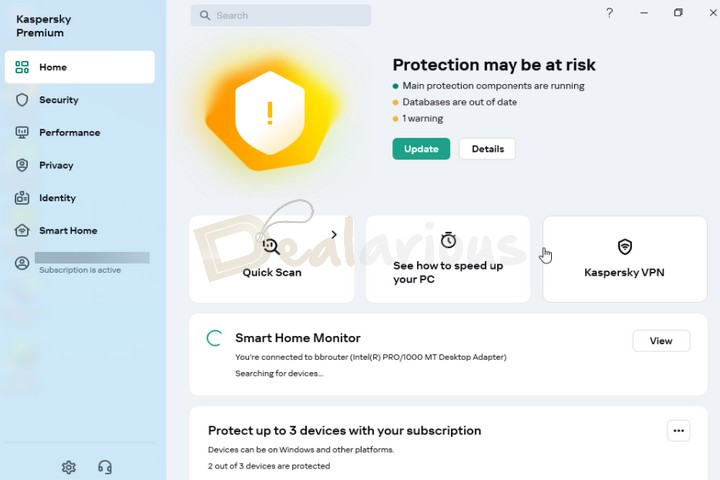
Regarding customization, Kaspersky aces the game by offering extensive configuration ability across most of its features. The dashboard is neatly organized, providing focus options such as
- Quick Scan,
- PC Optimization and
- VPN
The dashboard also includes an indicator that displays your PC's vulnerability status. A green indicator signifies that the device's security is in good condition. In contrast, a red indicator indicates suspicious elements that could compromise device security. The indicator also displays information about the detected vulnerabilities. The left panel conveniently houses all the necessary functions for enhancing device protection. Moreover, you can easily search for specific features using the search bar at the top, which I found to be a useful addition.
DRAW
Interface Verdict
Both Bitdefender and Kaspersky provide user-friendly interfaces that are easy to navigate and cater to all levels of users. Hence, this segment is a draw due to the platforms' responsiveness and ease of locating features.
Bitdefender Vs Kaspersky: Scan Types
Bitdefender and Kaspersky provide various scanning options to enhance your device's security. These options allow you to scan according to your preferences while maintaining a low impact on system performance.
Bitdefender excels in this segment with its Quick Scan, System Scan, and Rescue Environment features. You can schedule scans, specify which drives and file folders need scanning, and easily customize other necessary scanning requirements.
In its scanning module, Kaspersky has effectively categorized multiple scanning types to cater to different user needs. The program offers seven different scanning types: Quick Scan, Full Scan, Selective Scan, Removable Drive Scan, Application Vulnerability Scan, Instant File Scan, and Background Scan.
Additionally, it allows for scan scheduling. Another notable feature of Kaspersky's Scan is the file icon beside each scan option, which provides detailed reports graded by importance.
DRAW
Scanning Verdict
In my experience, both platforms support efficient scanning and effectively block malicious threats and viruses when encountered during a scan. Hence, this segment is a draw due to their strong competitiveness regarding optimal scanning.
Bitdefender Vs Kaspersky: Impact on System Resources
The former concern for antivirus was its slow device performance. However, over time, this concern has evolved into something positive. Nowadays, by utilizing advanced technology, antivirus platforms prioritize operating stealthily in the background, minimizing the strain on the device.
Bitdefender and Kaspersky are both efficient antivirus platforms that excel in this regard. I analyzed their performance in my Bitdefender vs. Kaspersky comparison. The findings are below.
Bitdefender Resource Usage (Idle State)
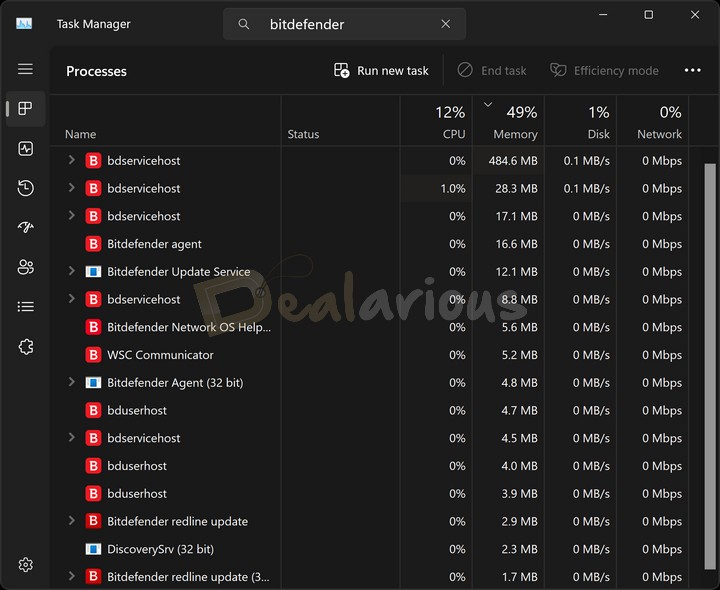
RAM: 484.6MB
CPU: 0%
As visible in the image, Bitdefender ran multiple services during this measurement.
Kaspersky Resource Usage (Idle State)
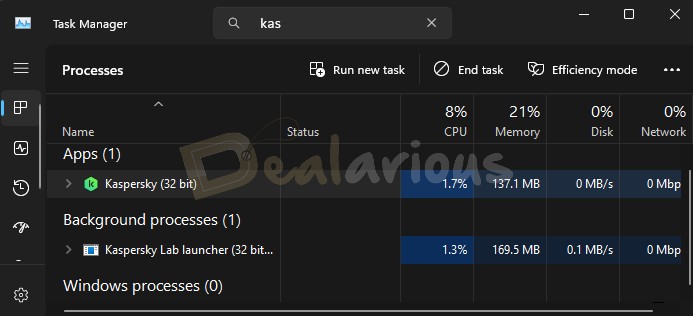
RAM: 137.1MB
CPU: 1.7%
It is important to note that while Kaspersky showed less stress on CPU and RAM usage, it did not run multiple services like Bitdefender.
Kaspersky
Performance Verdict
Based on the above statistics, Kaspersky takes the crown in this round due to its minimal impact on RAM and CPU consumption.
Noteworthy Remark: According to the latest AV-Comparatives Performance Test, Kaspersky received the ADVANCED+ award, whereas Bitdefender received the ADVANCED award. They were also awarded the Top-Rated Product Award for 2024, which indicates their strong performance in the antivirus industry.
Bitdefender Vs Kaspersky: Support
Both Bitdefender and Kaspersky offer adequate support options, including 24/7 live chat, email support, FAQs, forums, and more.
However, I found Bitdefender's support to be superior in terms of providing timely and accurate information. Their responses were prompt and informative. In contrast, Kaspersky's support sometimes struggled to understand my queries, leaving my questions unresolved. Bitdefender's support team was patient and provided detailed information until my issues were resolved.
Bitdefender
Support Verdict
The clear winner in this round is Bitdefender, thanks to its well-curated information and patient resolution of queries.
Bitdefender Vs Kaspersky: How Safe Is the Antivirus
How Safe is Bitdefender?
Bitdefender has built a strong reputation for its product offerings but has faced some safety controversies. In March 2010, a faulty update affected Windows computers running Bitdefender on 64-bit systems. This update incorrectly marked every executable program and DLL file as infected with Trojan.FakeAlert.5, leading to significant Windows software and system malfunctions worldwide. Bitdefender resolved this issue on March 21, 2010, by removing the faulty update.
In 2021, Bitdefender was accused of self-promotion when it publicly announced a decryptor for the DarkSide hacking group's ransomware. Critics argued that this announcement prioritized publicity over helping actual victims. Bitdefender defended its actions, stating that its primary goal is to assist victims, not attackers and that it will continue to release free ransomware decryptors as soon as they are available, offering them indiscriminately to anyone in need. Ultimately, Bitdefender cleared its name.
How Safe is Kaspersky?
Although Kaspersky is a powerful antivirus solution, it has faced multiple security allegations. These concerns stem from its close association with the Russian Federal Security Service (FSB) in 2017. Consequently, the US Department of Homeland Security banned its usage in federal agencies, Twitter stopped advertising the product in 2018, and Best Buy removed Kaspersky products from its shelves. In 2022, Germany issued advisories against using Kaspersky amid the Ukraine conflict.
Even after facing allegations for years, Kaspersky has consistently claimed fairness and transparency, denying misdeeds. In 2018, the company moved its data processing infrastructure to Switzerland, clearing some of the concerns related to these accusations. According to Kaspersky's 2023 Transparency Report, Kaspersky does not provide any law enforcement or governmental organizations access to user data or the company's infrastructure. Additionally, Kaspersky operates transparency centers worldwide to ensure reliability.
Despite its past controversies, no new concerns or allegations have recently surfaced regarding Kaspersky and its safety. It consistently ranks among the top global security software products. I recommend reviewing its official resource to better understand Kaspersky, including its privacy policy and safety measures.
Ultimately, feeling secure with an antivirus product matters the most, so the choice depends on your preference.
Bitdefender
Verdict
While Bitdefender has faced a few controversies, it has successfully addressed data privacy concerns, making it the preferred choice in this comparison. Although a strong competitor, Kaspersky suffers from a lack of trust among some users, which tilts my favor toward Bitdefender.
Pricing Plans
Bitdefender and Kaspersky are among the top antivirus solutions. They offer a range of protection packages tailored to individual needs and requirements. The prices vary based on the additional features included in each package.
Below, I have provided a list of products detailing their prices and features.
Bitdefender
Product | Platform | Device Support | Dealarious Discounted Price/Year* Starts at |
|---|---|---|---|
Total Security | PC, macOS, Android, iOS | Up to 10 Devices | USD 26.95 (5 Devices, 1 Year) |
Internet Security | PC Only | Up to 10 Devices | USD 36.95 (3 PCs, 1 Year) |
Antivirus Plus | PC Only | Up to 10 Devices | USD 22.68 (3 PCs, 1 Year) |
Family Pack | PC, macOS, Android, iOS | Up to 15 Devices | USD 48.95 (15 Devices, 1 Year) |
Premium Security | PC, macOS, Android, iOS | Up to 25 Devices | USD 49.99 (5 Devices, 1 Account) |
* For the latest prices, refer to Dealarious Store.
Note: In 2024, Bitdefender introduced new security plans.
- The previous Bitdefender Total Security plan supported up to 10 devices. The new Total Security plans now protect up to 25 devices, depending on the option you choose.
- Bitdefender Antivirus Plus now secures up to 3 devices and is compatible with Windows, Mac, Android, and iOS.
- Existing Internet Security and Family Pack customers will be guided to upgrade or renew with the latest version.
Bitdefender Antivirus Plus is the most affordable option in the lineup. It supports Windows only, and you can connect upto 10 Windows PCs with a single subscription. It safeguards your device with basic protection requirements like Real-time scanning, Multi-ransomware protection, Anti-tracker, Advanced threat defense, and more.
Bitdefender Internet Security is a mid-tier package available only for Windows users. In addition to regular virus protection, it includes some extra features compared to Bitdefender Antivirus Plus, such as Microphone and Webcam protection, Parental Control, Firewall, and more.
Bitdefender Total Security is the flagship product that supports Windows, macOS, iOS, and Android devices. It boasts robust security features, blending in abundant additional functionalities, which you can explore in our in-depth Bitdefender Total Security Review.
Using our Bitdefender Total Security coupon codes, you can save valuable earnings while protecting your device's security.
To protect more than 10 devices, you can purchase a Bitdefender Family Pack subscription, which supports up to 15 devices.
Note: Consider Bitdefender Antivirus Plus or Internet Security for minimal and basic protection needs. However, Bitdefender Total Security is ideal for comprehensive protection and has abundant additional features.
Kaspersky
Product | Platform | Device Support | Official Discounted Price/Year* Starts at |
|---|---|---|---|
Kaspersky Premium | PC, macOS, Android, iOS | Up to 10 Devices | USD 45.00 (1 Device, 1 Year) |
Kaspersky Plus | PC, macOS, Android, iOS | Up to 10 Devices | USD 40.00 (1 Device, 1 Year) |
Kaspersky Standard | PC, macOS, Android, iOS | Up to 10 Devices | USD 28.00 (1 Device, 1 Year) |
* For the latest price, refer to Kaspersky Website.
Kaspersky's product line is compatible with multiple operating systems, providing antivirus protection for Windows, macOS, iOS, and Android devices.
Kaspersky's cheapest plan, Kaspersky Standard, delivers robust device protection and additional features such as Safe Browsing, Safe Money, Webcam Protection, Stalkerware Detection, and PC Optimization. A single subscription can protect up to 10 devices.
Kaspersky's mid-tier plan, Kaspersky Plus, includes all the Standard plan features while offering valuable additions like VPN and Password Management features.
Kaspersky's top-tier plan, Kaspersky Premium, includes additional features, Parental Control (A.K.A. Safe Kids), Premium Support Service, and Identity Protection Wallet. However, the Safe Kids feature is included for only the first year, after which you must purchase it separately.
For a detailed examination of Kaspersky's offerings, consider reading our Kaspersky Antivirus Review.
Note: Before finalizing any package, try its 30-day free trial to ensure compatibility before purchasing. Also, if your primary concern is strong antivirus protection against advanced threats, then you can opt for the basic plans offered by either provider.
Bitdefender
Pricing Verdict
Although Bitdefender and Kaspersky compete head-to-head with their various plan packages, Bitdefender has an edge due to its comparatively lower pricing and efficient features offered in a value-added pricing bracket.
FAQs
What is better, Kaspersky or Bitdefender?
Even though both platforms provide top-class security to protect your device from harmful intrusions, I prefer Bitdefender over Kaspersky due to the long-standing controversial allegations regarding Kaspersky's ties with the FSB.
Should I change from Kaspersky to Bitdefender?
If Kaspersky effectively meets your security requirements, switching your subscription to Bitdefender is unnecessary. However, it might be worth exploring the upgrade if you're concerned about user data security with Kaspersky and are considering Bitdefender's premium packages. Ultimately, the choice depends on your preferences and needs.
Bitdefender Vs Kaspersky: Conclusion
Before choosing an antivirus solution for your device, it's essential to understand what features will meet your security needs. Learn more about the key factors to consider while choosing antivirus.
Both Bitdefender and Kaspersky are strong competitors, offering effective protection against malicious threats, advanced technology to guard against zero-day malware, adequate support, powerful performance, and more. However, I lean towards Bitdefender because of its superior user data protection.
Bitdefender
Winner Declared
Considering the product offerings, responsive support, value-for-money pricing, and data safety, Bitdefender takes the crown in this comparison.
That said, Kaspersky remains a fierce contender to Bitdefender. It is known for being one of the best antivirus programs available and competes head-to-head throughout the comparison.
Ultimately, the decision between Bitdefender and Kaspersky depends on your personal preferences.
Changelog

She reviews software at Dealarious, mostly recovery and productivity tools, which she tries out herself. Her goal is to keep things simple so readers don’t waste hours figuring out what works. Over the years, she has tested dozens of apps and learned that small details often make the biggest difference.
When she isn’t testing programs, you’ll usually find her hiking in the mountains or enjoying the rain. She believes good tech should quietly make life easier, not more complicated.