Bitdefender Total Security is a top-of-the-line protection suite with a multi-device license. Hence, it allows you to select the platform of your choice. You can get Bitdefender protection on Windows, Mac, iOS, and Android devices.
In this Bitdefender Total Security review, we will discuss the convenience of managing one subscription with a Central Account. Hence, it is easy to use, activate, and reinstall Bitdefender products anytime if necessary.
Please note that Bitdefender has removed the product version from its official pages. To check the version, check the application's build number. The 2025 release is Build 27.
Bitdefender Total Security Review Summary
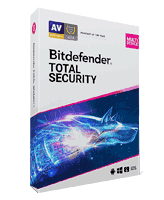
Pros
- Modern & Clean Interface
- Minimal Performance Impact
- Fail Proof Malware Protection Module
- Central Account Provides Good Control
- Firewall has per-app permission
- Commendable Chat Support
Cons
- Be Careful about Auto-Renewal
- One-Click Optimizer is not automated
- Limited VPN
- SecurePass (Password Manager available as separate paid service)
- Limited iOS support
overall
USD 26.95
Supported Platforms: Windows, OSX, Android, iOS
Interface
4.5/5
Malware Protection
5/5
Impact on System Resources
4.5/5
Support
3.5/5
Bitdefender Total Security Protection Includes:
- Total Security: Windows 7, 8, 10, and Windows 11 (Product Page)
- Antivirus for Mac: OS X Mountain Lion (10.8.5) and above (Product Page)
- Bitdefender Mobile Security: Android 3.0 and up
- iOS Protection: Protects iOS privacy issues

Bitdefender Total Security: Installation
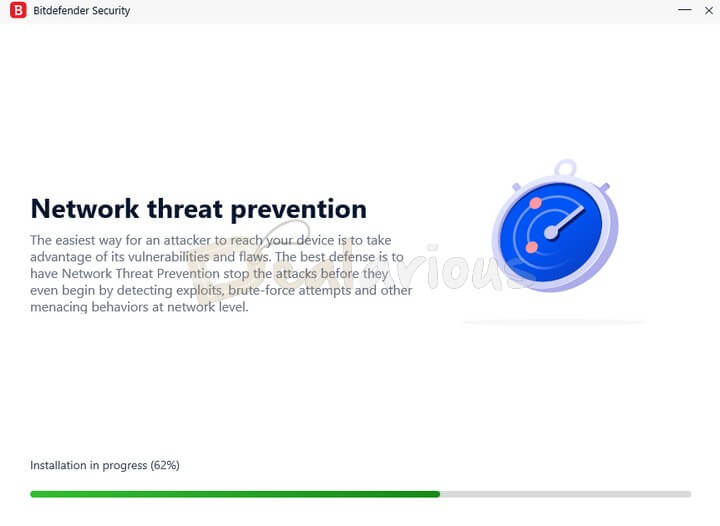
The installation procedure for Bitdefender Total Security 2025 is straightforward. Bitdefender Central Account is the one place to add a license, download the application, and manage all devices' protection. We will discuss the Central Account features later in this Bitdefender Total Security review.
Bitdefender installation window displays the size of the file download left and the speed with which the download is happening. This information is always helpful. In my tests, Installations went smoothly.
These links are from the Bitdefender server, so there is no need to worry.
Bitdefender Total Security 2025 Pricing
Bitdefender Total Security 2025 is usually available at 69.99 USD for a 5-device, 1-year subscription. The Total Security subscription gives you a choice of 5/10 devices with a validity period of 1/2/3 Years. If your requirements exceed this specification, you can go for the Bitdefender Family Pack.
There is not much difference between Total Security and Family Pack. The latter offers a larger device subscription. You can learn more about unlimited subscriptions in our Bitdefender Family Pack review.
However, you can always get Bitdefender Coupon Codes and protection at a great deal. Considering the easy availability of Bitdefender discounts and its protection, we can say Bitdefender provides the best value for the money.
Bitdefender Total Security: Home screen

The home screen displays much valuable information and provides easy navigation to the rest of the areas through a well-designed menu. When you click on any of these menu items, additional details appear on the app's main screen.
The interface is easy for first-time users. The quick action cards available on the home screen are easy to customize. All you have to do is hover the mouse on the module to discover the edit icon. By clicking on the edit icon, you can easily replace the module that best meets your quick preferences.
Bitdefender Total Security: Notable Features
In this review, I will focus on the Windows version, Bitdefender Total Security 2025. Bitdefender seems to have been focusing on Windows 11 as its center of development since its 2019 release.
I will update this review when Bitdefender adds extra features or improves features in future updates.
Apart from all the essential security features, Bitdefender is known for offering its users an extensive range of effective features. Here's a summarised list of a few of the security controls that are worth the mention.
Real-Time Protection
Bitdefender provides real-time scanning like its competitors. However, it stands out because of its advanced customization compared to other antivirus suites in the market.
It is the most effective real-time scan and successfully blocks malware-prone files from getting downloaded by actively scanning every new file and mail attachment.
Web Protection
Bitdefender's web-filtering technology scans for all the dangerous, blacklisted, and malware-prone sites while you are browsing the internet. If you come across a dangerous website, it blocks your access and prevents you from downloading malicious content.
If Bitdefender is wrongly blocking a website you know is safe, you can whitelist it. Some sites might get blocked because of high false positive rates. Likewise, you can also blacklist websites you know are malicious but pass Bitdefender's checks.
OneClick Optimizer
The OneClick Optimizer does a quality job cleaning up unnecessary junk files and decluttering your system with just a single click, boosting your device's performance.
Safepay
Bitdefender Safepay is designed to secure your personal banking, shopping, and other forms of transactional information by blocking hackers from remotely accessing your desktop.
Bitdefender Total Security: Protection Modules

Bitdefender Total Security is a complete AV and internet security suite packed with useful features. Below are the Protection modules available with Bitdefender Total Security.
- Real-Time Protection
- Online Threat Prevention
- Vulnerability
- Firewall
- Antispam
- Advanced Threat Defense
- Ransomware Remediation
- Cryptomining Protection
All the modules have tooltips to give basic information about their function.
Here, I will share my experience regarding the most notable Bitdefender features that I found beneficial.
Antivirus Protection (Scanning)
The Antivirus module allows you to configure the way Bitdefender scans your system. You can also define its post-infection-detection behavior by configuring steps in a custom scan action. Also, you have the option to set scan exclusion and define quarantine item control.

The scanning options available in Bitdefender are:
Quick Scan
As the name suggests, Quick Scan runs a lightweight scan that takes less time to process. It does not perform a full system scan but checks for viruses in the device's common places where potential virus threats might be stored.
System Scan
System Scan performs complete device scanning and is often intensive; thus, the process is a bit time-consuming. However, Bitdefender System Scans are recorded to affect device performance.
Rescue Environment
Rescue Environment in Bitdefender is an advanced antivirus protection module that removes resilient infections while your system is not operational.
This module is critical when your system files are infected, or malware/viruses mimic system files. Hence, an Antivirus cannot delete these files under normal scans, as your operating system will not allow the antivirus to do so. In such situations, the Rescue Environment cleans those infections from outside the operating system's control.
Vulnerability Scan
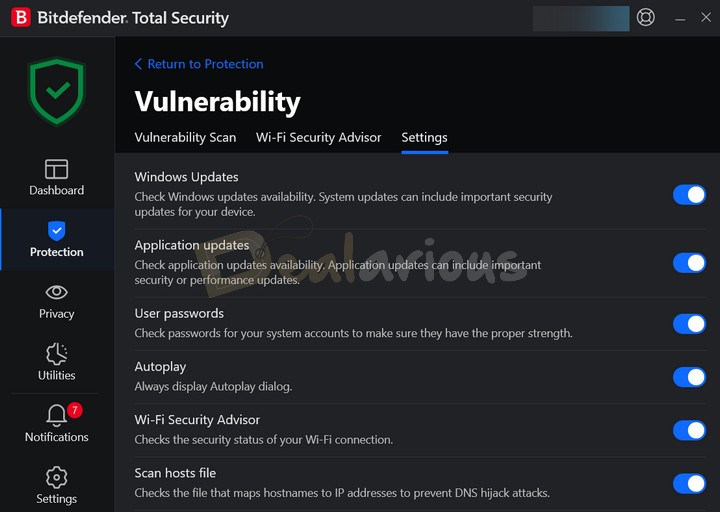
This scan checks for old applications, weak passwords, and critical Windows and Wi-Fi network security. The only option you can tweak here is the criteria you do not want the scan to run.
Not only does it scan for vulnerability issues, but it also updates applications that are missing important updates and security patches. Also, Bitdefender Total Security informs you about critical Windows updates.
Online Threat Prevention
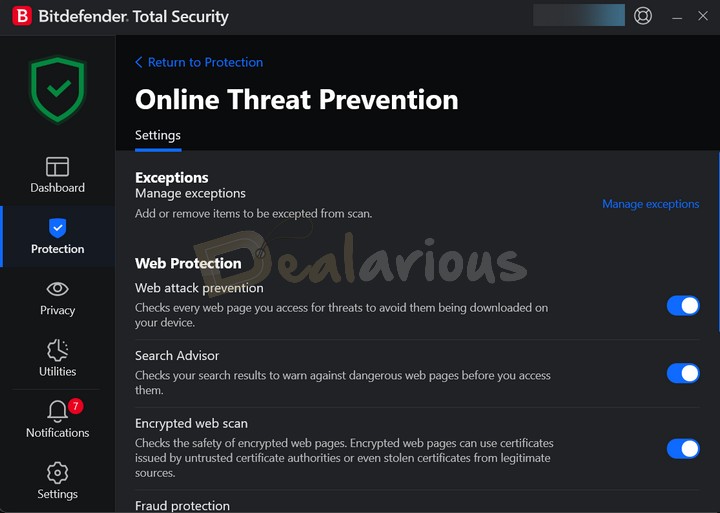
The Web Protection in Online Threat Prevention module allows you to configure browsing protection. It blocks known unsafe websites, and you can configure its behavior by guiding Bitdefender on what to scan. Search Advisor, Scan SSL, Protection against Fraud, and Phishing are some options you can control in this module.
You can also choose to whitelist websites that you know are safe. The whitelist option is useful for manually unblocking a blocked website. Practice extreme caution while making these changes.
I have noticed that keeping the Web Protection in full security sometimes slows down web page loading. Besides, it can block some internal company websites as well. A valid reason is that internal company websites often use custom SSL certificates. Hence, if you face these issues, try to change the settings appropriately to unblock your company web pages or disable Web Protection.
Enhanced Firewall Protection
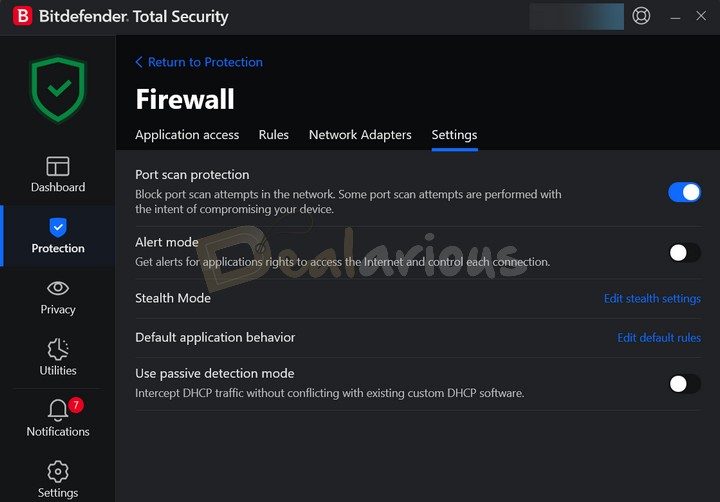
Although our system's OS has built-in Firewall features, they are usually very basic. Hence, Bitdefender's additional Firewall support can enhance your device's overall security.
The firewall module protects you from network port scans and unauthorized network activity. Besides that, you can create your own rules to allow or block network access to your Windows applications.
You can also configure Adapter Settings and create custom firewall rules. It is most helpful when Bitdefender blocks your network devices, such as printers and scanners.
You can make your device invisible on a network by using the Stealth Mode option in the Settings option. You can also turn on Alert mode to receive warning notifications whenever an unknown program attempts to access your system.
Moreover, Bitdefender Total Security gives more user control to the firewall. Now, you can review network access to each application on the go.
Advanced home users prefer having more control over their network. Hence, per app network access request is very useful.
Advanced Threat Defense
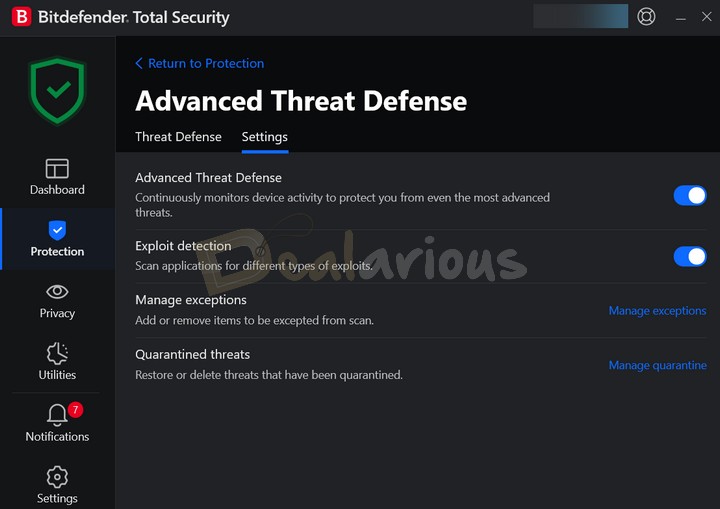
This module has been an integral part of Bitdefender since 2018. It implements automatic behavioral analysis of the application installed on your system. As soon as Bitdefender detects any suspicious behavior, it proactively blocks the application and keeps you safe.
You can add your trusted applications to the whitelist and avoid any chance of inconvenience. This feature is indeed a good move on their part.
Ransomware Remediation
Ransomware attacks are on the rise. Bitdefender introduced this module to block ransomware attacks and automatically restore or recover ransomware-encrypted files. It is recommended that this feature be kept ON to prevent suspicious attacks.
In other words, if a ransomware attack hits you, this feature takes a backup of your sensitive files (documents, pictures, videos, or music) and ensures they are safe and protected. Whenever a ransomware attack is detected, Bitdefender will immediately block all processes and start the remediation process. The user is also notified about it in the Notifications section.
You can add an exception or a list of trusted applications so that Bitdefender's Ransomware Remediation feature will not block them from accessing sensitive data.
Cryptomining Protection
With its new update, Bitdefender Total Security has introduced a new Cryptomining Protection feature to combat the rising threat of cryptomining malware. This malicious cyber threat hijacks your CPU and GPU without your knowledge. It runs stealthily in the background to mine cryptocurrency and generates revenue for the attacker's crypto wallet. Apart from stealing crypto money, this malware significantly affects your system performance and can bring severe security risks.
However, with Bitdefender's Cryptomining Protection enabled from the Protection module, the feature will automatically detect and block unauthorized cryptomining activities to safeguard your system and prevent further exploitation.
Bitdefender Total Security: Privacy Module
This module allows you to control the privacy aspects of your digital interactions. The Tools that you have in this module are:
- Bitdefender Safepay
- SecurePass (separate purchase)
- Anti-tracker
- VPN
- Video & Audio Protection
- Parental Control
Below, I have discussed some notable privacy features of Bitdefender that perform exceptionally well.
Bitdefender Safepay
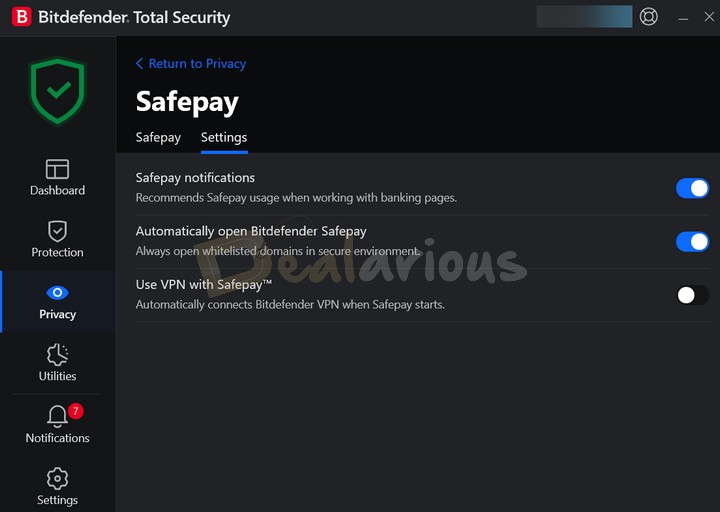
Bitdefender Safepay provides hacker-free browsing and protects your online payments. You can also use it to make secure transactions online. It eliminates the fear of keyloggers, phishing attempts, etc. Moreover, Safepay gives you an isolated browser environment.
Bitdefender SecurePass (Separate Purchase)

Bitdefender SecurePass (Formerly Password Manager) is a password manager module in Bitdefender Total Security. It allows you to save website logins so that you don't have to remember each one separately. This motivates the use of new and complicated passwords for each website.
It is a cloud-based, separate paid service. However, you can enjoy the benefits of Bitdefender SecurePass for three months with a free trial.
Webcam and Microphone Protection (For Personal Safety)

The Video & Audio protection module has settings for protecting your Webcam and Microphone. Webcam Protection has been present since the 2018 version. You can let Bitdefender handle the decision to block apps from webcam access.
Bitdefender included the Microphone protection feature from the 2020 version. With this active feature, you can only allow microphone access to apps you trust.
A good note here is that you get notified whenever any application tries to connect to the webcam or the microphone. Hence, with this feature turned on, you can be assured that no one is watching or hearing you.
Parental Control
This module is of extreme importance to parents, and we have received many queries about its quality. With Parental Advisor, the device under your supervision needs no extra physical configuration.

Besides, the backend configuration means that no one can alter the rules you set. This module lets you view some basic online activities using the system application. Here's a list of things that you can control with this module.
- Sending you email reports of accessed blocked services.
- Sounds an alert
- Lock the device
- Wipe sensitive data from your devices remotely.
- Manage Apps
- Blacklist or Whitelist Sites
- View Location
- Track device usage
Also, keep in mind that these features only work when the device has available internet access.
If you are looking for antivirus software with the best configurable Parental Controls, Consider Norton Security Premium.
Bitdefender VPN Review: Go Anonymous

Bitdefender added the VPN to its product line in the middle of the 2018 version. By default, the VPN is not present in the necessary installation. However, you can easily install it by clicking on the VPN module. Once you finish the installation, using it is straightforward.
The Free VPN allows only 200 MB of data every day. Also, you cannot select the server of your choice in the Free edition. To activate the VPN premium subscription, you must buy a separate License Key and add it to your Bitdefender Central Account. You can learn more in this Bitdefender Premium VPN Review.
Bitdefender VPN Speed Tests

I tested on a stable internet connection with an ISP speed of 600Mbps. The above four tests are with US, UK, Australia & Canada VPN servers. I must say that the speed received was impressive for 4K streaming.
Bitdefender VPN Vs Dedicated VPNs [Functionality]
Bitdefender VPN has a Connect option. There is a Kill-Switch option, which is helpful when the VPN connection drops. You can select from the protocols Hydra Catapult, OpenVPN UDP, OpenVPN TCP, and WireGuard. For optimal performance, the application recommends switching to the Hydra protocol. In the new version, the Double Hop feature is available.

Bitdefender VPN is a Zero log VPN.
As per Bitdefender support:
Bitdefender Premium VPN, including the version for Windows, adheres to a strict "no traffic logs" policy. Also, Bitdefender's no-logs policy has been independently audited, verifying that they do not keep traffic logs.
In terms of connection details, while Bitdefender VPN does not log your activity, a summary of your connection time, the amount of secured traffic, and the last five locations you connected to are displayed on the app's main dashboard for your convenience. This information is for your use only and is not logged by Bitdefender for other purposes.
Bitdefender Total Security: Utilities Module
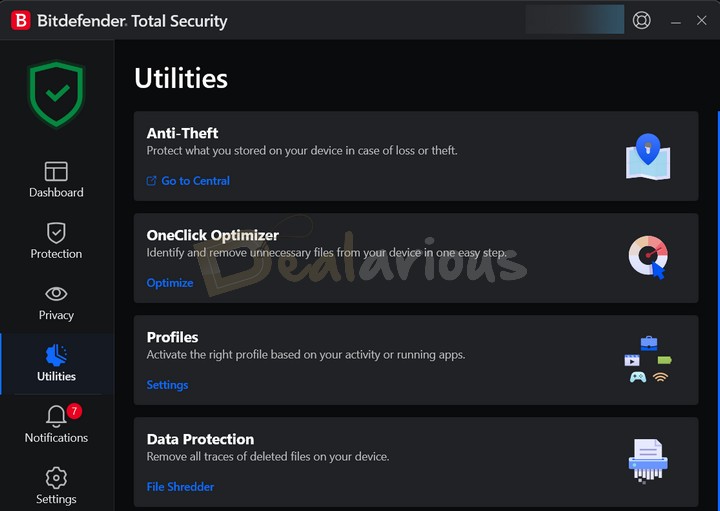
The tools present in this module help you to keep your system junk-free. You have the following options in this module:
- OneClick Optimizer
- Anti-Theft
- Profiles
- Data Protection
Anti-Theft
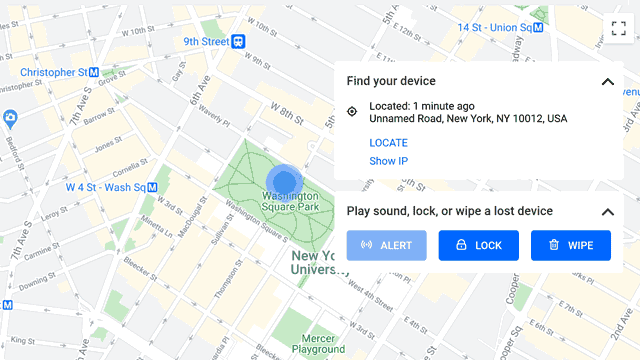
With Anti-Theft, you can locate lost devices if needed. Most of the time, this location is accurate. Anti-theft uses network data along with GPS to calculate the position of your devices. If the GPS is not accessible, the positioning may not be accurate. In the event of a mishap like an actual theft, there are certain aspects that you can control.
You can locate the device, show the last known IP address for this device, sound an alert, lock the device, and wipe sensitive data from your devices remotely. Also, remember that these features only work when the device has internet access.
I find Bitdefender's Anti-theft feature most effective on Android and iOS devices, as those devices are most likely to be missing or stolen.
For Performance Enhancement
OneClick Optimizer
OneClick Optimizer helps users improve their system performance. It performs a rapid scan, detects useless junk files from your disk, registry, and privacy folder (cache, cookies, and history), and removes them from your device. Regular cleaning of these files keeps your Windows running smoothly.
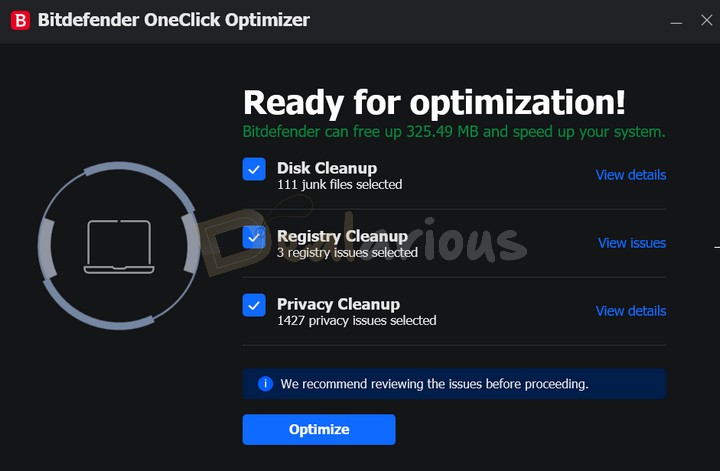
To emphasize, be careful with Privacy cleanup. If you do not want to lose essential browser bookmarks and saved passwords, check the available options properly before performing a complete cleanup.
Note: The OneClick Optimizer performs a privacy cleanup, so it is advised that you close your browser during the optimization process.
Are you already using dedicated Windows Maintenance software like Advanced SystemCare Pro or CCleaner? If so, you can skip this section.
Dedicated optimization software provides better complete & automated functionality over Bitdefender's Optimizer.
Profiles
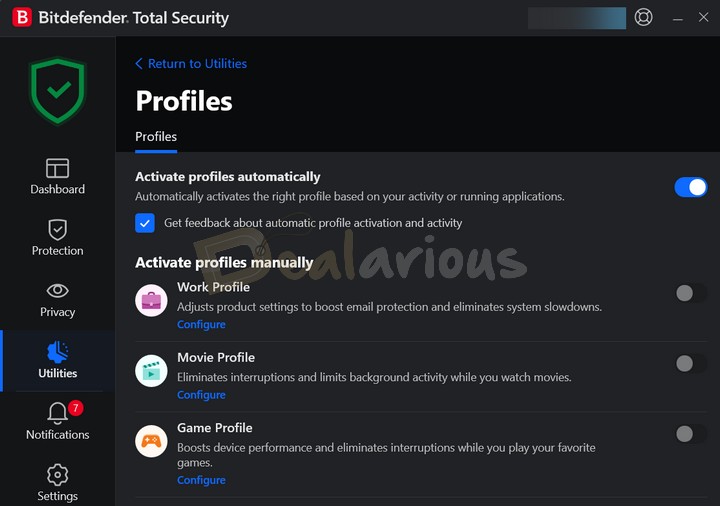
To optimize system performance, Bitdefender Profiles automatically manages your system's resources based on your activity and the type of applications you use. Here are the five profiles that Bitdefender provides:
- Work Profile
- Movie Profile
- Game Profile
- Public Wi-Fi Profile
- Battery Mode Profile
File Shredder: Data Protection
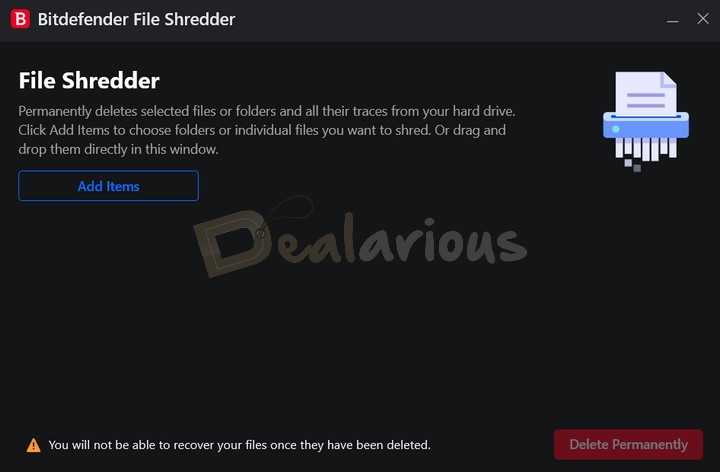
As the description says, you can securely delete sensitive files with this tool. This option also integrates with the right-click context menu. Hence, you can right-click on any file and permanently delete it.
Note: You can't recover the files once deleted.
Bitdefender Mobile Apps (Android & iOS)
Similar to Windows and Mac, Bitdefender provides comprehensive mobile device support. However, the Android version of Bitdefender provides additional security features compared to iOS.
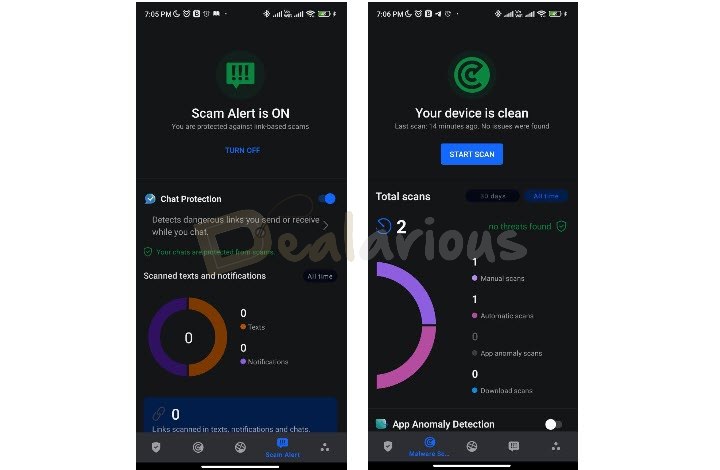
The Android version of Bitdefender provides multiple coherent security features like:
- Malware and Ransomware protection
- Fast Antivirus Scanner
- Web Protection
- Autopilot
- Hidden App detection
- Terminates obfuscated apps
- Anti-theft protection
- Monitor data breaches
- VPN (200 MB/day)
- App Anomaly Detection
- PUA (Potentially Unwanted App) Detection
- Adware Removal
- Coin Miner Detection
The mobile version of Bitdefender is as effective as Windows and Mac. The Anti-Theft and data breach monitoring modules are notable features that I found to be very convenient.
Note: Bitdefender no longer provides call-blocking options in their mobile version.
Bitdefender Central Account 2025: On-the-Fly Controls
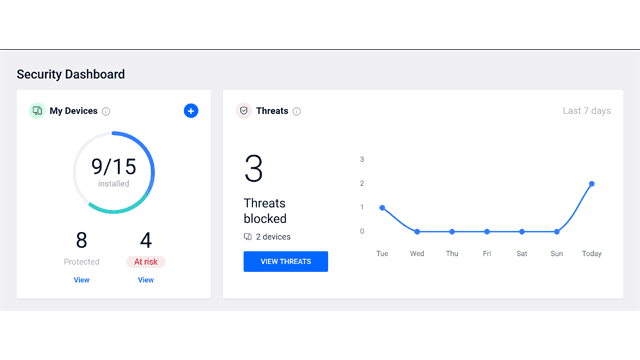
Bitdefender Central Account serves as the center point for all your actions with the Bitdefender Total Security 2025 subscription. It also allows you to add a subscription, get installer files, reinstall, manage all the devices, etc. Remote management allows you to check on devices regularly remotely. Moreover, it is not necessary to have physical access to the device to manage it.
You can perform all the required actions remotely from the Central Account. Of course, the devices need to be online. Security and Optimization steps from the Central Account include Quick Scan, System Scan, and Vulnerability Scan.
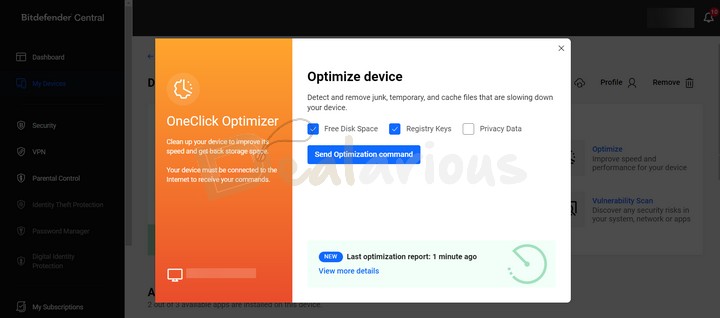
With Optimizer, Bitdefender automatically improves your device's performance. Clicking on the Start button will show you three areas you want to optimize: Disk Space, Registry Keys, and Privacy Data. Select the required areas to start optimizing the device.
These features are already present in the desktop application; having online control is just an added advantage.
Is Bitdefender Total Security Worth Your Money?
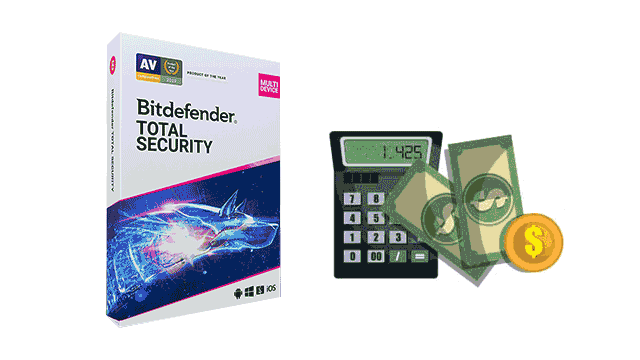
Bitdefender Total Security has long been rated the best by AV-Test and AV-Comparatives. The latest AV-Test result also rates Bitdefender as the top product. Moreover, Bitdefender has never had issues protecting against the latest viruses. It also has the lowest rate of false positive detection.
You can expect a high protection standard, as Bitdefender vigorously protects your device using advanced security features. Hence, you can be sure of rock-solid protection and a safe option to add to your preference list.
Bitdefender Installation & Support Review

Installing Bitdefender Total Security can be tricky at times. If it installs correctly, there is nothing to worry about. On the other hand, if there are problems, it can be a tad painful, as after-sales support is slow. Therefore, a clean and smooth installation means you are in luck.
Besides, Bitdefender has a live chat option with a relatively fast response time. However, it's just good enough for general inquiries regarding the product. Their level two support for complicated issues handles the situation via email and usually responds within a day.
What I Liked and Disliked
What I Liked
- Bitdefender's interface is modern, sleek, and intuitive. Anyone can navigate through the interface without any hassle and manage their security settings without any complexity.
- It is light on system resources and operates smoothly without interrupting work sessions.
- I am quite impressed with Bitdefender's responsive chat support. The support assistant was patient whenever I had to contact them for any queries and provided me with helpful information to resolve my doubts.
What I Disliked
- Bitdefender offers limited VPN support (200MB/Day). To enjoy its full functionality, you must purchase the standalone app (Bitdefender Premium VPN) separately or opt for their high-tier plans like Bitdefender Premium Security or Ultimate Security.
- To access password management functionalities, you must purchase the Bitdefender SecurePass separately. However, there's a generous three-month free trial period before purchasing.
Bitdefender Total Security Review: Performance (Windows Testing)

For this Bitdefender Total Security review, I did a clean removal of the previous version. This step is a must. Hence, it would be best to do the same before your installation. Once complete, Bitdefender Total Security Installation went smoothly for me. I faced no issues on my Windows 11 64-bit test machine.
Below is a snippet of my experience during the Bitdefender Total Security review. My system specifications during the test are also given below.
Processor: AMD Ryzen 5 3500U, 2100 Mhz, 4 Core(s), 8 Logical Processor(s)
OS Version: Windows 11 Home Single Language
RAM: 12GB
Disk: 512GB SSD
Graphics: AMD Radeon Vega 8 (Integrated)
I am using a system with baseline specifications. Hence, my experience will suit all cases with similar system specifications.
The installation process of Bitdefender was easy and remarked minimal to no impact on the device.
Idle State
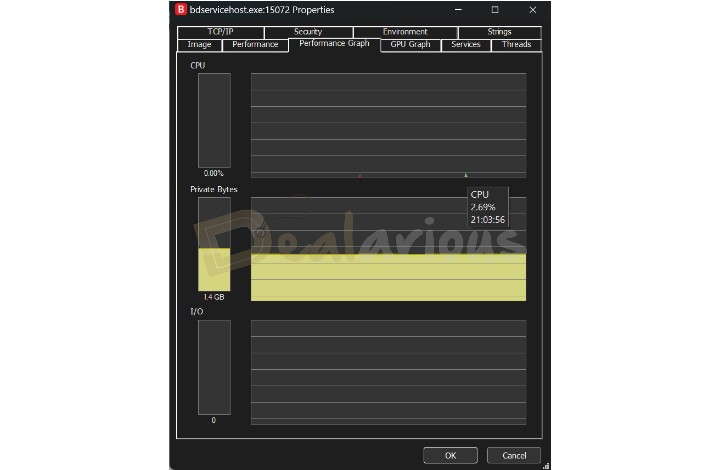
In its idle state, Bitdefender occupied 1.4GB of consistent RAM Consumption, and CPU consumption was at 0% at times, spiking up to 2.69%.
Full Scan
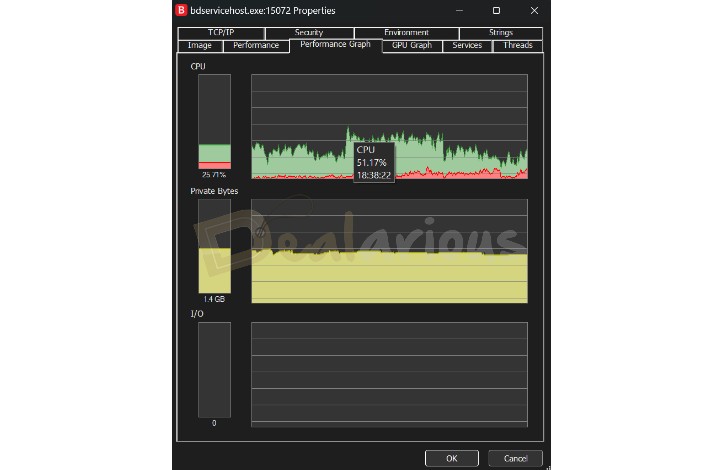
During a Full scan, Bitdefender held up well, with 51.17% CPU resource consumption and a consistent RAM consumption of 1.4GB, which went up as high as 1.9GB for a second. However, the program took 3 hours and 7 minutes to run the Full Scan, during which it successfully scanned through 1906712 files along with 310 password-protected files.
Note: While performing the Full Scan, I was surfing the web with multiple tabs open and installing an additional program in the background, which might be the plausible cause behind the scan's extended time.
Manual Scan
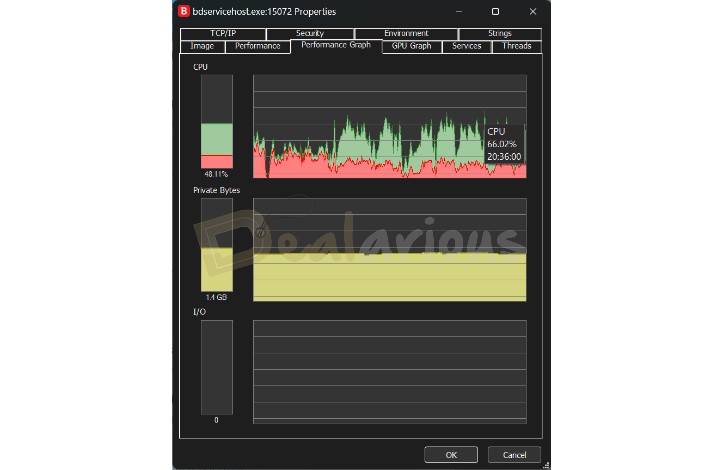
The Manual Full System took 26 minutes to complete in my tests. It used as high as 66.02% of the CPU resources and 1.4GB of consistent RAM consumption.
Impression: Contrary to my previous experience with the program, I noticed no slow webpage and application loading scenarios while Bitdefender was processing in the background. This is a plus.
Tip: With Bitdefender or any other reputed antivirus, I recommend performing a manual full system scan when you are certain your system will be idle for a few hours.
Alternatives
Even though Bitdefender is a powerful anti-malware program, some alternatives offer competitive protection. Below, I have provided a list of some worthy competitors of Bitdefender Total Security.
Norton 360
Both Bitdefender and Norton are top-notch competitors who have gained their reputations as strong antivirus solutions that keep your system and cybersecurity in check. However, in terms of a user-friendly interface, Bitdefender stands out as a more intuitive antivirus solution. Norton's interface, on the other hand, can feel complicated compared to Bitdefender.
Norton 360 offers a cloud backup feature, password manager (separate purchase in Bitdefender), VPN (limited to 200 MB/day in Bitdefender), and Identity Protection, which is missing in Bitdefender Total Security. Explore the full Norton 360 Deluxe review. Also, you can get it at a discounted price by using Norton 360 coupon codes.
Additionally, Bitdefender offers better customer support, helping you solve your queries compared to Norton's. Bitdefender is also more affordable and gives you powerful security features for the price. We compare their pricing plans, features, user interface, Independent lab tests, performance, and more in our detailed Bitdefender Vs Norton comparison.
Avast
Both Bitdefender and Avast stand out as robust antivirus solutions. Avast distinguishes itself by offering impressive features like Network Inspector, Email Guardian, Remote Access Shield, VPN, etc. To get a discount, check out our Avast Premium Security and Avast Ultimate Coupon section.
On the other hand, Bitdefender offers some strong and advanced security features such as Cryptomining protection and Ransomware Remediation. To its advantage, Bitdefender also offers parental control, which is missing in Avast Ultimate. Furthermore, if you are a tech nerd, you can also benefit from Bitdefender's advanced customization capabilities, which will make your system more secure.
F-Secure
F-Secure is another strong alternative to Bitdefender Total Security, which offers a comparatively clean user interface and reliable protection features. Some of the noteworthy features of F-Secure include Password Vault, People and Devices (Parental Control), Privacy VPN, etc. Learn more in this F-Secure Antivirus Review. If you plan to buy a subscription, you can get the best discounts with F-Secure Internet Security and F-Secure Total Coupons.
However, F-Secure's security tools can feel relatively basic compared to Bitdefender's advanced security features. Furthermore, some of the noteworthy features, such as webcam protection and firewall, are missing in F-Secure. Also, Bitdefender offers all-around support assistance, including email support, which is not present in F-Secure.
Frequently Asked Questions
Is Bitdefender Total Security a good antivirus?
Yes. Bitdefender Total Security is a good antivirus, considering all its useful features, and you get it at an affordable price. Read more on how good Bitdefender is.
Dealarious Verdict
Should I buy Bitdefender Total Security?
With some patience during installation and an attractive 30-day money-back guarantee, you can go ahead and purchase Bitdefender Total Security now. Use the trial version before you decide to buy it. This way, you can also test your system compatibility with Bitdefender Total Security 2025 before making a purchase decision.
If you have decided to purchase, search for available discounts. Hence, making the most of the right security product at the best price.
Did I miss out on any point in this Bitdefender Total Security review? Let us know in the comment section.
Sourojit is Executive Editor at Dealarious. Rumor says He is Computer Science Engineer; He neither accepts it nor denies it. Tech Explorer, Philosopher and a Storyteller.
Well, I was facing issues as well while upgrading to 2020 solution. After a day’s figuring out, I used the Bitdefender uninstaller and bam. One reboot and everything worked as it should have. It’s funny how the little things we miss, makes us suffer so much.
So if you are upgrading from older version and you are stuck, remember to check the Bitdefender removal tool.
Useless review. Mr Sourojit has not used BitDefender 2019! See the remarks on the BitDender Ushers forum. This version is full of bugs. Do not buy it…
Hi Ronald,
Major bugs with Bitdefender started from the first week of September 2018 probably with the introduction of their new “network scan” update. Hence, my review with the initial version of 2019 does not reflect the issues as they did not appear then. However, they have fixed the major issues with their current update.
Just downloaded Bitdefender. No issues as of now. I will keep checking.
2019 does not print via WiFi on my Canon …driving me insane! Tried everything we can find in way of support …
Hi Leigh,
I am using my wireless HP Printer with Bitdefender without issues. I think the below guide will help:
https://www.bitdefender.com/consumer/support/answer/13428/
In short, you need to Add allow the device and add your wifi network trusted network.
I am having trouble configuring the firewall to allow access to file shares on my other network, I did not have a problem with configuring the firewall in Bitdefender 2017, Bitdefender automatically updated to 2018 without warning. First I new about the upgrade was a message to restart my computer to finish the installation of bitdefender 2018.
Oh my gosh. I am planing to buy Bitdefender Total Security. Will there be any installation problem? Right now I’m using Kaspersky Internet Security. I’m having too many pop up everytime. It even appear on goggle page and on facebook in my desktop. Too many undesirable pop ups. Will Bitdefender total security or internet security will be suitable?
Or should I consider some others. If so what should I go for.
Great valuable review!! The separation of description and comments in this review is very professional, i am very impressed, thank you.
I just installed this version (on Windows 10 Pro 64bit with Creators Update), until now everything seems to be fine, but I still need to learn more about it. First I’ll let it run in “autopilot” mode to evaluate how that goes.
The installer of the 2017 version did not work on all my computers (all Windows 10 64bit, maybe something related to the fact i am living in Brazil), and customer support service apparently could not resolve it (but seemed to be ‘responsive’). Happily, the new installer as delivered since mid-july 2017 works ***FINE***.
P.S.: For those on Windows OS who still need to install the Creators Update, i recommend to de-install their 3rd party antivirus applications before running the MS Update even if this is a painful procedure. And deconnect external harddrives and remove 2nd harddrives, just to be sure Windows does not delete their content.
What about this stupid, bias, awful, bizarre issue! Has it been fixed in Bitdefender 2018???
https://forum.bitdefender.com/index.php?/topic/53166-hide-extensions-for-known-files/
Bitndefender 2017 total security changed the drive names on my system.
My C drive is now E and my is now C.
The computer will not boot at all goes automatic repair mode yet will not do nothing there tried everything. I called tech support and have been escalated but nothing from them.
Neither your review nor on any of the official Bitdefender websites can I find any statement regarding Bitdefender’s compatibility or incompatibility with other types of anti-malware, such as Malwarebytes Premium or Zemana Anti-logger. Bitdefender information kind of alludes to the fact that it protects you against malicious websites, but there’s no comparison to its level of malicious website protection compared to the level offered by Malwarebytes. The only mention of anti-keylogger protection is while using their safe banking feature. anti-keylogger protection is something that is needed 100% of the time a person is online not just while they’re banking.
Could you provide more specific information with regards to compatibility of Bitdefender Total Security 2017 and Malwarebytes Premium and Zemana Anti-logger?
Hi, Charles. Yes, Bitdefender is compatible with Zemana and Malwarebytes. In addition, I have also used it with Iobit Malware Fighter which has a dual layer protection with Bitdefender Engine. We will add the information with more details in our next update to this review. Thanks for the suggestions.
I am a bitdefender user since 2012. Just downloaded 2017. Was not easy. Plenty of reboots to finally get it right. Support did answer my questions right away but I had solved the problem with the help of the internet. The problem I am facing now is everytime I turn on my computer (Windows 7), my computer states “not protected” when I check it says “fix firewall” it says “failed”. I then have to manually turn on/off bitdefender firewall and reboot then everything is OK. This is a big headache. Know of any solution?
Mr. Sourojit, are you kidding!! Your review on Bitdefender 2017 is totally inaccurate. PLEASE PEOPLE DO NOT BUY Bitdefender 2017. Bitdefender failed to notify their present customers….still selling this product with known security faults. It’s been now 7 hours still no call back. This is cut and paste of my recent online transcript.
March 12, 2017, 9:25 am – Rose Wilkins : Bitdefender updated to 2017….now I can’t print to any of my three printer without turning of the firewall…..
March 12, 2017, 9:39 am – Cosmin Ploscaru : This is a known situation….
March 12, 2017, 9:49 am – Cosmin Ploscaru : If you just turn the firewall off for a few moments so you can print and turn it back on after that it won’t be a problem.
March 12, 2017, 10:30 am – Cosmin Ploscaru : I am really sorry about this inconvenience. I don’t have an ETA.
March 15, 2017, 12:53 am – Rose Wilkins : I have only recently been able to access my account after 8 months, I can’t print to any of my 4 printers unless I disable the firewall. I can’t download programs and install them like ‘dropbox’. I can’t receive emails from mobile devices.
March 15, 2017, 1:17 am – Elena Lixandru : I am very sorry for the situation.
Hi Rose,
Hope you are doing well.
I am sad to know that you are facing inconvenience with Bitdefender. However, I still stand by each word written in my review. As I have made the same after weeks of testing and I am Still using it on one of my Systems. Now skipping to the important part. I understand the printing issue, it’s actually not an issue but a security feature and can be easily solved. In summary, all you need to do is add the network to Trusted network. Please follow this guide from Bitdefender.
https://community.bitdefender.com/en/discussion/39492/how-to-create-a-zone-in-bitdefender-firewall
I hope this solves your problem. Bitdefender Support did give you a lame response. I have already mentioned in my review about the poor quality support.
Hi Sourojit,
Bitdefender has taken the ‘well’ out of me!!….but I do hope you are well.
How can you stand by your review?? Don’t test it, use it…..download the current trial and test it now. I’m sure after doing so you’ll change your review.
Thank you for the link but Bitdefender 2017 doesn’t have the facility to add anything in the firewall – tab adaptor. This issue occurred with their last update. Cosmin (Bitdefender staff) claims that ‘it’s a known problem’…..problem known before I contacted them. Yet they are still selling their product knowing that they have unresolved issues with it.
I run three online business. Printing is one of many issues they have….unable to down load ‘Dropbox’ yet under Firewall- Rules ‘Dropbox….exe is an accepted rule.
Today I sent an email from my mobile phone to my business email….never received it, yet it was received on another computer which does not have Bitdefender.
Morally, Bitdefender should take their product off the market or the very least inform potential and current users that they have issues!!
I did Check my Total Security 2017. First updated it and then checked it after a reboot. Seems everything is working as it is at my end. Are you using a different version?
Hello, I’m living in Belgium and my pc/Windows 10 has Dutch as standard language.
Could I change the language in bitdefender into Dutch?
Thanks…
I’m having a problem with BD Total Security only offering their product in 5 or 10 device protection. What happened to 2 or 3 ? when I asked them to just sell me protection for 3 devices they said 5 is the minimum. Otherwise, I’ve never had a problem with BD.
Hola Edwin,
Se podrá configurar la versión 2017 al idioma español?
I never had an issue Installing Bitdefender. I am using it since 2013 version. Well, I have to admit that back then it was not this great. It used to lag, slowdown pc etc. Since 2014 version it has improved a lot with every aspect. For a change I did try Avast, Eset, Norton but nothing beats Bitdefender. I love the interface and it’s light weighted functionality.
For People having installation issues, please ensure that you are clean removing previous antivirus applications. Following a proper method should not give issues. Of course again there are many other situations apart from this. In the 2017 version, I was hoping for a better firewall. Is there any chance that it will be included till the final version?
Hi Edwin,
Thanks for your valuable input. As of now I don’t think there will be any major change to the Firewall module. If it is extremely necessary you can use this free application Glasswire. It is handy. More control can be achieved via the paid version which you can decide later on.
Great Review. I am using Bitdefender Internet Security 2016. I did face installation issues. After a long try and research finally I was able to install it. Since that day I have no issues. Waiting for the new release.
People who are using the Bitdefender antivirus for a period of time must know all the details about the software. They have given a positive feedback after using this antivirus, thus the level of security provided by this software is much better.