This guide will help you to Install and activate Bitdefender 2025 Product line in case you have purchased a license key for the same or just want to use the trial version.
Note: Bitdefender has officially removed the version number from the name. Hence, do not confuse if you see only the product name on the official website. Hence for reference, we will call it the 2025 release.
How to Identify the latest Bitdefender 2025 release?
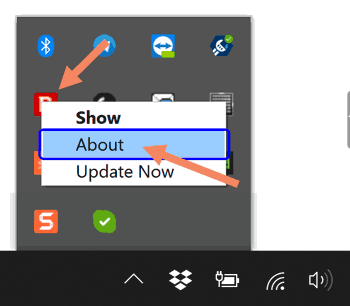
Once the desktop application is installed, go to the system tray Bitdefender icon and right-click on it. On the menu, select "About." Check the Build number. The latest version release is Build 27.

Upgrading Bitdefender 2024 to 2025 release
- Bitdefender automatically upgrades you to the 2025 version, i.e., Build 27. In this case, you will not have to do anything. Bitdefender will perform the upgrade like a regular update and ask you to reboot your PC.
- In case you did not receive the automatic upgrade, you can manually do it.
- Clean uninstall the 2024 version using the Bitdefender Uninstaller Tool and reboot your PC.
- Visit your Bitdefender Central account and make a fresh installation.
That's it. The new installation process will be for the latest version. Also, you can verify the same by checking the application build number.
Tips Before Activation (Click to expand)
Install & Activate Bitdefender 2025 release

This section will cover all the steps needed to successfully install Bitdefender Products on your System. To avoid any errors during the installation, follow these steps very carefully.
If you have not yet purchased a subscription and just want to try it, do read our Bitdefender Total Security 2025 review.
Things To Do Before Installation
- 1Create a Bitdefender Central Account if you haven't already.
- 2Remove the previous version of Bitdefender product or other antivirus installed on your system. To ensure clean removal, you can use a dedicated Bitdefender Removal Tool. For other popular antiviruses, you can find the tools here.
Removing Mcafee Antivirus
If Bitdefender is unable to install even after using Mcafee Removal, try the solution below:
- Download Mcafee Registry Removal. The password for zip file is: 123
- You should now have the 'McAfee.reg' file.
- Double-click on the 'McAfee.reg' file and select 'Yes' if the User Account Control window pops up and also 'Yes' when you need to confirm the action.
Installing Bitdefender 2025: Step-by-Step Guide
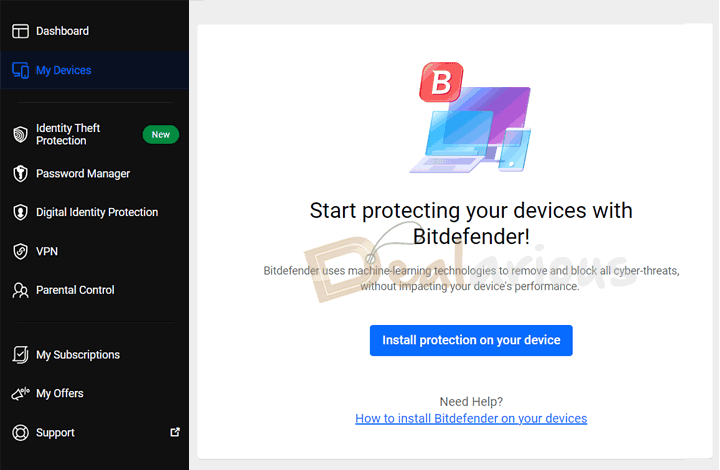
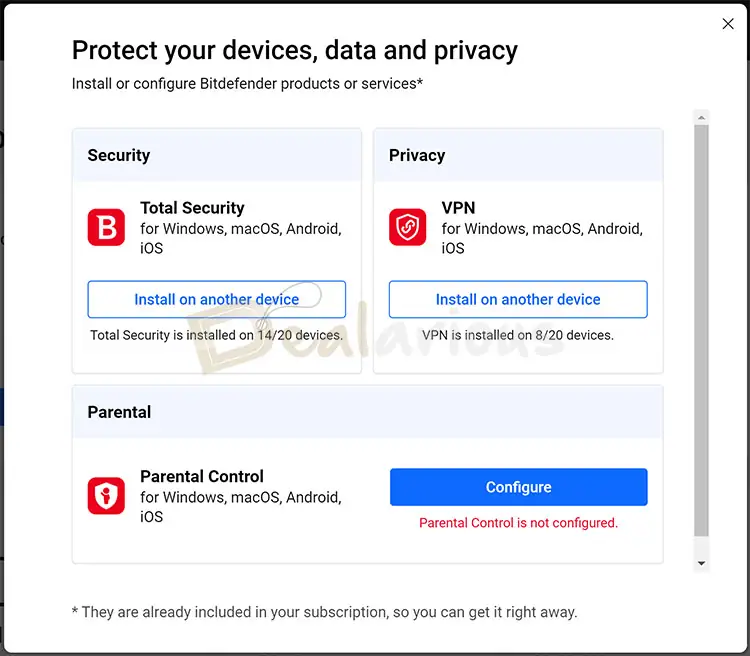

If you have multiple PCs and want to save bandwidth, you can download the Bitdefender Offline Installer.
Activating Bitdefender 2025 Subscription
- If you purchased a Bitdefender subscription from Bitdefender Website, it starts from the day of your purchase. Hence, use the license in your account as soon as possible in order to not lose days.
- If you purchased from a reseller, please confirm the start date of the license in case it is not mentioned.
If you are using the trial version, upon installation from a new account, Bitdefender automatically activates a 30 Days fully functional Bitdefender 2025 trial for you. We recommend you to fully use the trial version and have the benefit of 30 Free days. Once the trial is over, login to your Bitdefender Central Account.


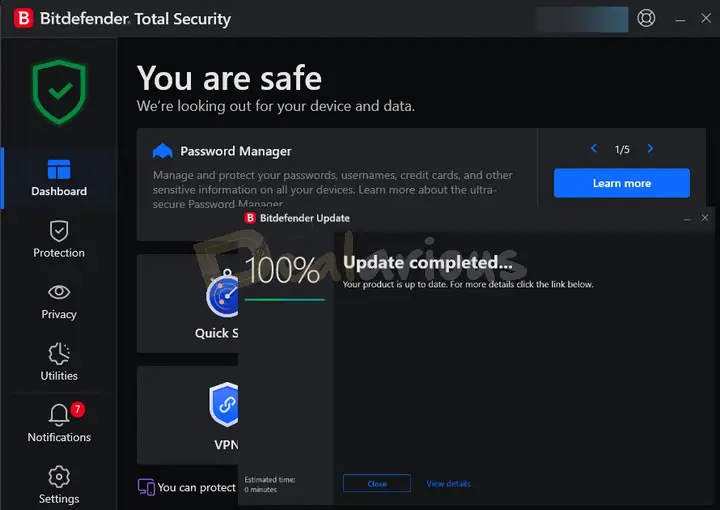
Installation for Antivirus Plus & Internet Security
Do you have a different product Bitdefender security subscription, like Internet Security or Antivirus Plus?
After the subscription is added to the Central account, Bitdefender automatically changes the desktop application to match the subscribed product in your account.
How to Merge and Extend the validity of Bitdefender Subscriptions
You can only extend Bitdefender security subscriptions if you have the exact subscription in your Bitdefender Central account as the new license:
For example, you have a Bitdefender Total Security-> 5 Devices subscription. You can only extend it by purchasing a new Bitdefender Total Security-> 5 Devices license. The new license's validity does not matter as it can be a 1 /2/3-year validity that will be added to your existing days.
In total with the existing validity, you can extend your Central account subscription for upto 5 Years. If this criteria is not fulfilled, the extension option will not appear when you try to add the license.
Steps to Activate / Merge subscriptions:
In this example, I am using a Family Pack and will merge another Family Pack - 1 year license to the account.
1. You have to log in to your Bitdefender Central account. Go to "My Subscriptions." Use a desktop browser only for this purpose, as many people have reported that they are not getting the merger option using their mobile app.
Please follow the steps as given below.
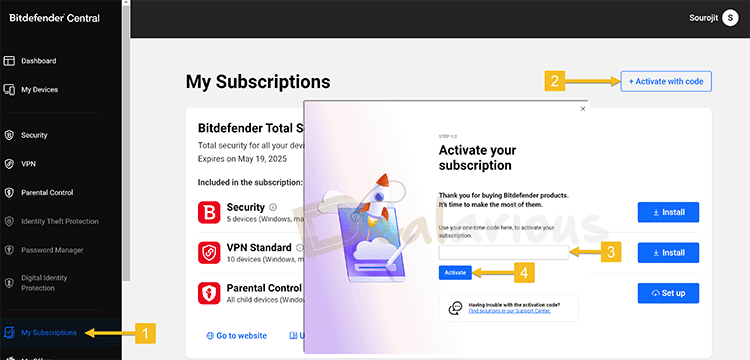
In the My Subscriptions section, click on the "+ Activate with code" link.
2. The above action will pop up the Registration box. Copy the license key that you have received and paste it in the section and click on Activate.
3. On completing the above step, Bitdefender will give you the following choices:

NOTE: You have to be careful here. If you add it as a new subscription, It will not merge with the existing license and be added as a separate subscription in your account.
If you do not see the extend option at all, that means you cannot extend your subscription, and adding the license anyhow will just add it as a new subscription. In that case, you should not proceed and report it to the store you have purchased the license from.
Hence, you have to select the choice to extend your validity, as shown in the image.
4. On selecting the Extend validity option, Bitdefender will show you the outcome of the merge.
That's all. The new subscription in your account will have the added days from your new license key.
How do I activate Bitdefender on another device?
Login to your Central Account and install the application. Once Bitdefender security is installed, you need to login to it with Bitdefender Central account.
These steps also work in the same way for Mac and Android mobile devices.
How to Install Bitdefender VPN?
There is no special method for VPN installation.
On the Bitdefender main application, you will get the option to install the VPN. Once you click to install the VPN, Bitdefender will download and install it for you.
Activate Bitdefender VPN Premium

You have to activate the unlimited premium VPN separately. The process is exactly the same for the VPN activation. You have to visit the "My Subscriptions" section in the Bitdefender Central account and add your license.
In case you do not have a VPN subscription, you can check our Bitdefender VPN Premium coupon section. To learn more, read our in-depth Bitdefender Premium VPN Review.
How many devices does Bitdefender VPN cover?
Bitdefender VPN protects upto 10 devices only. Even if you buy Family Pack that supports 15 devices, the premium VPN along with it will only support 10 devices.
How to Upgrade Bitdefender to the Latest Version?
Normally the Bitdefender Application should automatically upgrade to the new version when the upgrade is officially available.
However, in case you do not see the new version or if your application did not upgrade automatically, you should try the steps below:
- Update the Bitdefender application manually and see if it initiates the upgrade process.
- Use the Uninstaller Tool and perform a clean removal. Reinstall the Bitdefender application from your Bitdefender Central Account. It ensures that the latest release is installed.
Conclusion
Installing Bitdefender 2025 version is easy. If you follow the steps carefully, there are very less chances that you will face any error.
If you face any difficulty in installing Bitdefender 2025 products, do let us know in the comment section below.
Sourojit is Executive Editor at Dealarious. Rumor says He is Computer Science Engineer; He neither accepts it nor denies it. Tech Explorer, Philosopher and a Storyteller.
I have a subscription (total security – 10 devices) valid for 60 more days, just bought another one for 3 years but this time with 5 devices. They cannot be merged and the bitdefender says 60 days left? If the first one expires after 60 days will the second one automatically take over? thanks!
please assist
Hi , I bought 6 lisences , did everything until i need to put in the lisence key , it says ” oops that key is invalid” . used all 6 and non work , where can i see if the lisence keys are correct or maybe stolen or used by somebody else?
You can contact the seller or Bitdefender Support to gain more information. If you are within the guaranteed period, you may also ask for a refund/replacement for the invalid keys.
I have just installed Bitdefender Total Security 2021 on my PC to update the 2020 version that I purchased from you last year. My Bitdefender account now shows that the license has been extended for one year to Nov. 7, 2021. Your installation guide indicates that the Bitdefender Product Information should show a build number starting with 25, but on my PC it shows build number 24.0.26.137, with a last update date of 7/31/2020. Did the 2021 version correctly install?
Hi John,
If the version is 24, your Bitdefender Copy Did not update. You can give it a quick try by:
Right-Click on the System Tray Bitdefender icon and click on update. Let the application update. If after a reboot, you still see 24, then the only option is a fresh installation.
1. Clean remove the application:
https://www.bitdefender.com/links/uninstall_consumer_paid.html
2. Reboot your PC
3. Visit your Bitdefender Central Account. Go to -> “My Devices” section and install the protection again.
4. The above step will give you the latest version.
That’s all.
Where do you go check what the Product Info number is please?
You can check it by going to the “About” section of the application. I believe by “Product Info number” you mean the build number of the application.
how to install by offline setup file
I am unable to download the manual. It says “blocked plug-in.” I have no plug-ins enabled for this site. How can I get the manual otherwise?
Hi Bob,
Hope you are doing well.
If you mean the product manual, you can directly download from Bitdefender website.
Does the Bitdefender 2019 Installation & Activation Guide work the same for the family pack version?
Hi Paul,
Yes, the guide is the same for Family pack as it is just a combination of Total Security, Android security & Mac protection.
I have renewed my subscription for 5 devices…2019 Total Security. I activated it on my main laptop and now want to know if I need to do the same on the other devices…or once the new sub. is activated is it activated on all devices?
thanks
Hi Pat,
Yes, the process is the same. However, after the first activation, the license is not needed. You have to log in the apps with Your Bitdefender Central account.
I bought the Bitdefender 2019 Total Security from Dealasious today, but I just saw that my 2018 Bitdefender subscription expires in 104 days. Will my activation key work in 104 days or does it expire sooner? thanks.
Hi Alan,
If your Previous License is for 5 Devices, your new license will extend the validity, if not the old license will be replaced. As a general rule, licenses with same Device count merge and extend the validity period.
How can I check and rename my devices associated with my subscription?
Hi!
I bought Bitdefender Total Security 2018 on June 15th 2018. When I want to activate it I am asked to enter the code which I don’t have.
Can you help me?
Thank you!
Gilles
Hi Gilles,
Have you purchased it via Dealarious or directly from Bitdefender? If you have purchased from Dealarious store, just submit a ticket at Dealarious support with your order ID.
In case, the order is via Bitdefender Website, you have to contact Bitdefender support to retrieve your license.
Most comprehensive and easy to find guide on the web. Followed it step by step and voila! No issues at all.. Thanks
How can one check how many devices were assigned to a 2 or four users Bundle subscription
You can check the same by visiting, Central Account -> My Subscription. This section will show how many devices your subscription is active on.
hello…need little help.Can you tell me how to get activation code for my bitdefender total security 2017.Or where i can find the the code.I have downloaded it from online.
I bought renew my subscription of Bitdefender Total Security 2017, this time a 10 devices instead of the previous 5 devices one, can i use the same bit central account or do i need to create a new one??
Thank you in advance for the response.
I signed up for Bitdefender Total Security Multi-Device 2017 and would like to install it in early January when my bitdefender 2016 subscription ends. If I download it now and use the activation code will I begin the subscription period immediately or will it start after the first of the year when the 2016 subscription period ends?
Thanks, Don
Hi Don,
Whenever you use the activation key, the validity count starts. Now, If your 2016 subscription is as same as 2017 subscription, then the license should add up and extend your validity days with 2017 version.
You can directly contact Bitdefender support and ask them for possibilities for merging the license and increasing the validity days.
Ticket 2016101718590003. It is about switching from a trial subscription to a purchased one. My devices are pointing the the trial subscription even after I uninstalled Bitdefender, deleting the devices and reinstalling. My subscriptions shows both subscriptions, trial with 8 days left and the purchased one active. Contacted support but it was impossible to stay connected. Any help is appreciated.
Problem has been fixed.
When i uninstall my previous bitdefender will my new subscription be added to the days still to run?
Hi Hugh,
It will add only if the 2 subscriptions are for same product.
Thank You.
Accidentally I merged two subscriptions! not it shows as a 24 month subscription.
Please advice me on separating these two subscriptions.
Thanks
HI Nimesh,
No worries. Just contact Bitdefender Support and tell them about the same. If you wished to have device number increased and not the validity, they will do the same. Just mention them your Central Account Email.
HELP ! I NEED YOUR PERSONAL HELP TO INSTALL THE NEW BITDEFENDER TOTAL SECURITY 2016 SOFTWARE .
I Finally found your OFFLINE Download web page and I Downloaded the version 2016 Total Security version for windows 10 64 bit .
der
I Then DELETED any and ALL other Antivirus-Spyware softwares that were on my PC.
Then when I started to Install your 2016 software I got a POP UP Message saying that I needed to Install a Bitdefender AGENT !! ,, WHY ????
And where does it say that in any Instructions before I attempt to Install your 2016 Bitdefender Total Security software ??????
So I think someone needs to Remotely help me INSTALL this 2016 software ,,, PLEASE !! and for FREE ! OK ?
Hi William,
Are you trying to use the Bitdefender Offline Installer? If you get “First install Bitdefender Agent” error when using offline installer, Install the agent from link below.
https://www.dealarious.com/wp-content/uploads/2015/12/bitdefender_webts_2016.rar
Rar Password: 123
Click on the Agent installer and proceed. Let the agent install, once it asks for Bitdefender Total Security Installation, select Cancel. Else you will be installing from web again. So cancel at that point and now disconnect your internet, use the offline installer and continue with installation.
Please note that you also have a open ticket. For better support please reply to the support email you have previously received.
Thank You.
Wow..thank you for this info – I’ll try it and hope for the best. I looked EVERYWHERE on BD’s site for how to solve this and there is *nothing* about it. I can’t believe that they don’t bother explaining this. I doubt I’ll be risking anything beyond the trial period considering the level of incompetence.
Thank you Truthmonger for appreciation.
If you like Bitdefender in these 30 days, do consider us for your purchase: https://www.dealarious.com/coupon/bitdefender-total-security-multi-device/
Looking forward to serve you :)
Every time I run the Bitdefender Agent it downloads the entire installer. More bizarre, it seems to completely ignore proxy settings, creating a huge security hole. Even Windows Firewall doesn’t seem able to stop it from downloading the BD installer. If you resort to disconnecting from the Internet the BD Agent stops immediately reporting that something has “interrupted download of the installers” (or something very close to that).
If the BD Agent isn’t installed the offline installers never give you a way to enter an activation code. However, if the agent *is* installed it downloads the full online installer..and if you don’t let it you’re back to square one. In short, there seems to be no way to do an actual offline installation.
Please follow the method below:
Click on the Agent installer and proceed. Let the agent install, once it asks for Bitdefender Total Security Installation, select Cancel. Else you will be installing from web installer again. So cancel at that point and now disconnect your internet.
—————————————————
As internet is disconnected, use the offline installer you downloaded and proceed with installation. Once the installation is complete, connect to internet and update the application. If you already have added the license to Bitdefender central account, just use the same account to login into the application. The validity days should appear as soon as the update is registered.
on my side i real i dont understand what what is wrong with my BD internet security, i just bought it three weeks ago from a third part, i installed it succesfully, but it is telling me that DEVICE LIMIT REACHED, i dont know what is wrong, because i just activated my code in only one PC
Hi Dotto,
Sorry to hear that. May I know which license have you purchased? If it is 1 PC License, it won’t be able to install any further.
If it is for more than 1 device then login to Bitdefender Central account and check the Device names. Delete the unrecognized devices and install on new devices.
FYI, Unlike other third party sellers, Dealarious provides frees support to its customer for activation queries.
All issues appear to be resolved. including ticket # 2015121721100003.
Thank you for your help.
Ken Lewis
Glad to know that Kenneth. :)