We would say, with no doubt, that Bitdefender is one of the best available antivirus software you can go for! After all, awarded as the best detection engine by the AV-Comparatives Test. It’s one of the worth-depending-upon solutions when you need advanced protection from not only common viruses but also further threats such as spyware, spam stuff, social media privacy, web security, etc.
However, you can find two versions of the security solution available – Bitdefender Antivirus Free
and Bitdefender Paid Antivirus, which is the starting variation. In addition, you can now buy Bitdefender Total Security at the lowest price. Also, you can read our Bitdefender Total Security review to know more about their top-of-the-line product.
Bitdefender Free Vs Paid Edition: Summary

Download Bitdefender Free Antivirus
Select the platform on which you want to install Bitdefender Free Antivirus.
There are some antivirus-based features that are present both in the free and premium versions of Bitdefender! Protection features that are present in both Free and Paid versions and those missing are:
Features | Bitdefender Free | Antivirus Plus | Internet Security | Total Security | Premium Security |
|---|---|---|---|---|---|
Multi-Device Support | |||||
Real-Time Protection | |||||
Advanced Threat Defense | |||||
Web attack prevention | |||||
Anti-Phishing & Anti-Fraud | |||||
Bitdefender Photon | |||||
Global Protective Network | |||||
Network Threat Prevention | |||||
Multi-Layer Ransomware Protection | |||||
Vulnerability Assessment | |||||
Rescue Environment | |||||
Autopilot | |||||
Game, Movie & Work Profiles | |||||
Battery Mode | |||||
Bitdefender VPN | |||||
Anti-tracker | |||||
Safe Online Banking | |||||
Wi-Fi Security Advisor | |||||
Social Network Protection | |||||
File Shredder | |||||
Microphone Monitor | |||||
Webcam Protection | |||||
Antispam | |||||
Parental Control | |||||
Privacy Firewall | |||||
Speed Up Your Devices | |||||
Anti-Theft |
Bitdefender Free Version: Protection Features
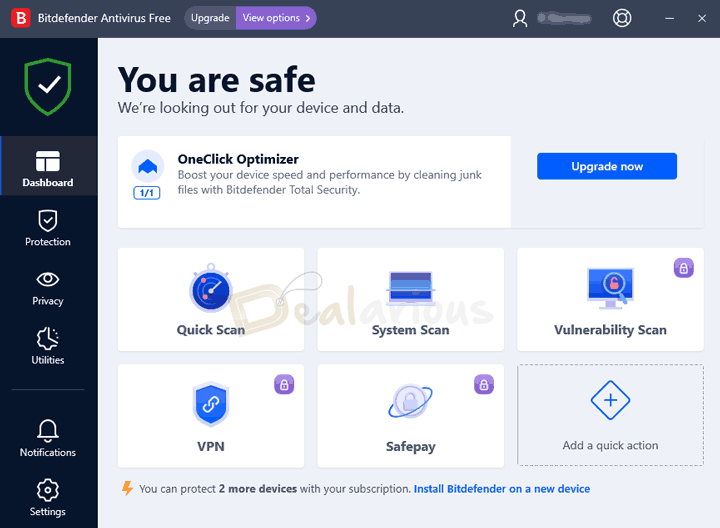
In the section below, I will go through the features that you get while using the Free Bitdefender application.
Bitdefender Photon Technology
Bitdefender knows that every PC is different in one way or another. That is why Bitdefender developed a technology called Bitdefender Photon, which can optimize the security solution to get you the best results. This behavioral analysis is present at the core of the antivirus solution, and it determines the best possible scanning decisions.
The best part of Bitdefender Photon is that it can check every application you have on your device and act accordingly based on its behavior. Also, Bitdefender Photon has a list of trustworthy software — based on system analysis — and leaves the safe ones to create less system waste at the end of the day.
In short, you have protection dedicated to your PC and the way you use it.
Bitdefender Web Protection
The Bitdefender Free version includes the web protection module. It installs on your browser as a plugin. Hence, it can scan and secure your browsing activities.
You can install Bitdefender TrafficLight on your browser and allow it to scan the pages you visit. Also, it is important to note that Bitdefender TrafficLight supports Firefox, Chrome and Safari only. It performs two primary functions.
- Monitors the web pages you visit.
- Monitors your web searches and indicates the safety of the result pages.
Additionally, you can also blacklist websites or add blocked websites to the whitelist. Hence, you get complete browsing security with flexibility.
Scan Options in Bitdefender Free Edition
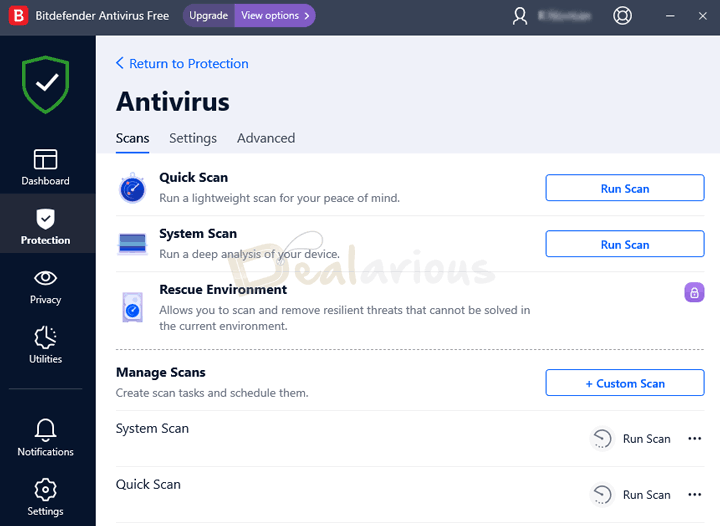
Apart from scheduling a System Scan or a Quick Scan in the Free edition, you can also create a Custom Scan accordingly. You can add or remove folders and files from scanning using the Manage exceptions option. Using this option, you can add folders that you are aware of attracting false-positive detection. However, you should always use the exceptions option with utmost care.
Exploit detection
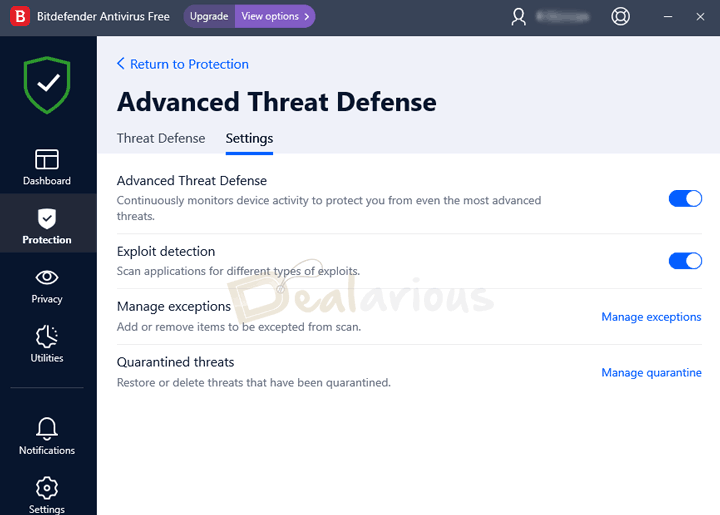
The new free version of Bitdefender includes the Exploit detection feature to protect your system against zero-day threats. You will find this feature under Protection -->Advanced Threat Defense. The Exploit detection feature is enabled by default.
Email protection
Bitdefender free antivirus provides email protection to email clients like Microsoft Outlook or Mozilla Thunderbird to secure your system against emerging malware.
Tip for Educational institutes:Take advantage of the Bitdefender student discount to purchase the best protection at a cheaper price online.
Bitdefender Paid Editions
There are different paid subscription plans, like Bitdefender Antivirus Plus, Bitdefender Internet Security, Bitdefender Total Security, and Bitdefender Premium Security.
Bitdefender Antivirus Plus
Designed especially for Windows PCs, Bitdefender Antivirus Plus provides coherent security to your system without hampering device performance. Just as the name suggests, the Plus in Bitdefender Antivirus Plus signifies its additional offering compared to the free version.
Bitdefender Internet Security
Bitdefender Internet Security provides additional benefits to its users for better protection of their sensitive virtual information.
Bitdefender Total Security
Bitdefender Total Security offers advanced features compared to Bitdefender Antivirus Plus and Internet Security. The most important is support for multiple OS Platforms like Windows, Mac, iOS, and Android. Antivirus Plus and Internet Security support Windows PCs only.
Bitdefender Family Pack
Bitdefender Family Pack is specifically designed to protect more than ten devices (upto 15) with a single license. The only difference between Family Pack and Total Security is the price and the number of supported devices.
Bitdefender Premium Security
This Bitdefender Premium security package is the united version of Bitdefender Total Security, Internet Security, and Antivirus Plus. Premium Security offers a few added benefits like Premium VPN service, which means no more getting frustrated with the limited 200/MB/day bandwidth. Another advantage of Bitdefender Premium Security is its premium support facility, which includes quick responses from customer support agents.
Bitdefender Free Vs Paid: Lacking Features
Now, we shall check out the features you will possibly miss — or at least sense the absence of — in the free edition of Bitdefender Antivirus.
Not all features are available in all the plans. You can learn more about the features you get in each plan in compare Bitdefender products article. And these are the most prominent features you can find in the premium counterpart.
Bitdefender Antispam feature uses cloud email security to ensure a smooth email flow against malicious cyber threats. This feature filters irrelevant messages in your local email client to secure sensitive information. You can also manually trifle with the Antispam Settings to suit your best needs, which will be protected by the strongly improved security algorithms of Bitdefender.
Bitdefender Safepay is one of the professional ways to keep your confidential information safe as you process financial transactions. It’s a minimal web browser you can use during financial transactions, such as the purchase of something. To support this technology, Bitdefender has a password module, Bitdefender SecurePass (separate purchase), that can store your web service credentials as well as payment details, which can be used for auto-refilling of information required. This secure browser can help you a lot when you are using a public network — public Wi-Fi hotspots — for payment. Those who travel a lot will understand the absence of this feature, we suppose.
Don't want to pay yet? Try free 30 day trial by downloading Bitdefender offline installer.
This is a very useful feature an antivirus solution would possibly have! You may come across pen drives or other sorts of removable media that contain viruses. You can, quite conveniently, use a USB Immunizer to remove viruses from it and use it safely. Moreover, this feature is designed to work automatically on detecting a removable device. Hence, you go worry-free.
This feature automatically analyses unnecessary junk files and takes the necessary steps to remove them to boost the performance of your device. However, you can only enjoy the benefits of this feature if you purchase Bitdefender Total Security or higher versions.
This is the most important feature you will miss in the free edition. Ransomware is a big security issue nowadays and losing this protection is usually not recommended. If you are using the free edition, make sure you are downloading applications from sources that you trust.
Bitdefender should add this protection to the free version as well. Ransomware protection is available by default in popular antivirus solutions like Avast Free and Windows Defender.
Bitdefender's advanced security technology fights against evolving cyber threats by analyzing and blocking sophisticated botnet-related URLs, brute force attacks, and malware.
Another feature that you will miss in the free edition is VPN protection. By default, all the paid Bitdefender packages include a VPN with a 200MB daily data limit. Would you like to upgrade to a Premium VPN subscription? You can opt for a separate Bitdefender Premium VPN version that supports up to 10 devices. Our Bitdefender Premium VPN Review will help you decide if it is the best VPN for your needs.
The Anti-Theft feature helps you locate and secure your stolen device by blocking device access with a custom code and wiping device data remotely. These actions require your device to be connected to the Internet.
Parental Control in Bitdefender allows you to check and monitor the activities and location of your kids across multiple devices through Bitdefender Central. You get access to block websites that you feel are inappropriate for your kids, thus, protecting them from improper online content.
You can also limit their screen time, schedule restrictions, and many more. If they cross restricted boundaries, you will immediately receive a notification making sure they are consuming the right amount of appropriate information. However, you get access to this incredible feature only from Bitdefender Internet Security and higher versions.
A completely advanced security feature that allows the user to scan and remove resilient threats that can not be removed while Windows is operating. Thus, this feature reboots your system in the Rescue Environment to clean up advanced malicious threats, such as rootkits, before your computer starts operating again.
Bitdefender Free Vs Paid: Pros and Cons
Bitdefender Free: Pros and Cons
Pros
- Real-time protection
- The application is light on system resources
- Clear Interface to navigate through
- Quality Web Protection
Cons
- Limited features
- Windows compatible software
- Lacks Firewall support, Ransomware Protection
- No Custom scanning option
- It does not provide Anti Tracker, Safepay, VPN
Bitdefender Paid: Pros and Cons
Pros
- Advanced threat protection features
- Comprehensive privacy and security features
- Supports Multiple OS platforms (Depending on the package)
- Clear and Intuitive user interface to navigate through
- Performance Optimizer
- Custom scanning options
- Safe online banking and payment features
Cons
- The application is a little heavy compared to the free version of Bitdefender because of the additional features.
- Limited VPN access of 200MB/Day in paid plans (For unlimited VPN, opt for Bitdefender Premium VPN or Bitdefender Premium Security)
- No Premium Password Manager
- It has limited functionalities on Mac and iOS devices as compared to Windows and Android.
Bitdefender Free Vs Paid: Frequently Asked Questions
Is Bitdefender free good enough?
If you just need basic protection from common viruses, Bitdefender Antivirus Free Edition would do that job. Of course, you can have the simplicity and lightweight nature of Bitdefender paid Antivirus in the free edition.
Which is better: Bitdefender Free or Avast Free Antivirus?
The free version of both antivirus programs provides real-time protection. As mentioned above, there are some features in Avast Free, like Ransomware Protection and Wi-Fi protection, that you will miss in the free version of Bitdefender. You can try both and then make the right decision.
Bitdefender Free Vs Paid: Is it worth paying for Bitdefender?
At the end of the comparison, we can confidently say that Bitdefender paid edition offers some useful features! In addition to productivity, these features can secure your internet life, accounts, transactions, etc., by adding an extra layer of security and privacy. One thing that should be kept in mind is that when you pay someone, the company is liable for any problems faced.
Privacy and security are something not to be compromised, so do not risk yourself. Take the decision wisely.
Sourojit is Executive Editor at Dealarious. Rumor says He is Computer Science Engineer; He neither accepts it nor denies it. Tech Explorer, Philosopher and a Storyteller.
To be fair though ransomware protection exists in Windows Defender as default and free I might add.