DVDs allow you to revisit old memories unchained from a digital connection. They are great for storage purposes compared to volatile digital storage platforms. If handled properly, DVDs are reliable and have the least chance of getting corrupted or damaged. However, you must first burn the files using reliable DVD-burning software to make DVDs work.
In this article, I will discuss the best DVD Creators (Free/Paid) tools to help you burn DVDs for your homemade videos in a hassle-free way.

Why Do You Need DVD Creators?
A DVD creator is proficient enough to do more than burn video files.
Both paid and free DVD Creators have multiple features and functionalities that give you the power of customization to enhance the outcome of the video. DVD creators also offer numerous technical preferences for a hassle-free DVD creation experience with quality output.
In short, compared to traditional burning tools, using a DVD creator gives you the flexibility of curating a DVD in your unique way.
Quick Look At The Features
Product | Custom Menu Template | OS | Video Editor | Hardware Acceleration | DVD Types | Blu-ray Burning support | H.265 Support |
|---|---|---|---|---|---|---|---|
ConvertXtoDVD | Yes | Windows | Yes | Yes | DVD-9/DVD-5 | No | Yes |
Uniconverter | Yes | Windows & Mac | Yes | Yes | DVD-9, DVD-5, BD-25, BD-50 | Yes | Yes |
Burnova | Yes | Windows | Yes | No | DVD-9, DVD-5, BD-25, BD-50 | Yes | Yes |
Ashampoo Burning Studio | Yes | Windows | Yes | Yes | DVD, DVD DL, Mini DVD, BD-25, BD-50 | Yes | Yes |
DVDFab | Yes | Windows & Mac | Yes | Yes | DVD-9, DVD-5, BD-25, BD-50 | Yes | Yes |
Leawo DVD Creator | Yes | Windows & Mac | Yes | Yes | DVD-9/DVD-5 | Yes | Yes |
CISDEM DVD Burner | Yes | Windows & Mac | Yes | No | DVD-9/DVD-5 | No | Yes |
Freemake | Yes | Windows | Yes | No | DVD-9/DVD-5 | No | Yes |
WinXDVD Author | Yes | Windows | Yes | No | DVD-9/DVD-5 | No | Yes |
Best DVD Creators (Paid)
Enlisted below are some of the best-paid DVD creator software you can try. The ratings are based on personal experience while reviewing the applications.
1. ConvertXtoDVD
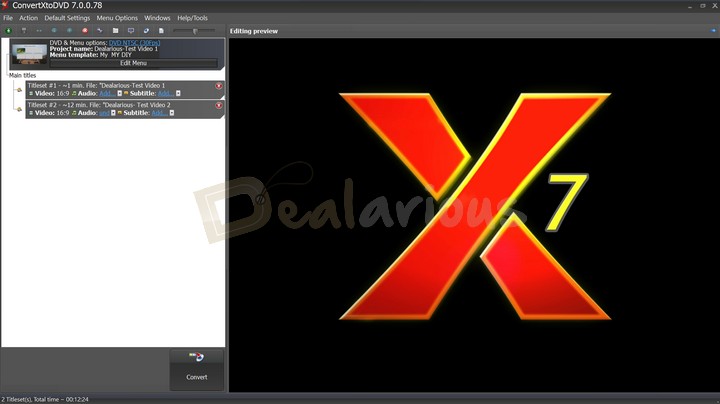
ConverxtoDVD is a powerful and easy-to-use DVD creator tool that allows you to burn and convert your homemade movies to a playable DVD format without any difficulty.
Besides burning a video file into a DVD folder or ISO format, ConvertXtoDVD carries out multiple advanced functionalities that provide an easy conversion experience.
- Supported Platforms: Windows
- Free Trial: Yes | 7 Days | Download Trial
- Trial Limitations: None | Fully Functional
My Rating:
Why Choose ConvertXtoDVD
- ConvertXtoDVD offers a simple and user-friendly interface with an inbuilt theme collection and self-explaining tool options that are convenient for novice and advanced users.
- The program allows you to convert any video file from WEBM to H.265 codec to a playable DVD format with high-speed acceleration.
- You get a sufficient inbuilt template collection and advanced customization options to create a visually appealing menu.
- Using ConvertXtoDVD, you can fine-tune the videos by including images, subtitles, trimming, adding audio, and applying other performative actions.
Additional Features
- It supports basic Windows shortcut keys.
- Besides DVD 5 and DVD 9, you can also customize the value of DVD file types.
- It offers Two-pass encoding to produce higher-quality results at an average video bitrate.
Verdict
ConvertXtoDVD is an efficient DVD creator tool that can input any video file format and convert it into a playable DVD file in no time. The advanced menu setting is one of the promising features that makes the tool stand out among the best DVD creators.
Tip: You can get an extra discount by searching online for ConvertXtoDVD Coupons.
2. Wondershare Uniconverter
Wondershare Uniconverter is a multipurpose video converter suite. Using Uniconverter, you can burn DVD files and process other multimedia functions within a single platform.
- Supported Platforms: Windows & Mac
- Free Trial: Yes | Lifetime | Download Trial
- Trial Limitations: DVD burning feature is not accessible.
My Rating:
Why Choose Wondershare Uniconverter
- Wondershare Uniconverter has a neat user interface that amateur and experienced users can easily navigate. They can access all the tools related to DVD creation at an eye range.
- Like ConvertXtoDVD, Uniconverter offers basic customization tools for curating a unique DVD menu. However, you can also try out Uniconverter's 30+ templates categorized in 7 different themes if you want the menu creation to be quick and fun.
- Uniconverter allows you to combine multiple videos into a single file and later add them to the burn list.
- When it comes to video editing, you can use Uniconverter's efficient editing tools to cut, trim, and enhance the video effect.
- Unlike other DVD creator tools, Uniconverter allows you to enhance audio quality and speed up the video according to your preference. You can change the aspect ratio according to your needs through multiple inbuilt options.
Additional Features
- High-speed acceleration for fast burning.
- Batch Processing.
- Unique template collection.
- Bundle of conversion features and functionalities.
- Built-in AI tools.
Verdict
Wondershare Uniconverter is a feature-rich video converter tool catering to almost all multimedia needs. The application comes with AI functionalities to make the tasks easier to process. Also, the short learning curve of the application makes it easy to adapt to the functionalities thoroughly.
Useful Advice: To learn about the software's detailed effectiveness, look at our Wondershare Uniconverter review. For discounted prices, have a look at Wondershare Uniconverter coupons.
Note: You can also try the Wondershare DVD creator tool if your requirement is limited to DVD creation. Wondershare DVD creator can seamlessly burn video files into high-quality Blu-ray discs, DVD folders, and ISO format. Unlike Wondershare Uniconverter, you can create chapters for your homemade videos with DVD Creator.
3. Aiseesoft Burnova
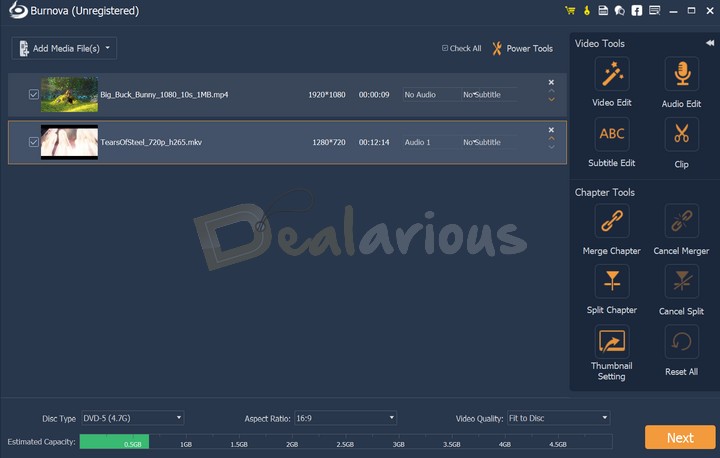
With Aiseesoft Burnova, you can convert any video file into Blu-Ray and DVD format with a few clicks. It is a standalone DVD creator tool with advanced burning features to help you create your unique homemade DVDs via your local computer system.
- Supported Platforms: Windows
- Free Trial: Yes | 30 Days | Download Trial
- Trial Limitations: The output has watermarks, only 3 Blu-Ray or DVD writes and no online menu templates.
My Rating:
Why Choose Burnova
- Burnova carries out an intuitive user interface with clean menu categorization, allowing you to adapt to the operations quickly.
- With Burnova's powerful tools, you can tweak various adjustments before burning the file, like video editing, audio editing, subtitle editing, thumbnail editing, and others, to enhance the final video.
- Like Wondershare Uniconverter, Burnova allows you to increase in-video volume and add/edit subtitles to the video.
- Instead of choosing a basic menu template from the inbuilt collection, you can customize your unique menu by adding an opening film or image into the background.
Additional Features
- Merge two or more videos.
- Intuitive Interface.
- Advanced tools to create different types of movies and videos.
Verdict
Burnova is an efficient DVD-burning platform with a handful of template collections. I especially like the vertical scaling monitor at the bottom of the main window, which shows the estimated capacity of the disc.
Note: If you want to write DVDs only and not Blu-Ray disks, then you can also try Aiseesoft's DVD Creator. This application supports both Mac and Windows platforms, unlike Burnova.
4. Ashampoo Burning Studio
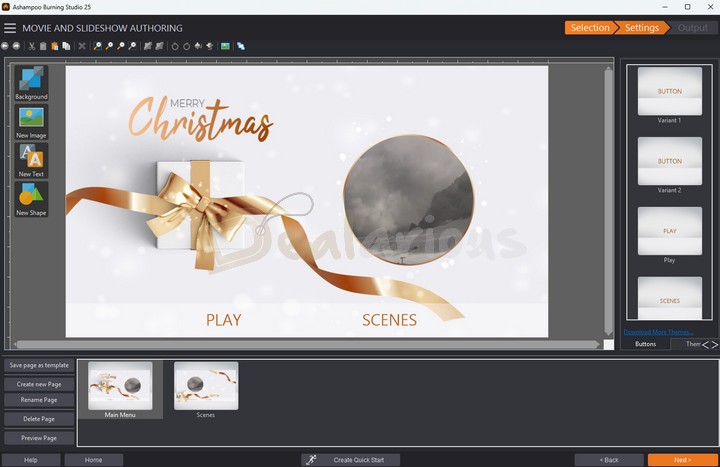
Besides traditional DVD burning and efficient video and audio edits, Ashampoo Burning Studio has robust DVD Creator features, making the application outshine other DVD creators.
With Burning Studio, you can securely burn and store audiobooks and Video folders in DVDs, CDs, and Blu-Ray disks with a few clicks. You can also create slideshows and movies, create video discs, modify existing discs, etc.
- Supported Platforms: Windows
- Free Trial: Yes | 30 Days | Download Trial | Free version available
- Trial Limitations: None | Fully functional
My Rating:
Why Choose Ashampoo Burning Studio:
- Users' first point of contact, the dashboard, is well categorized for easy navigation and has a leaner learning curve.
- Besides burning multiple videos, the application also allows you to create audiobooks you will not find in many DVD creator applications. After creating the audiobooks, you can store them on your external drives with the chapters completely intact.
- Burning Studio has unique safety features, such as local backup and password protection, to secure your DVD data. Also, it offers scratch protection on discs to keep your DVD safe from getting corrupted.
- The menu creator of Burning Studio also manages to stand out among other best DVD creators with its advanced editing panel. The editor allows you to customize your menu to its full capacity and create a unique template.
- Besides burning video and audio files, the application has one-click video editing tools to create unique movies and slideshows. This feature-rich DVD-burning software also lets you design custom covers and artwork for your disc.
Additional Features
- Create Audiobook.
- Backup Files.
- Advanced Editing
- Create Covers and Inlays
- Fast Processing speed.
- Download online videos and convert them.
Verdict
Ashampoo Burning Studio is a comprehensive DVD creator toolkit designed to meet all your essential burning needs. It has an easy, simple, and effectively categorized user interface, making the tedious task hassle-free and straightforward. Furthermore, with Ashampoo Burning Studio, you can write vital data to any disc type with superior compression and password protection, bidding goodbye to data loss.
5. DVDFab
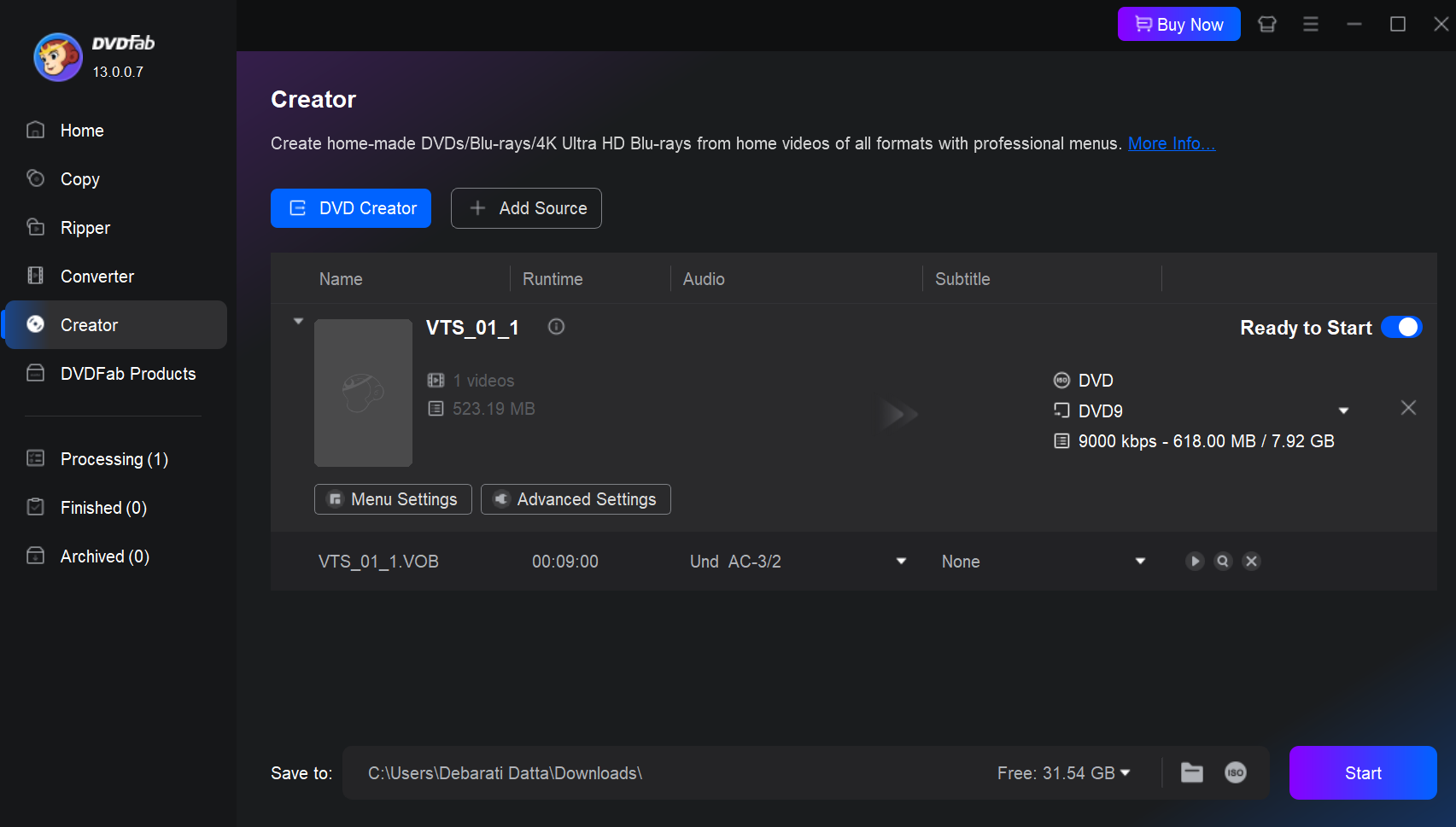
DVDFab DVD Creator is a comprehensive DVD-burning toolkit with an elegant UI and three modern theme sets. It has many features to help users perform various conversion tasks with just a single click.
- Supported Platforms: Windows & Mac
- Free Trial: Yes | 30 Days | Download Trial
- Trial Limitations: You can only try 3 discs, limited video format support, and no GPU-accelerated high-speed batch processing.
- My Rating: 3.5 Stars
My Rating:
Why Choose DVDFab
- Although not the most important factor when considering a DVD creator, DVDFab has one of the sleekest, modernistic interface designs that can immerse users during work.
- You can benefit from DVDFab's four unique operational modes: Copy, Converter, Ripper, and Creator. All these modules are essentially separate products, but you can buy them bundled into the suite.
- Unlike any other Menu creator of DVD burner platforms, DVDfab also lets you create customized menu templates, apart from its modern inbuilt template collection.
- DVDfab offers additional menu creation options in the Blu-Ray creator module to give your DVD a professional look. You can choose a time frame from the added video and use it as a DVD background or add widgets.
Note: Regarding the formal DVD creation module, you can't do much during manual menu editing apart from moving images, adding texts, and changing templates from the built-in library.
Additional Features
- Visually appealing user interface.
- Four different modules to choose from
- High-Speed Acceleration.
Verdict
Aesthetics aside, DVDFab can take some time to get used to. To fix this long learning curve, DVDFab offers tutorials on the basic functions so that you can do it yourself after a few runs.
6. Leawo DVD Creator
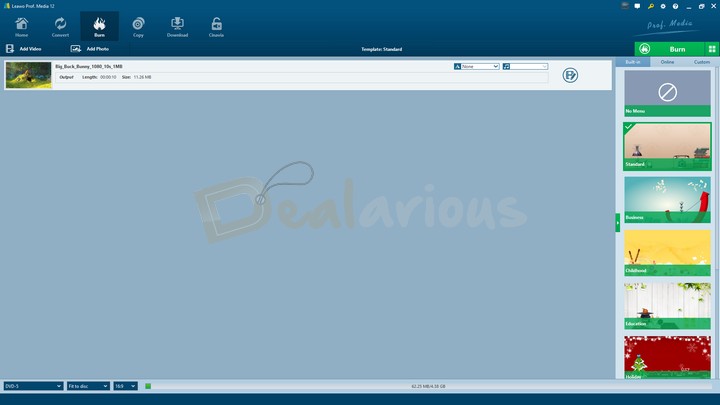
Leawo DVD Creator is an intuitive, user-friendly tool for burning media files into DVD format in a few simple steps. The application has multiple convenient features and functionalities, making it a competent DVD creator platform.
- Supported Platforms: Windows & Mac
- Free Trial: Yes | 30 Days | Download Trial
- Trial Limitations: Watermark to all output video files
My Rating:
Why Choose Leawo DVD Creator
- Leawo DVD Creator has a simple interface with an adeptly customized dashboard. Upon opening the application, you can easily select your preferred burning feature and start the burning process.
- The application provides H265 conversion with high-speed acceleration functionality and a unique feature of 3D conversion.
- Using Leawo DVD Creator, you can easily remove Cinavia protection on Blu-Ray files with just a few clicks.
- You can also add an image folder to create an instant slideshow and add a unique transition from the available transition library.
- In terms of menu creation, you can customize your menu template and add a video as a background in the menu creator or apply anyone from its 40+ online menu templates.
- Compared to other editing tools of video to DVD creator applications, Leawo DVD Creator's trimming process is precisely sleek and convenient. You can also create slideshows and add transitions as per your need.
Additional Features
- Simple and intuitive user interface
- Blu-ray Cinavia protection
- 2D-3D conversion
- Efficient video editor.
- Instant slideshow creator with multiple transition options.
Verdict
Leawo DVD Creator makes DVD creation easy and hassle-free with its clean user interface and robust functionalities. With many templates and features, the application has all the essentials for creating personalized videos.
7. CISDEM DVD Burner
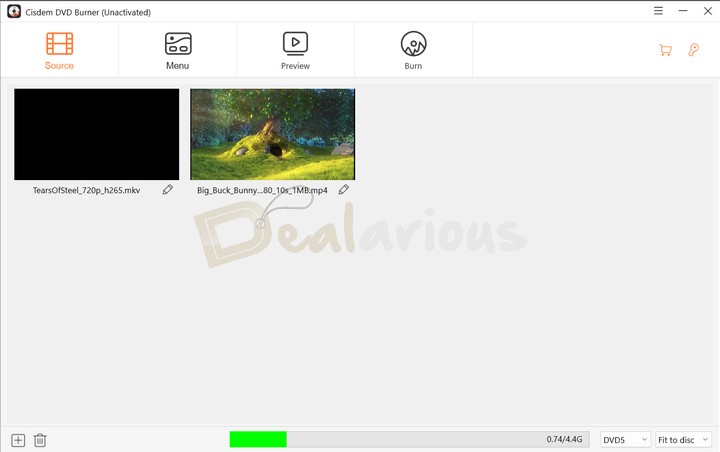
Available for both Windows and Mac OS, CISDEM DVD Burner is a powerful and swift DVD-burning tool that can burn video into high-quality ISO files, DVD folders, and DVD Discs.
- Supported Platforms: Windows & Mac
- Free Trial: Yes | Lifetime | Download Trial
- Trial Limitations: Can only burn 5 mins or half of the videos
My Rating:
Why Choose CISDEM DVD Burner
- CISDEM DVD Burner has a clean and unchallenging user interface that requires no additional skills.
- A fast conversion process without hardware acceleration feature is one of the major advantages of working with CISDEM DVD Burner.
- The application supports video conversion in almost all formats and burns videos on DVD while preserving their original quality.
- Like any other DVD burner application, you can trim, crop, rotate, add effects, subtitles, watermark, and adjust the volume of the video. You can also split chapters inside the video based on your preference.
- The menu customization of DVD Burner offers plenty of inbuilt menu templates and basic customization options. However, the application doesn't let you save customized templates for further use.
Additional Features
- Super fast conversion
- Clean interface
- Unique template collection
- Burns video files into ISO format, DVD folder, and DVD Discs.
Verdict
Cisdem DVD Burner is one of the fastest DVD burners I've encountered while reviewing the best DVD creators. It supports video conversion in almost all formats and has an impressive video editor.
Best DVD Creators (Free)
Enlisted below are some of the best DVD creator software you can try:
8. Freemake Video Converter

Freemake Video Converter is an entry-level, powerful, multi-featured video conversion tool. It is light in size and carries out an eye-catching user interface. The application supports a wide variety of video formats for conversion.
- Supported Platforms: Windows
My Rating:
Why Choose Freemake Video Converter
- Freemake video converter is well-suited for beginners and is easy to use.
- The application can convert a video file into many formats, including AVI, MKV, and mobile formats like 3GP and MP4. It can also make files suitable for burning to a DVD or Blu-Ray and even burn the files themselves.
- Apart from burning video files into DVDs, the Freemake Video Converter can also burn audio and images into DVDs.
- The application can also create image slideshows with your preferred interval timings.
- The free version of Freemake Video Converter includes rudimentary tools for editing video before conversion, such as trimming scenes and rotating them.
- When it comes to menu creation, you only get 2 inbuilt template collections to use from the application or add a background image from your local drive.
Additional Features
- Beginner Friendly
- Convert a file into any format.
- Light in use
- Burn video, audio, image, and DVD files
- Create an instant slideshow.
Verdict
Contrary to the product's name, the application offers only a few basic operable features in its free version. However, the limiting features of the application seem promising for rapid conversion, especially for novice users.
9. WinXDVD Author
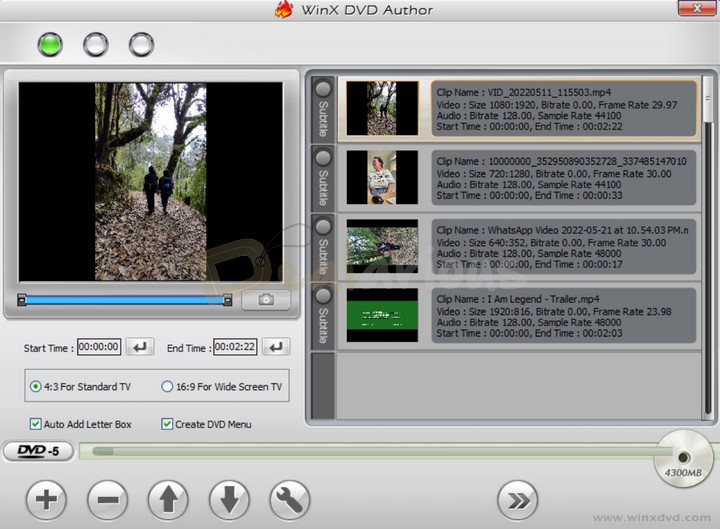
WinxDVD Author is a sufficient DVD creation tool that covers pretty much all of your DVD creation needs.
The program's primary function is to transform a video file into a DVD folder with a menu and subtitles. Besides that, you can also create VOB files and DVD folders to disc.
- Supported Platforms: Windows
My Rating:
Why Choose WinXDVD Author
- Even though the application carries an outdated user interface, navigating through the application can be a breeze.
- WinXDVD Author benefits from a high-quality inbuilt encoder engine to process your videos in the finest way possible.
- With WinXDVD Author, you can work on both DVD5 and DVD9 formats.
- Besides rudimentary editing, adding subtitles to your creations – is a major plus concerning free software.
- You also get to create customized templates for your DVDs and edit videos.
- Select your preferred video format (PAL or NTSC) and the image ratio (4:3 or 16:9).
Additional Features
- Useful video customization tools
- Supports UHD videos
- Powerful encoder engine
- Set the aspect ratio before the burning process.
Verdict
Although compact and limited, WinXDVD Author successfully provides many tools to help personalize users' memorable homemade DVDs in no time. It supports all types of video formats and exhibits incredibly fast burning speeds.
Factors to consider while choosing the best DVD Creator
Before opting for a good DVD creator, looking for a program that will meet your expected features and functionalities within a budget is essential. Below, I have mentioned a few tips that you can consider before choosing the best DVD creator:
Easy Installation and Navigation
As simple as it sounds, one should not opt for a program that has a critical installation process and is hard to navigate through the features and functionalities of use. Thus, it is always advised to look for programs that are easy to install and have user-friendly UI.
File Format Support
Before opting for the best DVD creator, pay attention to the file format the program supports. The program should support almost all the popular video and image formats.
Built-in Editor and Menu Creator
When searching for DVD creator software, choosing one that includes a menu creator and video editing features is recommended. By doing so, you can personalize your video without installing a separate video editing program.
Hardware Acceleration
This feature in DVD creator programs ensures a rapid burning process. Therefore, before selecting the top DVD creator, ensure the software provides hardware acceleration capabilities.
Budget
If you opt for paid software, you should ensure the program is reasonably priced.
Conclusion
A decent DVD creator program makes the tedious task of burning media files uncomplicated and fun. This program assists you in accomplishing the essential burning tasks and enhances your media files' visual, audio, and overall presentation.
All the tools mentioned above are some of the best DVD creators with visually appealing and intuitive interfaces. They also have additional features to save you the hassle of installing separate applications.
As for my recommendation, I suggest getting 'Ashampoo Burning Studio' as a standalone DVD creator tool if you seek a robust DVD creator performance.
However, if you want more features and advanced AI functionalities, check out 'Wondershare Unicoverter.' The application and multimedia conversion is efficient enough to meet your DVD-burning needs.

A Tech Enthusiast who adores the creative flow of nature, practices the philosophy of life, and wanders to explore multiple places. I solely believe the union of technology and nature can create a positive impact on the evolution of living beings on this planet. Above all I am an ardent learner who loves to share her translucent experiences.