Regardless of the purpose, everyone needs a faster computer! Unfortunately, junk files are a severe threat that affects your PC's performance. Your computer generates junk files as you use it.
Moreover, if you forget to clean such files, you'll have a slowed PC experience. That is why someone came up with the PC Cleaning Software Idea, which can boost the PC performance by clearing the unwanted stuff. Advanced SystemCare and CCleaner are the two major solutions you can use for cleaning your PC. However, it is not so easy to pick one from the Advanced SystemCare vs. CCleaner duo.
In this Advanced SystemCare Vs CCleaner article, I will make an in-depth difference comparison. Hence, you can choose the best one for you. First, let me start with an introduction to both tools.
Advanced SystemCare Vs CCleaner: Introduction

Advanced SystemCare is a Cleanup and Optimization software for Windows PCs. IObit has been developing various software products since 2006. It is envisaged to be an all-in-one cleaning software. Also, it can take care of different sectors, such as Privacy and Speed. We can also say that Advanced SystemCare is not limited to Windows temporary files. Instead, you can have plenty of options for speed optimization. To know more in detail, read our Advanced SystemCare Pro Review.
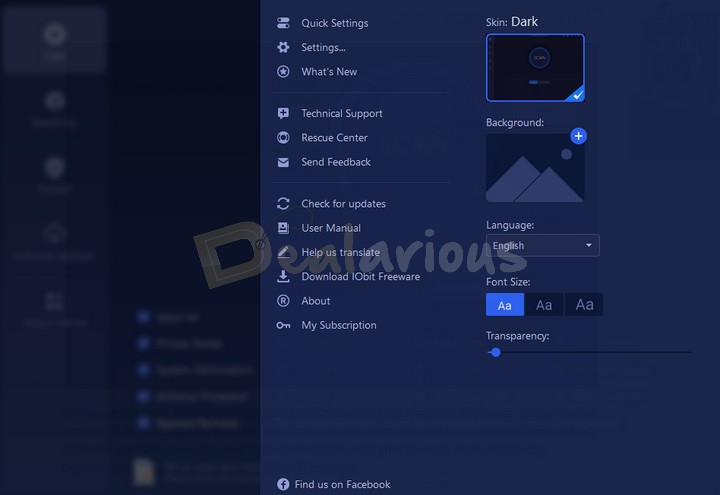
CCleaner has been the standard solution for PC Cleaning for a long time. CCleaner, unlike its other competitor, is available for Windows, Mac, and Android. From unused files to residual browser files, CCleaner can take care of several slow-down factors in all your devices. Features do vary depending on the plan, but CCleaner is worth the deal.
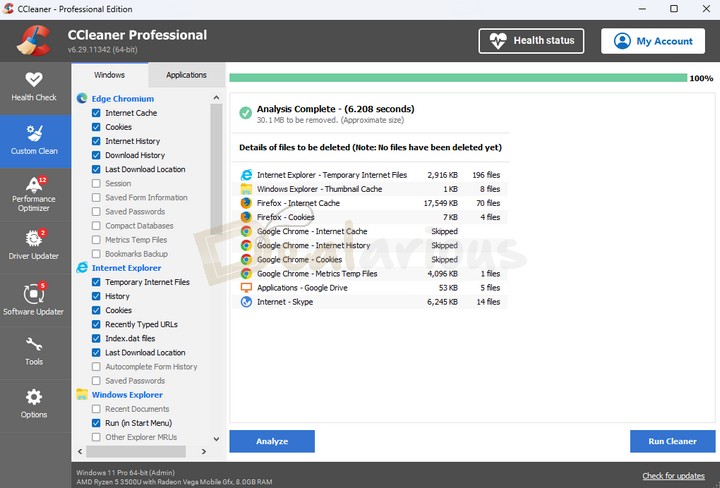
Advanced SystemCare Vs CCleaner: Pricing
Both products have free and paid versions. We will compare the Pro versions of Advanced SystemCare and CCleaner.
Advanced SystemCare PRO Pricing
Advanced SystemCare PRO has a single pricing plan that supports 3 PCs for 1 Year. You can purchase it from the official website for USD 19.99. However, you can get it for USD 10.95 (3 PCs/2 years) using Advanced Systemcare Pro coupons. The Pro version has a huge collection of features. For instance, it has an Internet Booster, Improved protection from threats, Automatic updates, Deep Registry cleaning, Antivirus and Firewall Protection, etc.
CCleaner Pro Pricing
CCleaner Pro has three pricing plans - CCleaner Pro, CCleaner Pro Plus and CCleaner Premium .
CCleaner Pro version supports only 1 PC for 1 Year. You can purchase it from the official website for USD 24.95. However, you can get it for upto 55% Off by using our CCleaner Pro Coupons.
CCleaner Pro Plus is a bundle of four different tools: file recovery, System Information finder, CCleaner for Android Pro, and CCleaner for Mac Pro. There are one and two-year subscription plans available.
- USD 39.95 supports 3 PCs for 1 Year
- USD 79.95 supports 3 PCs for 2 Years
The CCleaner Premium bundle supports 5 devices (Windows, Mac, or Android) and comprises CCleaner Pro Plus, Premium Support, and the privacy app Kamo.
You can check the official website for updated offers.
Advanced SystemCare Pro has better pricing, considering the availability of discount coupons.
Advanced SystemCare Vs CCleaner: Features
Now, let us have a look at the prominent features offered by Advanced SystemCare and CCleaner. Please visit IObit Official page for more details on features.
Advanced SystemCare Pro | CCleaner Pro |
|---|---|
System TuneUp and Performance Boosting | Scheduled Cleaning |
Internet Speedup | Premium Support |
Realtime Optimization | Software Updater |
Automated Software Updater | Driver Updater |
Deeper Cleaning of Windows Registry | Disk Wipe |
Anti-Malware and Anti-Spyware Protection | Automated Updates |
Homepage Protection | Disk Analyzer |
Surfing Protection with Ads Removal | Application Uninstaller |
Auto RAM Cleaner | Startup Optimizer |
DNS Protection | Performance Optimizer |
Digital Fingerprint Protection | Cloud Drive Cleaner |
Install and Forget Setup | Cell |
Deleted File Recovery | Cell |
Secure Delete Files | Cell |
FaceID Protection | Cell |
Program Uninstaller | Cell |
Windows Critical Updates | Cell |
Startup Optimizer | Cell |
Antivirus and Firewall protection | Cell |
Software & Hardware health | Cell |
Advanced SystemCare Features

An impressive thing about Advanced SystemCare is that you can download additional modules easily. For instance, you can download IObit Malware Fighter, Driver Booster, and Uninstaller free versions. There are also many free modules you'll get. Installing these modules extends the capabilities of Advanced SystemCare by a big margin. Learn more about the new and advanced features in our Advanced SystemCare Pro Review.
CCleaner Features
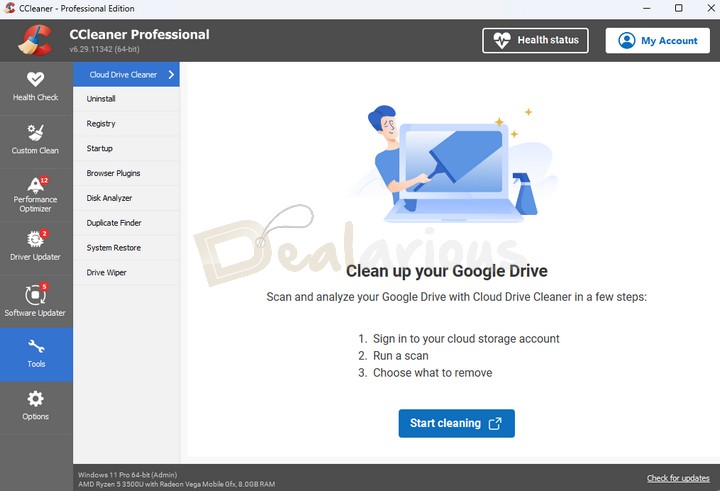
CCleaner Pro has an impressive feature list as well. Unlike Advanced SystemCare, it has no "install it when you want it" structure. It includes Performance Optimizer, Uninstaller, Software Updater, Driver Updater, Startup, Browser Plugin Manager, Drive Wiper, etc. CCleaner can also perform general system maintenance tasks with Registry cleaning. Learn more about the available features in detail in our CCleaner Pro Review.
So, Advanced SystemCare and CCleaner both have many features in common. Advanced SystemCare Pro has more features in the Toolbox section than in CCleaner. Advanced SystemCare has useful features like Face ID, Host file change detection, surf protection, Fingerprint Protection, etc.
Advanced SystemCare has way more features than CCleaner.
Advanced SystemCare Vs CCleaner: User Interface
Obviously, you are concerned about the User Interface of both tools. In my experience, both tools have awesome User Interface designs. It's simple to understand, at the least.
Advanced SystemCare Interface

In the case of Advanced SystemCare, it's a multipurpose interface with different tabs. The main tab allows you to perform the optimization with a single click. Then, you can open other tabs for Protection, Speedup, and Software Updater. In short, Advanced SystemCare has arranged all the features in an easily accessible manner. And in case you did not notice, the Tools section includes the features of different tools.
CCleaner Interface
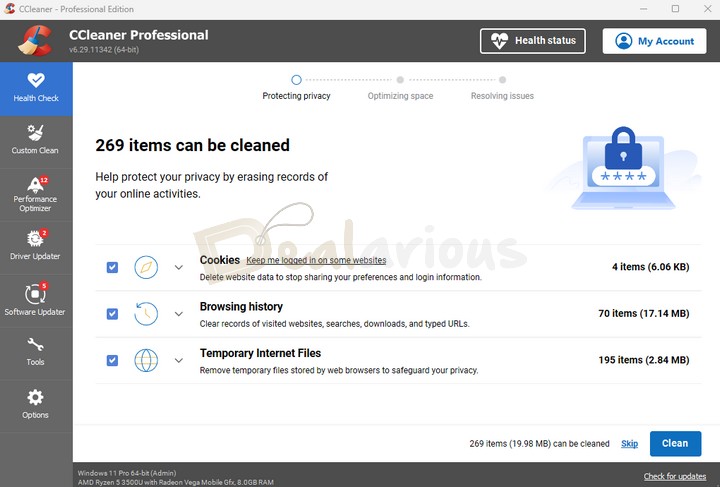
The CCleaner Interface is rather minimal. It has different tabs in the left section: Health Check, Custom Clean, Performance Optimizer, Driver Updater, Software Updater, Tools, and Options. In each tab, you will find optimization options. However, features like Startup Manager, Registry Cleaning, and System Restore are available in the 'Tools' tab. To sum up, we say the CCleaner user interface is also worth praising.
CCleaner has a clean Interface. Best suited for Home Users.
Both Advanced SystemCare and CCleaner have a simple and easy-to-use interface.
Advanced SystemCare Vs CCleaner: Performance
When using a system optimizer, you do not want it to slow down your PC. If it does, the point of having the application fails. In this case, both applications perform equally well.
Does Advanced SystemCare slow down your computer?
Advanced SystemCare has Zero Impact on your system. It works in the background, so there is no need to worry. However, when it comes to scanning and optimization, it does the job very well. This tool's scanning speed is very high compared to its counterpart.
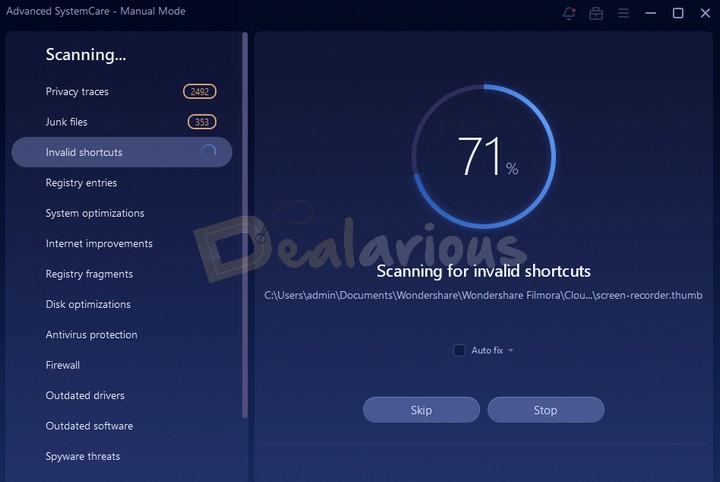
Advanced SystemCare uses AI technology to scan the system. In a few seconds, you can find and optimize different sorts of errors. It will automatically notify you of unwanted junk stuff on your PC. In such situations, you can optimize the system in a single click. In addition, Advanced SystemCare has an option for Turbo Boost and Deep Optimization. Wrapping up, we were able to have a huge performance boost in the lowest time possible.
Does CCleaner slow your computer?
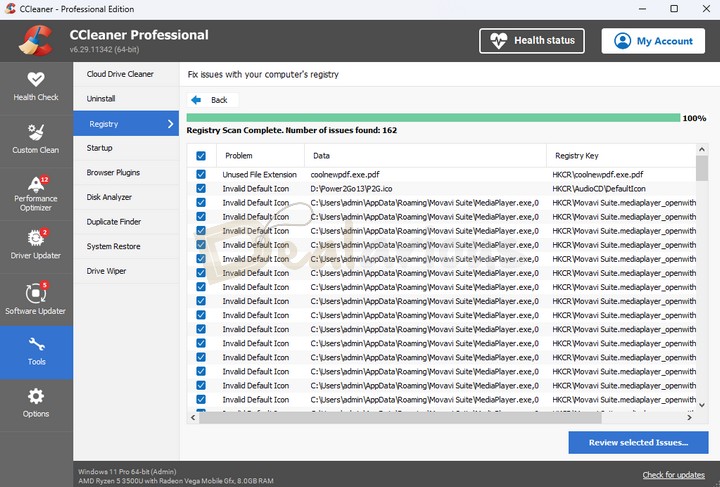
CCleaner, too, does not affect the actual performance of your system. In fact, the installation size and procedure of CCleaner is pretty simple. Depending on the package you select, there will be a bunch of features. For instance, real-time optimization and automatic updates can be used if you have the Professional version. Considering the scanning time, it's the same as that of the Advanced SystemCare Pro.
However, please note that the deep scan is not that good. Nevertheless, CCleaner offers a bunch of options for customization. You can decide to eliminate elements during the cleaning process.
Both perform equally well. However, Advanced SystemCare has the edge with additional applications.
Advanced SystemCare Vs CCleaner: In-App Ads
Both applications can display advertisements. Getting ads in your premium application is something that we do not like. Hence, it is a negative point for both applications. However, CCleaner allows you to opt out of data sharing for offers from their 3rd party partners. These settings are turned on by default, and you can disable them in the settings section.
Meanwhile, in Advanced SystemCare, there is no way to turn off in-app ads. They use the bottom section of the app and a dedicated "Action Center" to upsell their products. A lot of customers find it to be an inconvenient feature. Also, a point to note is that Advanced SystemCare setup can bundle 3rd party applications as well. So, while installing it, be careful.
In this aspect, CCleaner Scores more points.
CCleaner is better when it comes to in-app ad display. It allows you to opt out of offers for their own and partnered products.
Advanced SystemCare Vs CCleaner: Reputation
In this section, we will not discuss whether a Windows cleaner application is necessary! That's an entirely separate discussion you can get into with a simple Google search.
Both the maintenance software have a dent in their reputation. The common issue for both cleaners is that many antivirus systems flag them as PUPs (Potentially Unwanted Programs). Though the detections are false positives, the applications try to upsell 3rd party products or their products.
CCleaner Reputation
In 2017, CCleaner was hacked, and people using the PC version downloaded the infected version. The company quickly implemented the changes, but the malware had already infected approximately 2.27 million computers.
Also, the parent company, Avast, was caught stealing personal user data in their free Antivirus. Once the matter came to light, Avast stopped the practice. However, this incident damaged Avast's reputation.
Advanced SystemCare Reputation
We have already covered a detailed article on Is Advanced SystemCare safe? It has no instances like CCleaner. Still, even more antiviruses detect it as a PUP (false positive).
It has also received criticism for bundling other products with the installer or even upselling other products. One of the aspects of concern we encountered was their call support. Many customers have reported that their call support tries to upsell paid products. One important thing to note here is that IObit call support is a third-party service, and it is not handled directly by the company. Hence, try to avoid their call support.
Hence, both Cleaner applications have issues with their reputations. Selecting a winner in this category is difficult. If you are comfortable ignoring a PUP warning if it comes up, you can buy the application of your choice.
Frequently Asked Questions
Is CCleaner safe to use now?
CCleaner faced issues in 2017; however, according to an official statement from the company, the issues have been resolved. Learn more here about how safe CCleaner is.
Which registry cleaner is the best? Are there any other alternatives?
Both Advanced SystemCare and CCleaner are good at registry cleaning. If you are looking for alternatives, we have compiled the best registry cleaners for Windows.
Advanced SystemCare Vs CCleaner: Which is the Best?
So, we have seen the different aspects of Advanced SystemCare Pro and CCleaner Pro here. We hope you can select the best from the duo at this point. As we have seen, Advanced SystemCare Pro offers more useful features. Its Internet Booster is a prominent example; it lets you diagnose and fix several issues that slow down your internet. Similarly, options for File Shredding, Recovery, Real-time Spyware Protection, Antivirus and Firewall protection support, etc., make sense. Moreover, in the latest version, you will find Fingerprint protection support as well.
Regarding pricing, Advanced SystemCare is much affordable than CCleaner, considering the best discounts. For just USD 10.95, you can have a bunch of features. You can easily manage and organize the features. And, thanks to the modular structure, you can download utilities according to your needs. Summing up, we think that Advanced SystemCare is way better than CCleaner.
It won't make a difference if you are sticking to the free versions of both. But are you ready to spend some money to optimize your PC and unleash maximum speed? Advanced SystemCare Pro is the best choice.
Sourojit is Executive Editor at Dealarious. Rumor says He is Computer Science Engineer; He neither accepts it nor denies it. Tech Explorer, Philosopher and a Storyteller.
What about system mechanic ?
I’ve been using ASC for many years and have found it to be indispensable. There have been a couple of instances where my computer seemed absolutely hand-cuffed by it’s performance, and running the ASC Pro version returned the computer to what it should be. I only heard of CC in the case of cell phones, not knowing it could be used on PCs, too. I did have occasion to install and use it on my former Samsung Galaxy S4 Mini (arguably the worst consumer electronic product ever made) and it seemed to work well with that, too. I’ll stick with ASC simply because it has worked well for me for many years.
Thanks for the info. I have had advance system care for years and never had any problems,infact I believe this program helped my Computor run fast and trouble free!!